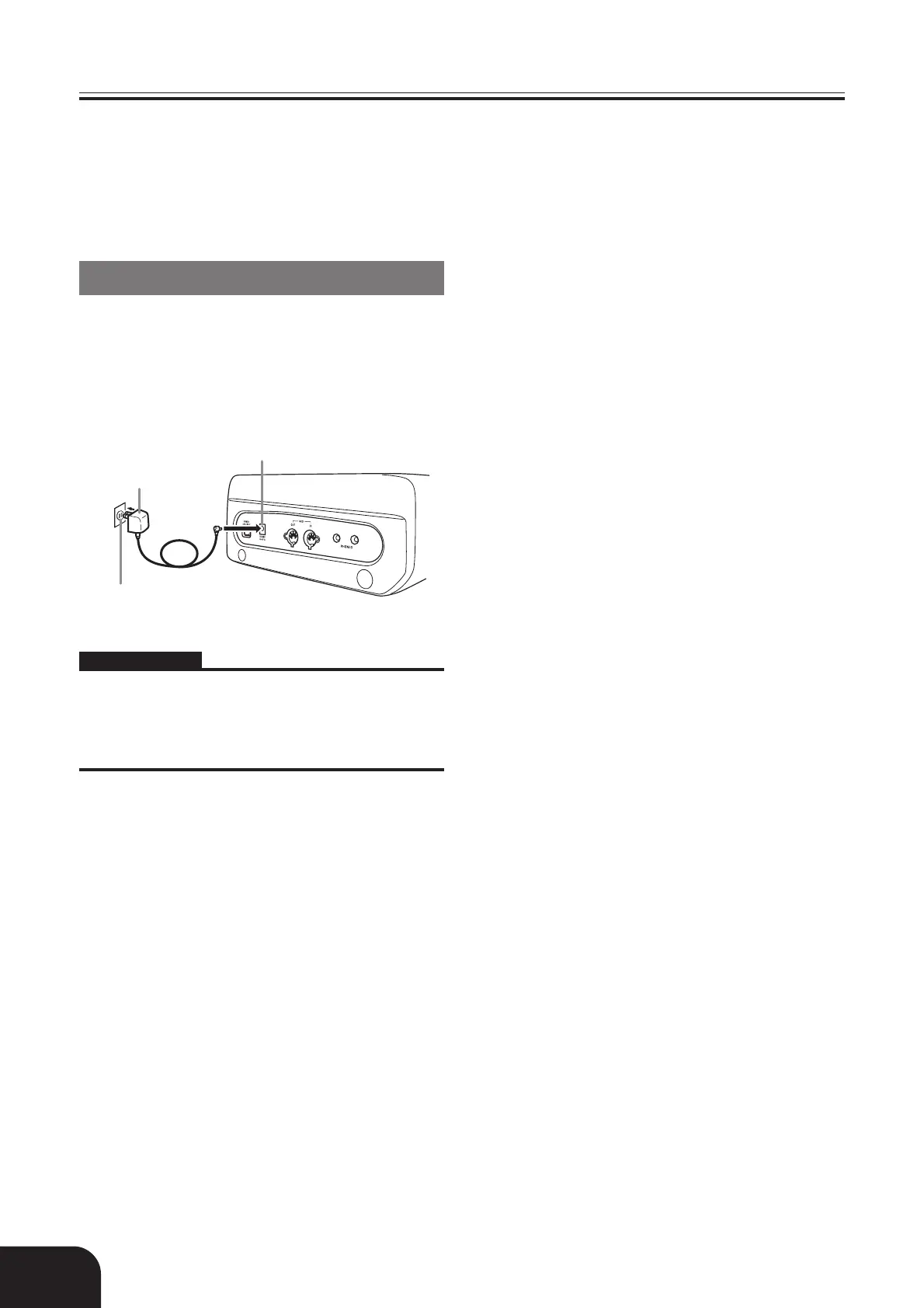E-4
Power Supply
You can power this digital piano by plugging it into a
standard household power outlet.
Be sure you turn off power and unplug the power cord
from the electrical outlet whenever the digital piano
is not in use.
Using the AC Adaptor
Make sure that you use only the AC adaptor specified
for this digital piano.
Specified AC Adaptor: AD-12
[Left Side Panel]
IMPORTANT!
• Make sure that the product is turned off before connecting
or disconnecting the AC adaptor.
• Using the AC adaptor for a long time can cause it to
become warm to touch. This is normal and does not
indicate malfunction.
DC 12V jack
AC adaptor AD-12
AC outlet
412A-E-006A
