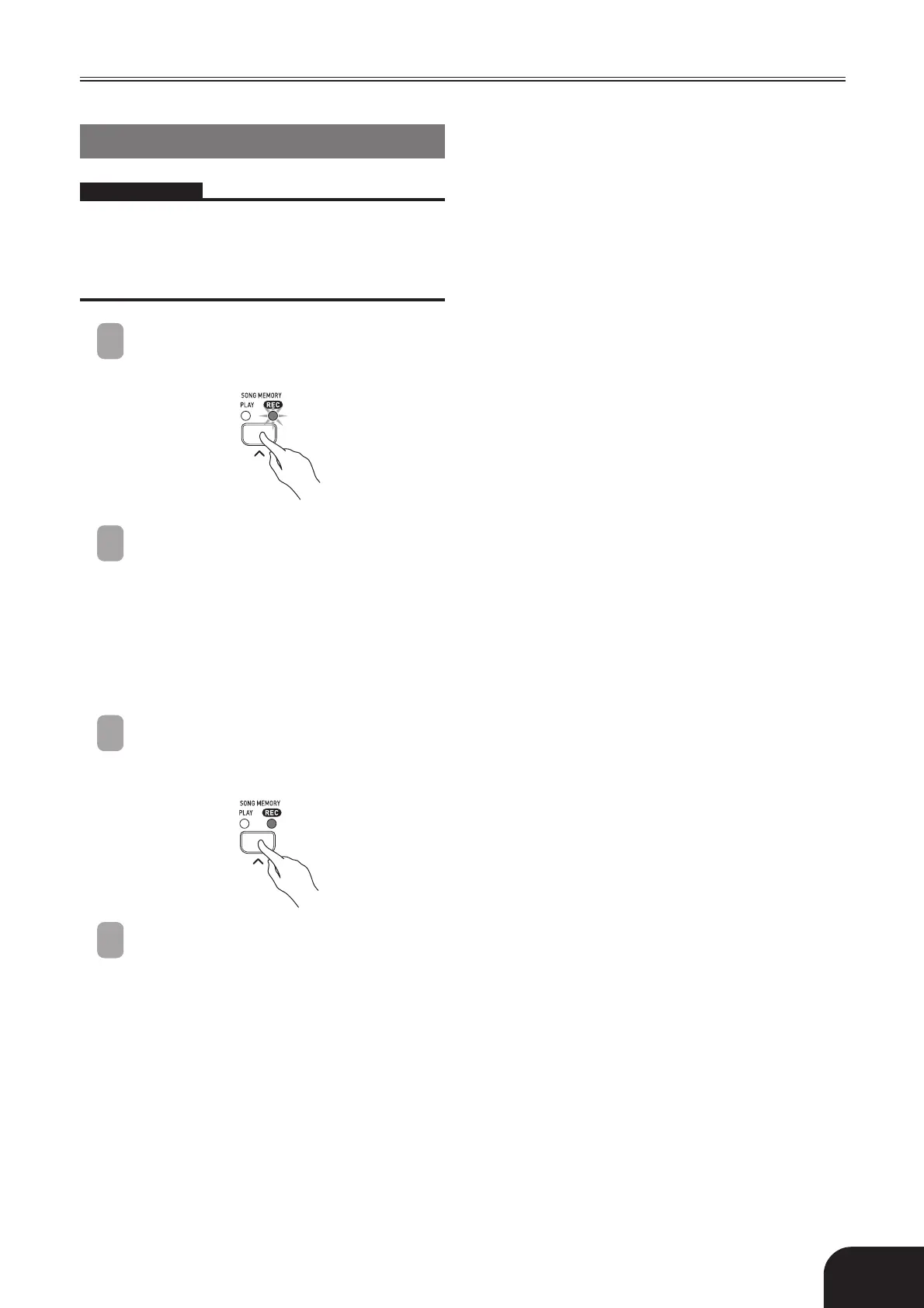E-19
Recording to and Playing Back from Song Memory
404A-E-021A
Deleting Song Memory Data
IMPORTANT!
• The procedure below deletes all of the data from the
selected track. Note that the delete operation cannot be
undone. Check to make sure you really do not need the
data in Song Memory before you perform the following
steps.
1
Press the SONG MEMORY button so the
REC indicator lamp is flashing.
2
Use the LEFT/TRACK 1 RIGHT/TRACK 2
button to select the track you want to
delete.
• The indicator lamps above the button show the
currently selected track.
• To delete Track 1, the LEFT/TRACK 1 indicator
lamp should be flashing.
• To delete Track 2, the RIGHT/TRACK 2
indicator lamp should be flashing.
3
Hold down the SONG MEMORY button
until the REC indicator lamp stops flashing
and remains lit.
4
Press the LEFT/TRACK 1 RIGHT/TRACK
2 button.
• This deletes the selected track and enters the
standby state.