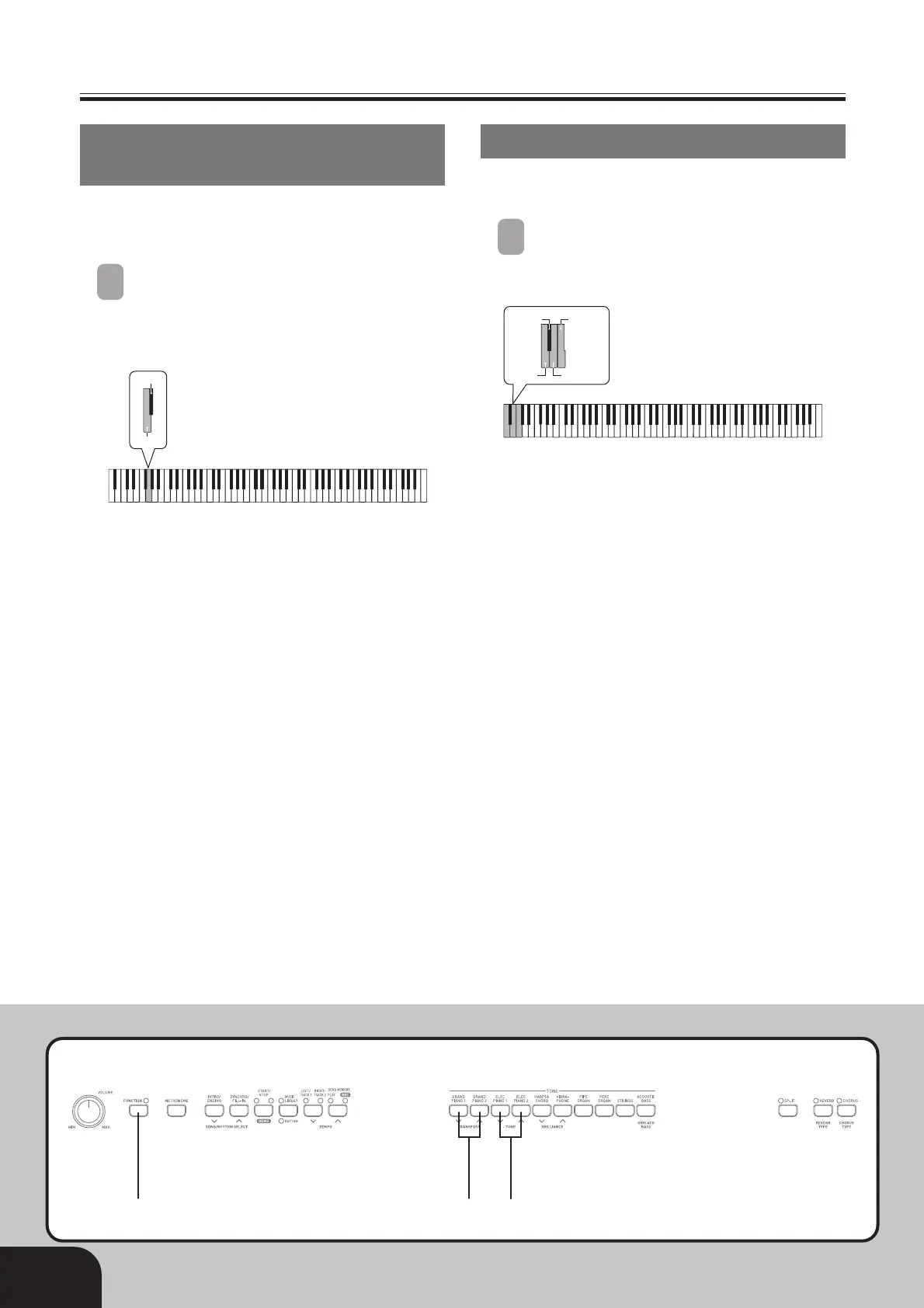E-20
Other Settings
Adjusting Accompaniment and
Built-in Tune Volume
Perform the following operation to change the volume
level of the rhythm and chord accompaniment or built-
in tune.
1
While holding down the FUNCTION
button, use the keyboard keys shown below
to raise (왖) or lower (왔) the accompaniment
or tune volume.
왖 : Raises the accompaniment or tune volume
왔 : Lowers the accompaniment or tune volume
FUNCTION TRANSPOSE TUNE
404A-E-022A
▲
C1
▲
C2
▲
C3
▲
C4
▲
C5
▲
C6
▲
C7
▲
C8
▲
▲
Changing the Keyboard Touch
This setting changes the relative touch of the keyboard
keys.
1
While holding down the FUNCTION
button, press one of the keyboard keys
shown below.
Off
Weak (Strong sound is produced even when
relatively light pressure is applied.)
Normal
Strong (Normal sound is produced even when
relatively strong pressure is applied.)
▲
C1
▲
C2
▲
C3
▲
C4
▲
C5
▲
C6
▲
C7
▲
C8
Off
Weak Strong
Normal
