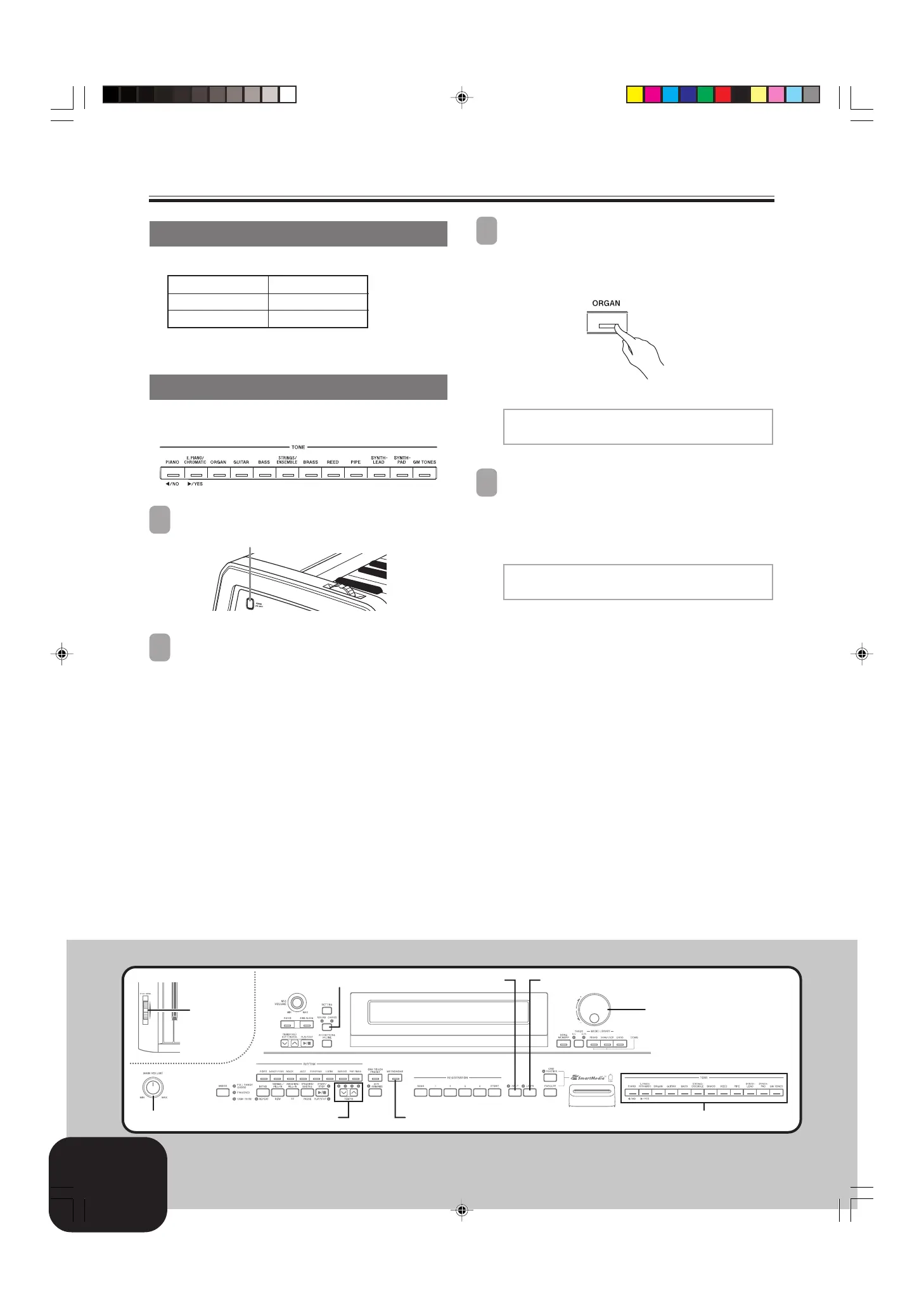E-6
Selecting and Using Built-in Tones
Tone Type
Your digital piano has the following types of tones built in.
Panel Tones 120
GM Tones 128
Drum Sets 10
• See the Tone List on page A-1 for more information.
Selecting a Tone
Panel tones are divided into 12 groups. You can select a group by
pressing its TONE button on the digital piano control panel.
1
Press the POWER button.
2
Use the MAIN VOLUME knob to adjust the volume
level.
• Before playing, it is a good idea to set the volume to a
relatively low level.
3
Press one of the 12 TONE buttons to select the tone
group you want.
• For information about each tone group, see the tone list
on page A-1.
Example: ORGAN
• Pressing a TONE button causes its indicator lamp to light.
4
Rotate the dial to select a tone in the current selected
tone group.
• Rotating the dial scrolls through the names of the available
tones on the display. Display the name of the tone you
want to use.
Example: Jazz Organ
419A-E-008B
REVERB CHORUS
LAYER
SPLIT
Dial
MAIN VOLUME
PITCH BEND
METRONOME
TEMPO TONE
POWER button
[
000 : Drawbar Or
g
1
]
Po
p
0 1
[
0 0 6 : 0 Jazz0 Or
g
an
]
0
0 Po
p
0 1
PX400R_e_01-16.p65 04.8.24, 4:34 PM6
