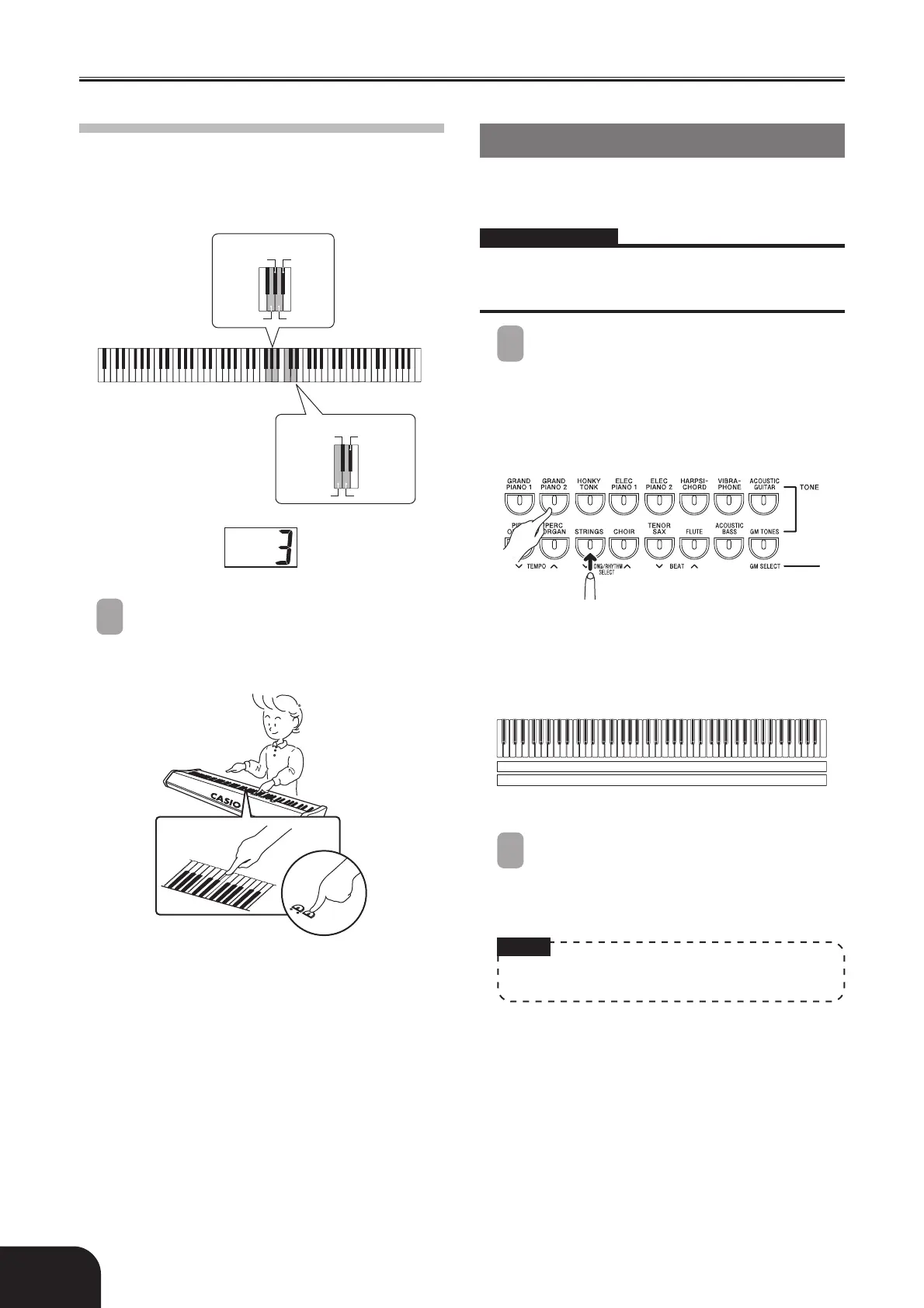E-8
Playing with Different Tones
Other Effect Settings
You can select from among four reverb effects and four
chorus effects by pressing the keyboard keys shown
below.
1
While holding down the CONTROL
button, press one of the keyboard keys
shown above.
▲
C1
▲
C2
▲
C3
▲
C4
▲
C5
▲
C6
▲
C7
▲
C8
1: Room 2
0: Room 1 2: Hall 1
3: Hall 2
1: Chorus 2
0: Chorus 1 2: Chorus 3
3: Chorus 4
1
Reverb Effect Keys
2
Chorus Effect Keys
Layering Two Tones
Use the following procedure to layer to two tones, so
they sound at the same time.
PREPARATION
• If you plan to use a variation tone, perform the procedure
on page E-6 to select the variation tone for the applicable
TONE button(s) before starting this procedure.
1
While holding down the TONE button of
one of the tones you want to use (the base
tone), press the TONE button of the other
tone (the layered tone).
Example: Press GRAND PIANO 2 button and
STRINGS button at the same time.
• This causes the indicator lamp of the base tone
to light, and the layered tone to flash.
• If the base tone (the one you pressed first) is a
variation tone, the indicator lamp above the
VARIATION button will light.
• The tones are now layered.
2
After you are finished using the layered
tones, press one of the TONE buttons again
to unlayer them.
NOTE
• Note that you cannot layer the main tone and
variation tone assigned to the same TONE button.
GRAND PIANO 2
STRINGS
414A-E-010A
