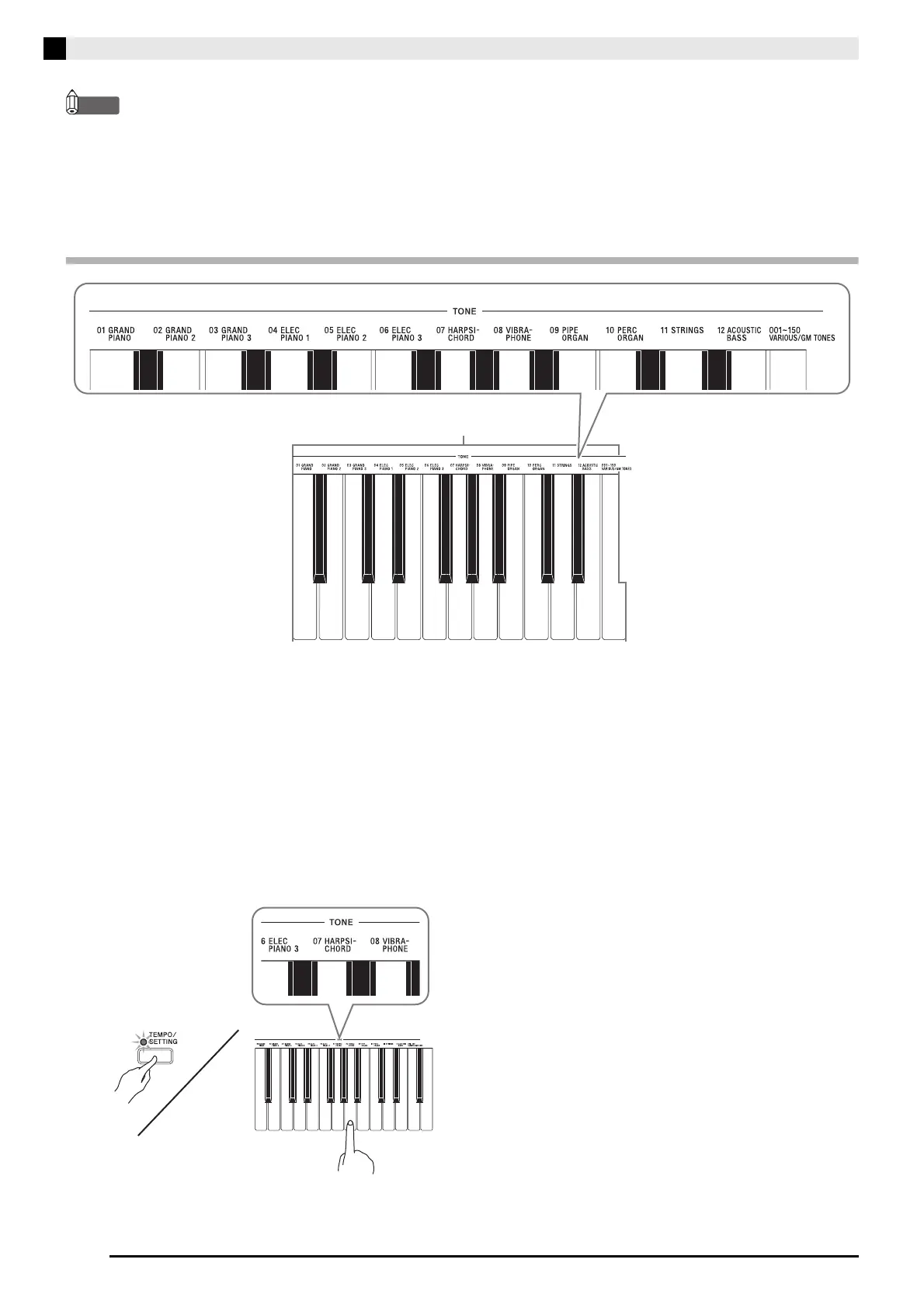E-8
Playing with Different Tones
NOTE
•The DSP* effect will be applied if you select a tone with DSP.
• Note that the digital piano’s DSP resources are limited. Because of this, selecting a tone with DSP can cause notes that are
currently being played to cut off (if they are being played using a tone with DSP), or it can remove the DSP effect from an
operation (layer, split, demo tune) that was previously assigned a tone with DSP.
(* See page E-12)
Selecting a Tone Using the Keyboard Keys
1.
While holding down the TEMPO/SETTING button, press the keyboard key that corresponds to the
tone you want to select.
• This will cause the lamp above the button to flash and the tone number of the selected tone to appear on the display.
* A note does not sound when you press the keyboard key to select a tone.
A0 B0 C1 D1 E1 F1 G1 A1 B1 C2 D2 E2 F2
Tone Setting Keys
A0 : 01 Grand Piano
B
0 : 02 Grand Piano 2
C
1 : 03 Grand Piano 3
D
1 :04 Electric Piano 1
E
1 :05 Electric Piano 2
F
1 :06 Electric Piano 3
G
1 :07 Harpsichord
A1 : 08 Vibraphone
B
1 : 09 Pipe Organ
C
2 : 10 Percussive Organ
D
2 : 11 Strings
E
2 : 12 Acoustic Bass
F
2 : 001 to 150 Various/GM Tones
PX800_e.book 8 ページ 2006年10月12日 木曜日 午後12時5分
