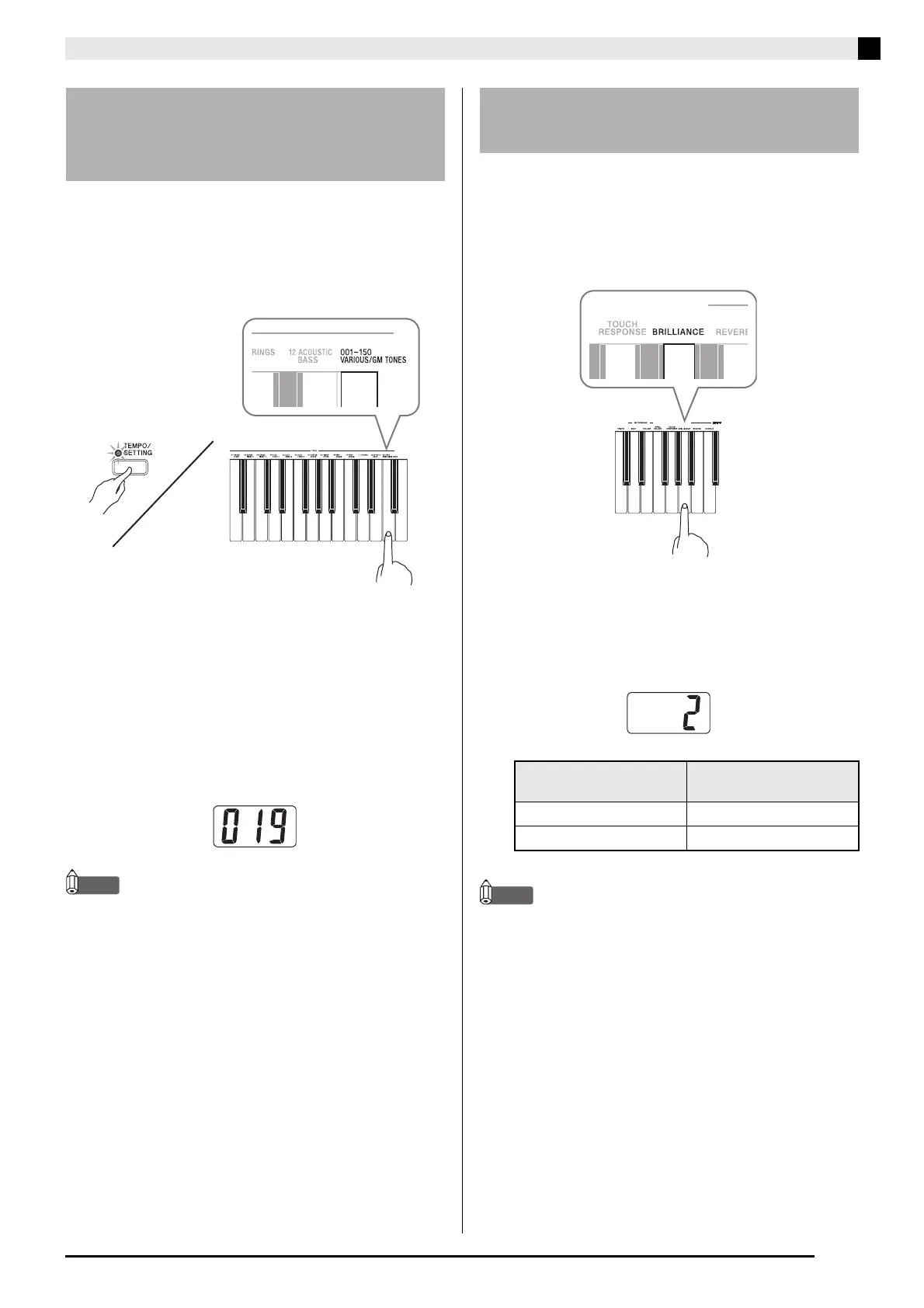Playing with Different Tones
E-9
1.
While holding down the TEMPO/SETTING
button, press the VARIOUS/GM TONES
keyboard key. Keep the TEMPO/SETTING
button depressed until you finish step 2 of this
procedure.
• This will cause the TEMPO/SETTING button to flash
and the tone number of the Various, GM, or Drum
Sets Tone currently assigned to the keyboard key to
appear on the display.
2.
Use the + and – buttons to display the tone
number of the Various, GM, or Drum Sets
Tone you want to assign to the VARIOUS/GM
TONES key.
Example: 019 FANTASY
NOTE
• If a drum set is assigned to the VARIOUS/GM TONES
key, keyboard keys sound drum sounds. See page A-2
for information about the drum sounds that are assigned
to each of the keyboard keys.
1.
While holding down the TEMPO/SETTING
button, press the BRILLIANCE keyboard key.
Keep the TEMPO/SETTING button
depressed until you finish step 2 of this
procedure.
• This will cause the lamp above the TEMPO/
SETTING button to flash and the currently selected
brilliance value to appear on the display.
2.
Use the + and – buttons to change the
displayed value.
NOTE
• Pressing the + and – buttons at the same time while
holding down the TEMPO/SETTING button (step 2)
will return the brilliance setting to its default value.
To assign a tone to the
VARIOUS/GM TONES
keyboard key
To adjust the brilliance of a
tone
For this type of sound:
Select a value in this
range:
Soft and smooth –3 to –1
Bright and sharp 1 to 3
PX800_e.book 9 ページ 2006年10月12日 木曜日 午後12時5分
