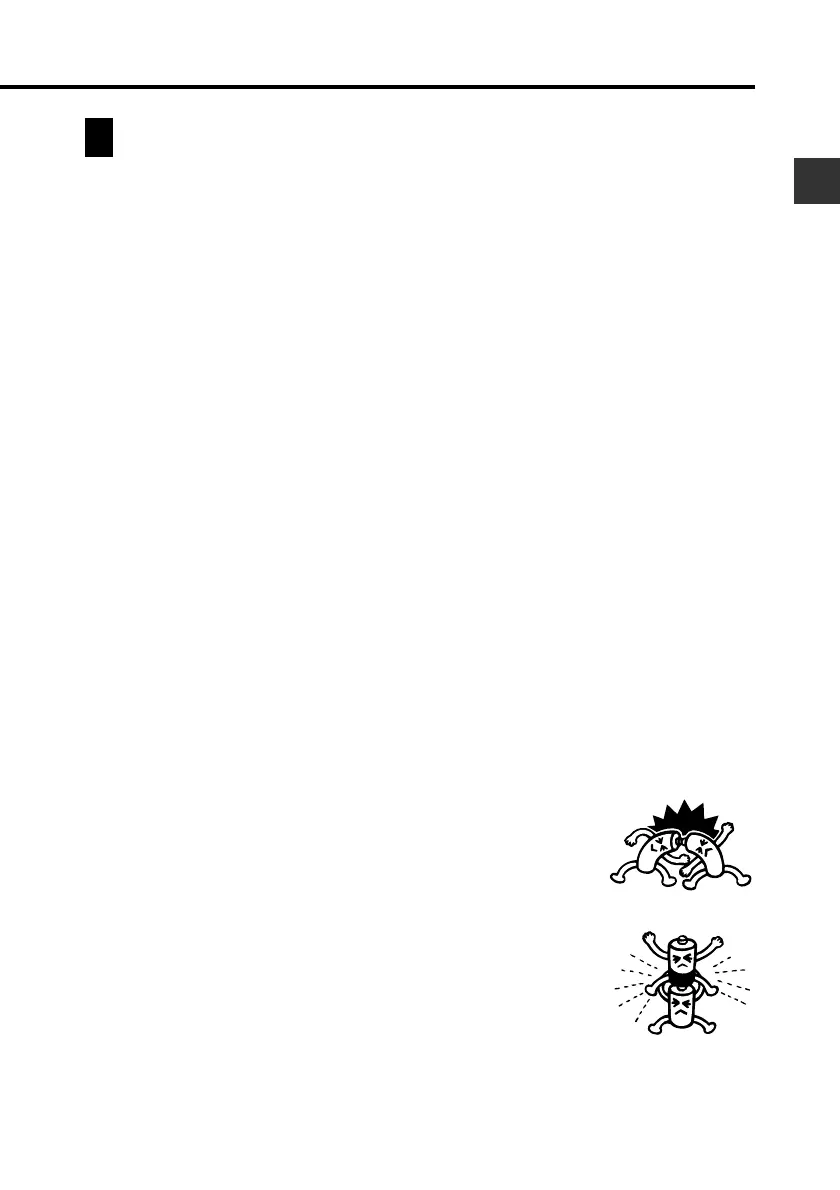17
Chapter 1 Getting Acquainted
Power Supply
Your PV Unit can be powered by two AAA-size alkaline batteries.
Important!
• Normally the flash memory of the PV Unit retains its data even when power
is turned off and when batteries go dead. Mis-operation or other problems,
however, can cause data to become corrupted or lost. Always keep separate
copies of important data.
Low Battery Warning
The message shown below appears whenever battery power drops below a
certain level. Replace the batteries immediately after this message appears:
Batteries are getting weak! Replace them as instructed in the User’s
Guide.
Important!
• If you continue using the PV Unit after the low battery warning message
appears, power may suddenly turn off or the contrast adjustment screen
may suddenly appear. Should this happen, replace batteries immediately.
• Be sure to use alkaline batteries. Manganese batteries provide very short
battery life.
Battery Precautions
Incorrectly using batteries can cause them to burst or leak, possibly damaging
the interior of the PV Unit. Note the following precautions.
• Be sure to use alkaline batteries only to power this PV Unit.
• Be sure that the positive (+) side of each battery is
facing in the correct directions.
• Never mix batteries of different types.