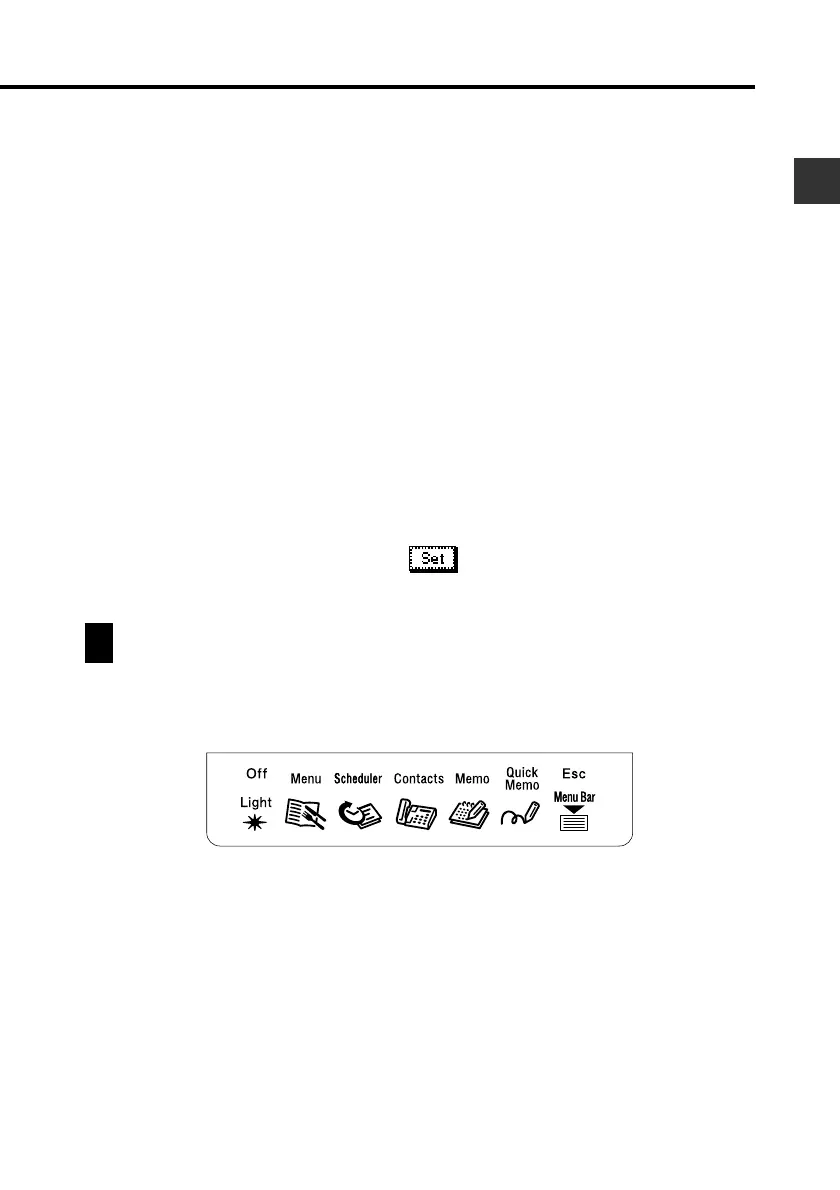21
Chapter 1 Getting Acquainted
• Drag
Touch the tip of the stylus to the screen, and drag it across the screen to
select a range of text, draw a line, etc.
Action Control
The Action control makes it possible to perform certain PV Unit operations
with one hand. In this manual, many data recall operations are described
using Action control operations.
You can perform the following basic operations with the Action control.
• Rotate
Rotating the Action control up and down causes the selection or data on the
screen to scroll up and down.
• Press
Pressing the Action control is much like a “click” on a computer mouse
button. Pressing the Action control executes the command that is highlighted
on the display, executes the function assigned to the button whose name is
enclosed by a dotted line (such as
), switches between a list and a data
screen, etc.
Using the Icon Menu
The PV Unit has an icon menu beneath its display screen. You can tap these icons
to perform various functions no matter what mode you are using.