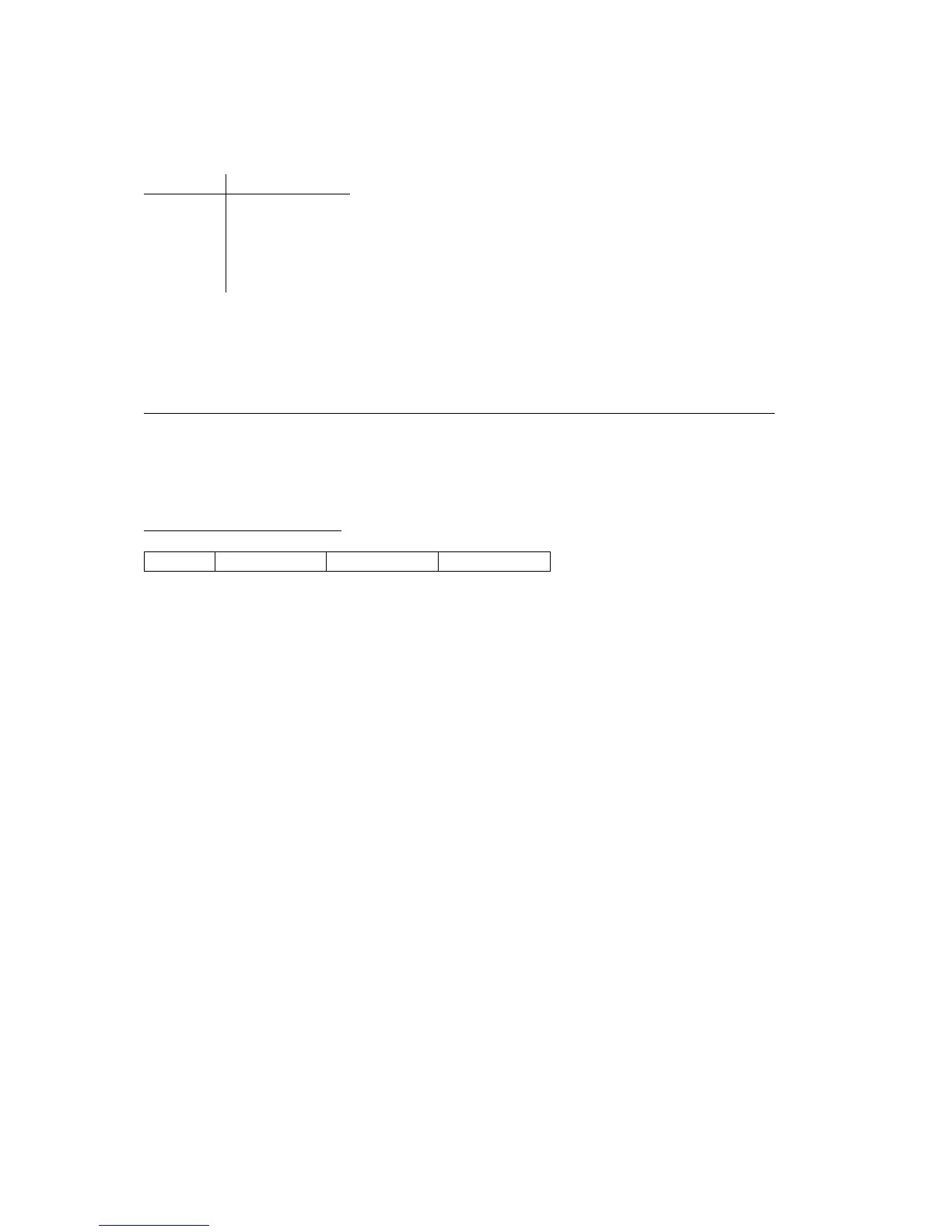33
Indicates the value of the parameter itself. The length varies in accordance with the data size indicated by the
"dlen" field, as shown below. This field is not included for a parameter request.
Each block of data is packed from the lowest order byte first. In the case of multiple-byte data, the lowest
weighted bit is the LSB of the first "data" block, and the highest weighted bit is the MSB of the final "data"
block.
The following shows an example of how data would be divided for transfer in the case of 32-bit data.
For a bulk data transfer operation, the parameter set data to be transferred is read sequentially in 16-bit units
starting from the top address. Read values are divided into 3-byte segments as shown below, and then sent in
sequence.
The following is the conversion format, which is the same as the individual parameter 16-bit transfer detailed
above.
16-bit Memory Image
Note, however, that a parameter set of 128 bytes or less can be sent using a single packet, and anything greater
than 128 bytes is divided among multiple packets.
This means that the maximum length "data" field is 128/2 × 3 = 192 bytes.
Only one parameter set can be transferred per session, and data from different parameter sets cannot be mixed
within a single packet, even when sending multiple parameter sets. Different parameter sets are always divided into
separate packets.
dddddB + 1 Number of Data
1-
71
8-14 2
15 - 21 3
22 - 28 4
29 - 32 5
76543210
data0:
data1:
data2:
data3:
data4:
0
0
0
0
0
[bit06]
[bit13]
[bit20]
[bit27]
0
[bit05]
[bit12]
[bit19]
[bit26]
0
[bit04]
[bit11]
[bit18]
[bit25]
0
[bit03]
[bit10]
[bit17]
[bit24]
[bit31]
[bit02]
[bit09]
[bit16]
[bit23]
[bit30]
[bit01]
[bit08]
[bit15]
[bit22]
[bit29]
[bit00]
[bit07]
[bit14]
[bit21]
[bit28]
When act = 02(BDS) or 04(HDS)
Format: 0dddddddB 0cccccccB 000000abB
MSB: abccccccB
LSB: cdddddddB
↓
data0: 0dddddddB
data1: 0cccccccB
data2: 000000abB