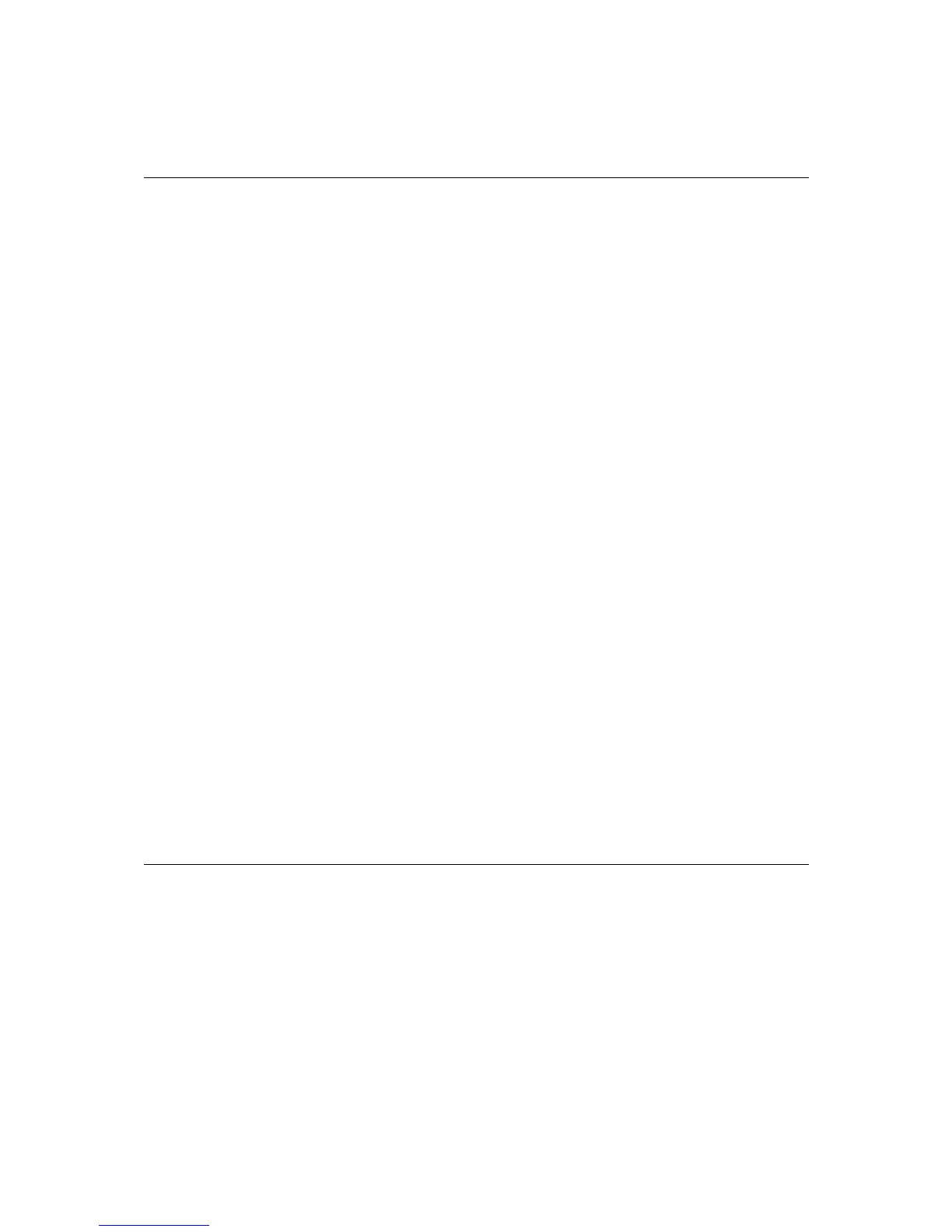42
Setup Parameter List
MIDI Parameter List
ParamID Parameter ps index bit Value Default Setting Value
(Decimal)
2C Split 0000 00 01
0~1
0 0...Off
1...On
2D Split Point 0000 00 07
0~7f
40
0~127
1...On
2E Layer 0000 00 01
0~1
0 0...Off
1...On
2F Layer Balance 0000 00 07
00~40~7F
40
-64~0~+63
30 Touch Response 0000 00 02
0~3
1 0...Off
1...Light
2...Normal
3...Heavy
31 Transpose 0000 00 07
28~40~58
40
-24~0~+24
32 Assignable Pedal
Mode
0000 00 02
0~3
0 0...Soft
1...Sostenuto
2...reserved
3...reserved
33 Damper Middle
Depth
0000 00 07
0~127
40
0~127
34 Mixer Hold 0000 00 01
0~1
0 0...Off
1...On
35 Music Count 0000 00 01
0~1
0 0...Off
1...On
36 Metronome
(PX-110/PX-700)
0000 00 01
0~1
0 0...Off
1...On
37 Metronome Beat
(PX-110/PX-700)
0000 00 04
0~5
3 0...No Accent
1...2
2...3
3...4
4...5
5...6
38 Accomp Mode
(PX-110/PX-310)
0000 00 02
0~3
0 0...NORMAL
1...CASIO CHORD
2...FINGERED
3...FULL RANGE
ParamID Parameter ps index bit Value Default Setting Value
(Decimal)
39 Keyboard MIDI
Channel
0000 00 04
00~0F
0
1~16Channel
3A MIDI Chord judge
(PX-110/PX-310)
0000 00 01
0~1
0 0...Off
1...On
3B Accomp/Song
Memory MIDI Out
(PX-110/PX-310)
0000 00 01
0~1
0 0...Off
1...On
3C Local Control 0000 00 01
0~1
0 0...Off
1...On