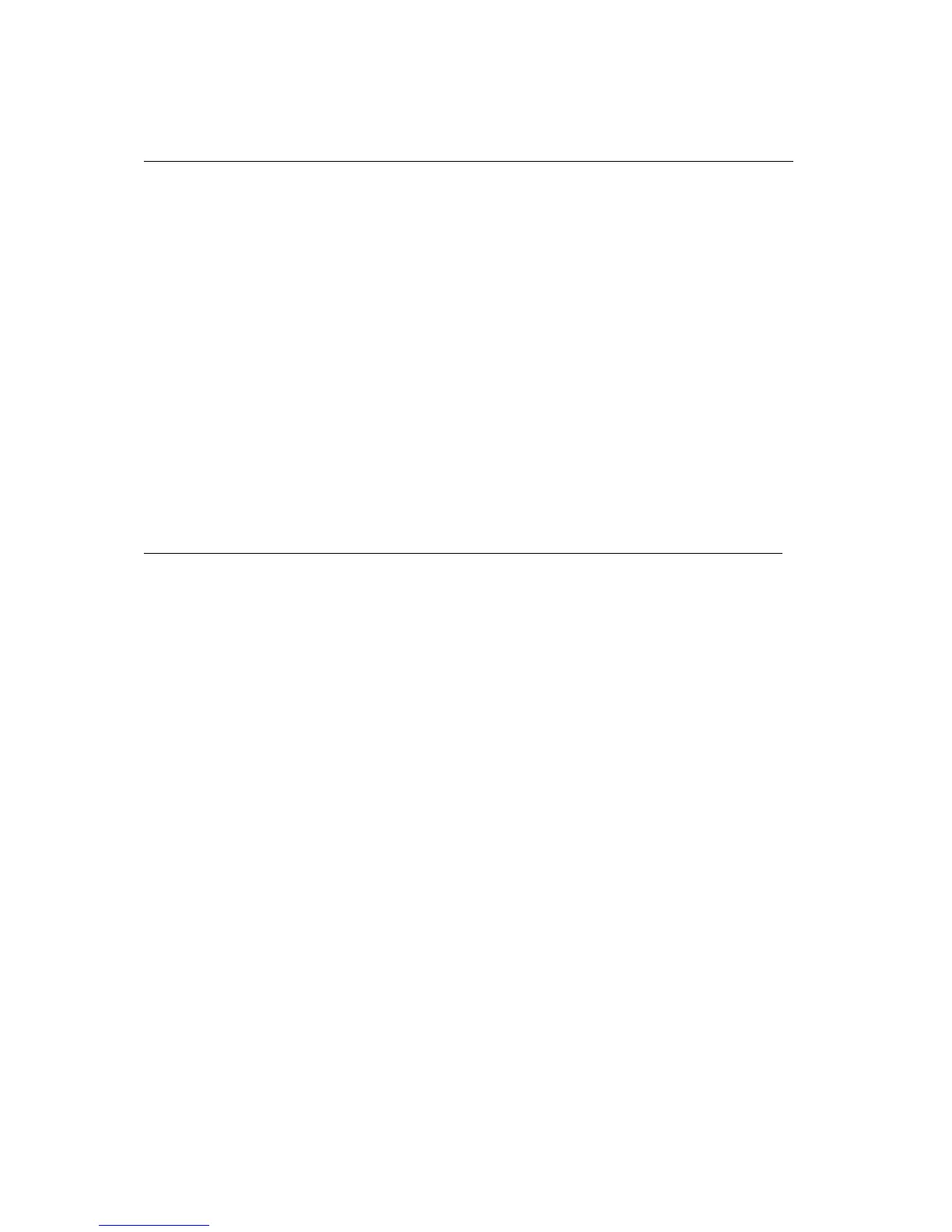48
Tone parameter
Note 1:
Change the tone name. One character is indicated by each byte.
Vibrato Parameter
Note 1:
This parameter adjusts the depth of the Vibrato effect when Modulation MIDI Control Change is received.
Note 2:
This parameter adjusts the depth of the Vibrato effect when MIDI Channel Aftertouch is received.
ParamID Parameter bit Value Default Setting Value (Decimal)
60 Tone Name A (Note1) 20
0~FFFFFFFF
556e7469 MSB is leading character.
61 Tone Name B (Note1) 20
0~FFFFFFFF
746c6564 MSB is leading character.
64 Line Select 01
0~1
0 0...Thru
1...DSP
65 Tone Octave Shit 03
2~6
4
-2~0~+2 Oct
66 Tone Attack Time 07
00~7F
40
-64~0~+63
67 Tone Release Time 07
00~7F
40
-64~0~+63
68 Tone DCF Cutoff 07
00~7F
40
-64~0~+63
69 Tone DCF Resonance 07
00~7F
40
-64~0~+63
6A Chorus Send 07
00~7F
00
0~127
6B Reverb Send 07
00~7F
32
0~127
6C Tone Level 07
00~7F
7F
0~127
6D Tone Touch Sens 07
00~7F
7F
-64~0~+63
ParamID Parameter bit Value Default Setting Value
(Decimal)
7A Vibrato Type 04
0~3
0 Vibrato Waveform
0....Triangle
1....Saw Up
2....Pulse
3....Sin
7B Vibrato Delay 07
00~7F
40
-64~0~64
7C Vibrato Rate 07
00~7F
40
-64~0~64
7D Vibrato Pitch Depth 07
00~7F
40
-64~0~64
7E
Vibrato Modulation Sens (Note1)
07
00~7F
00
0~127
7F
Vibrato Aftertouch Sens (Note2)
07
00~7F
00
0~127