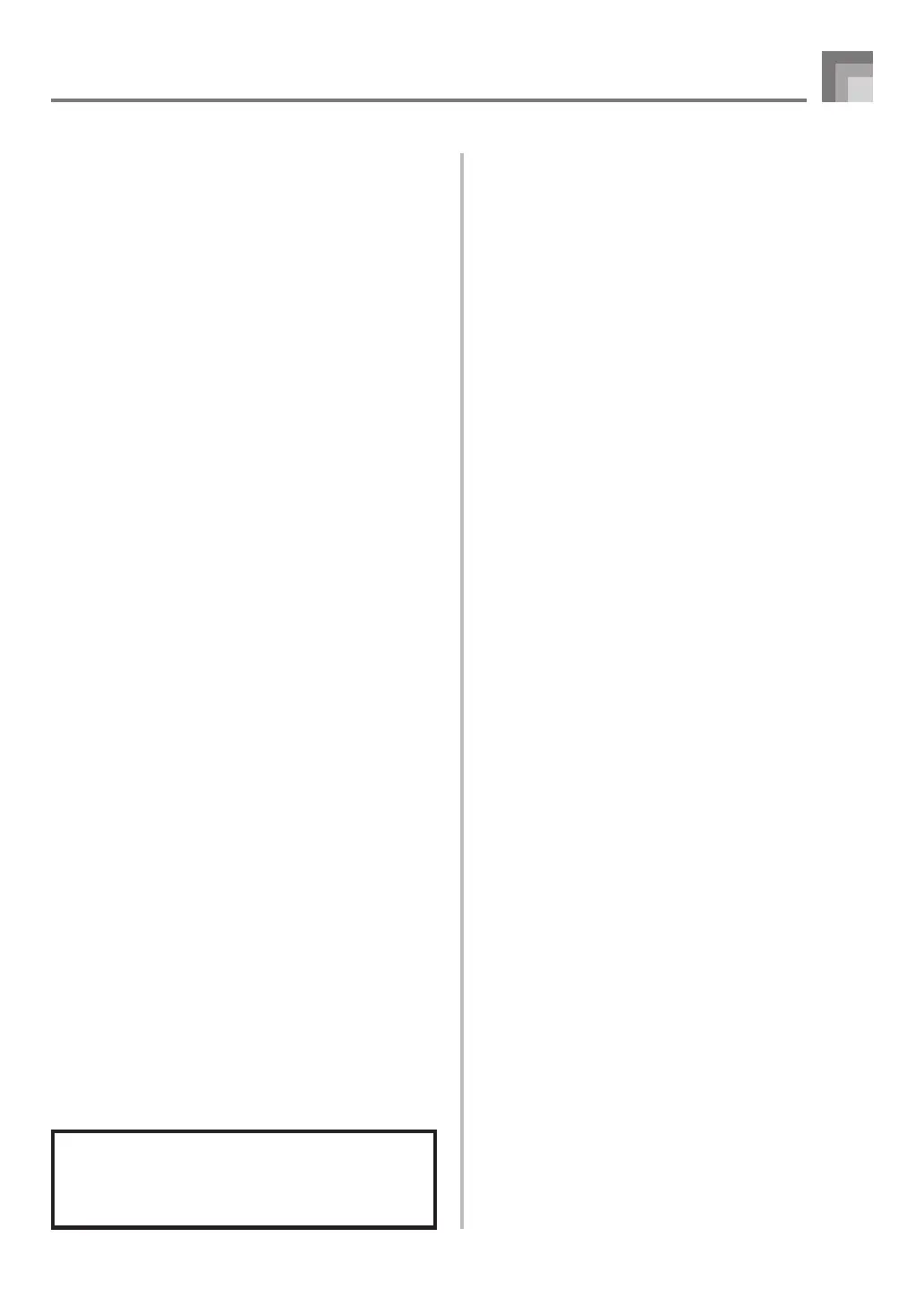E-9
Contents
Company and product names used in this
manual may be registered trademarks of
others.
Saving Data..........................E-80
Using an SD Memory Card .................... E-81
Basic Memory Card Operation ...............E-82
Saving Files ...........................................E-83
Loading a File ........................................E-84
Renaming a File .....................................E-85
Deleting a File ........................................ E-86
Formatting an SD Memory Card ............ E-86
Inputting Characters ...............................E-87
SD Memory Card Error Messages .........E-88
Troubleshooting .................. E-89
Specifications ......................E-92
Operating Precautions........E-95
MIDI messages that can be sent
and received using the USB port
B
