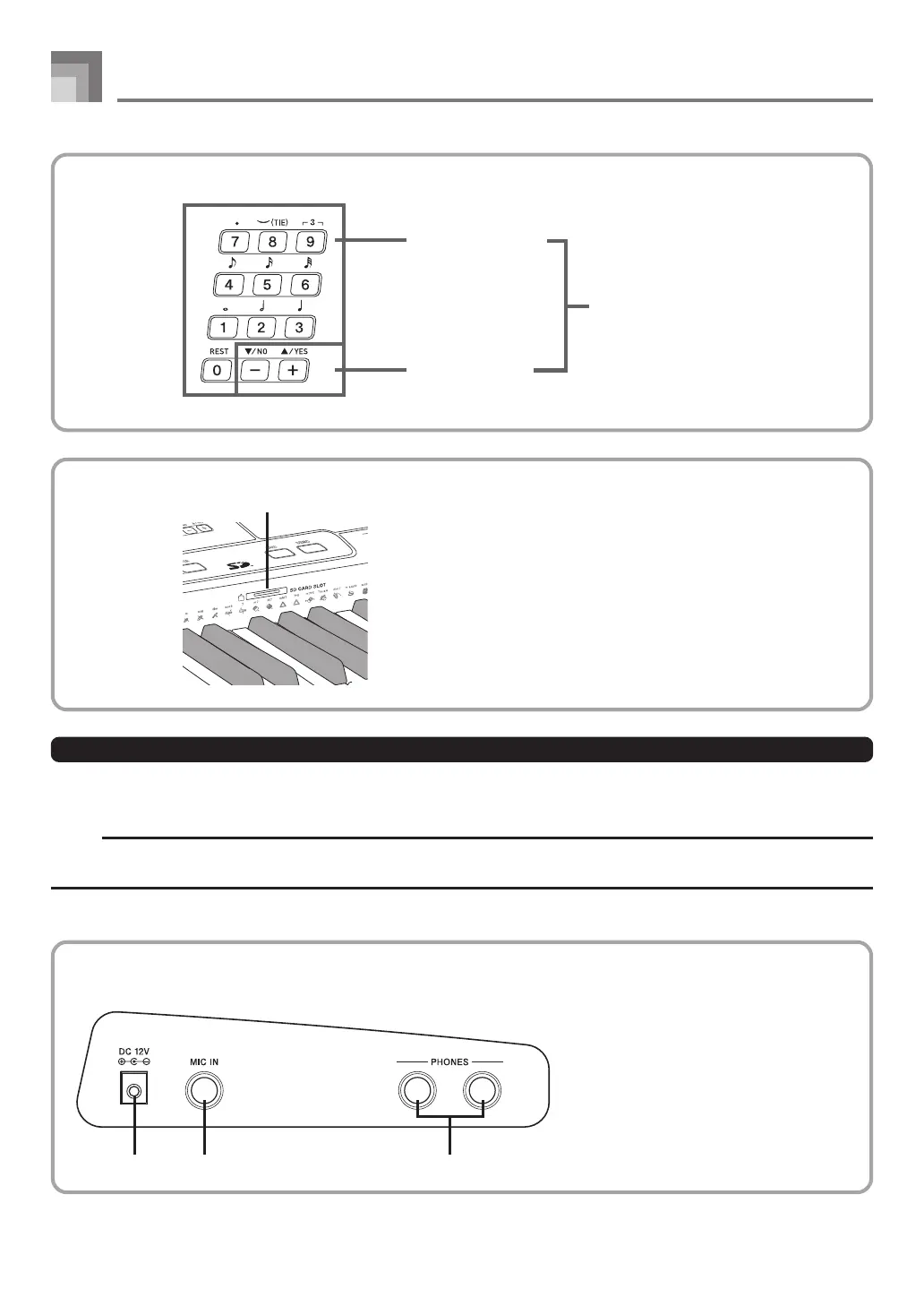E-12
a
Number buttons
b
[+]/[–] buttons
(YES/NO)
• For input of numbers to
change displayed settings.
• Negative values can be
changed only by using [+]
and [–] to increment and
decrement the displayed
value.
*4: Playing a Demo Tune
Pressing the DEMO button starts demo tune play. There are 3 demo tunes, which continuously play in sequence. To stop demo
tune play, press either the DEMO button or the START/STOP button.
NOTE
• Pressing the [+]/[–] buttons skips to the next demo tune.
• The PIANO SETTING button, Layer, and Split are disabled while a demo tune is playing.
*
2
General Guide
*
3
Left Side Panel
d
DC 12V jack
e
MIC IN jack
f
PHONES jacks
c
c
SD memory card slot
