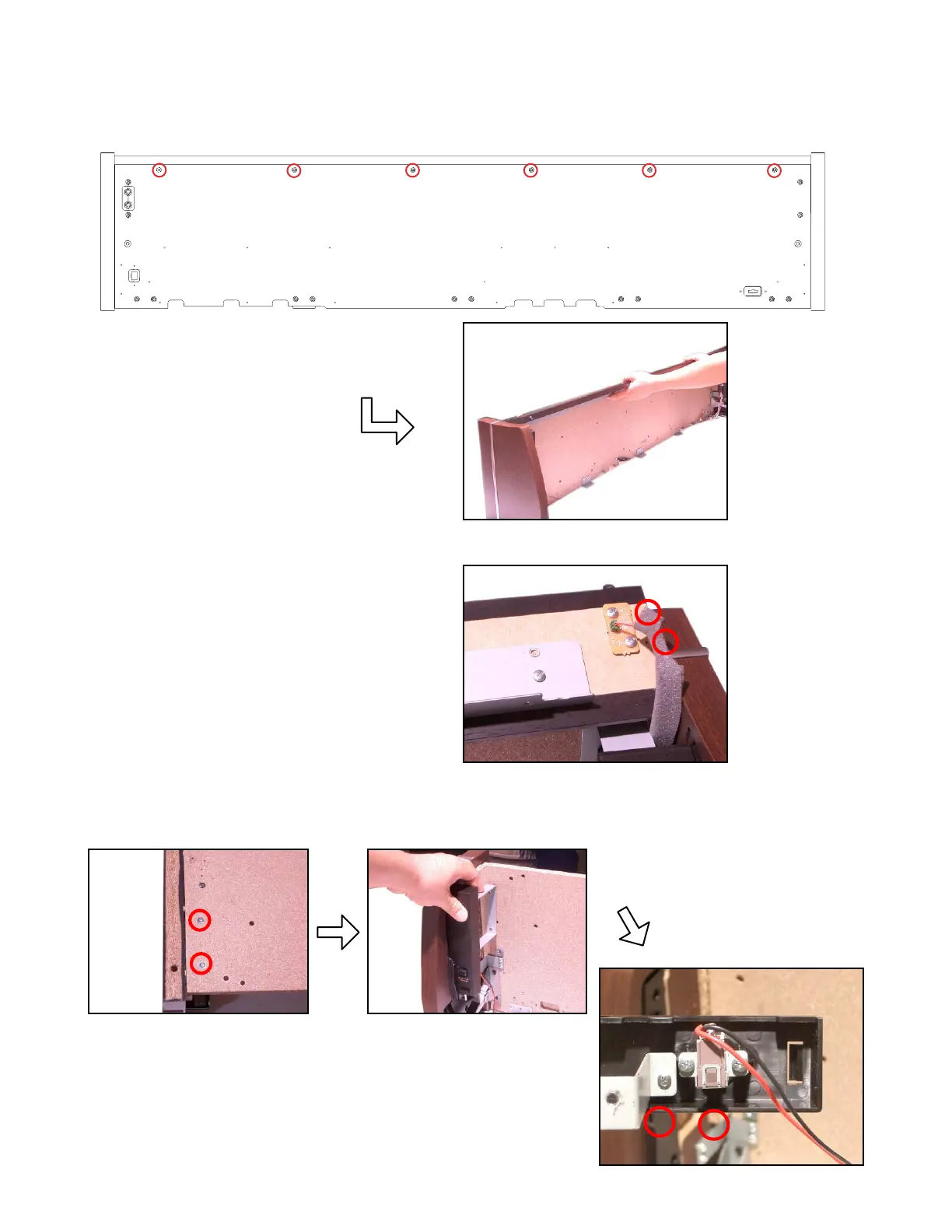— 10 —
Removing the front board.
19. Remove 6 screws on the bottom, and then lift the front board up.
Removing the power switch.
21. Remove 2 screws on the bottom.
22. Remove 2 screws and then the power switch.
20. Remove 2 screws and then the front board.