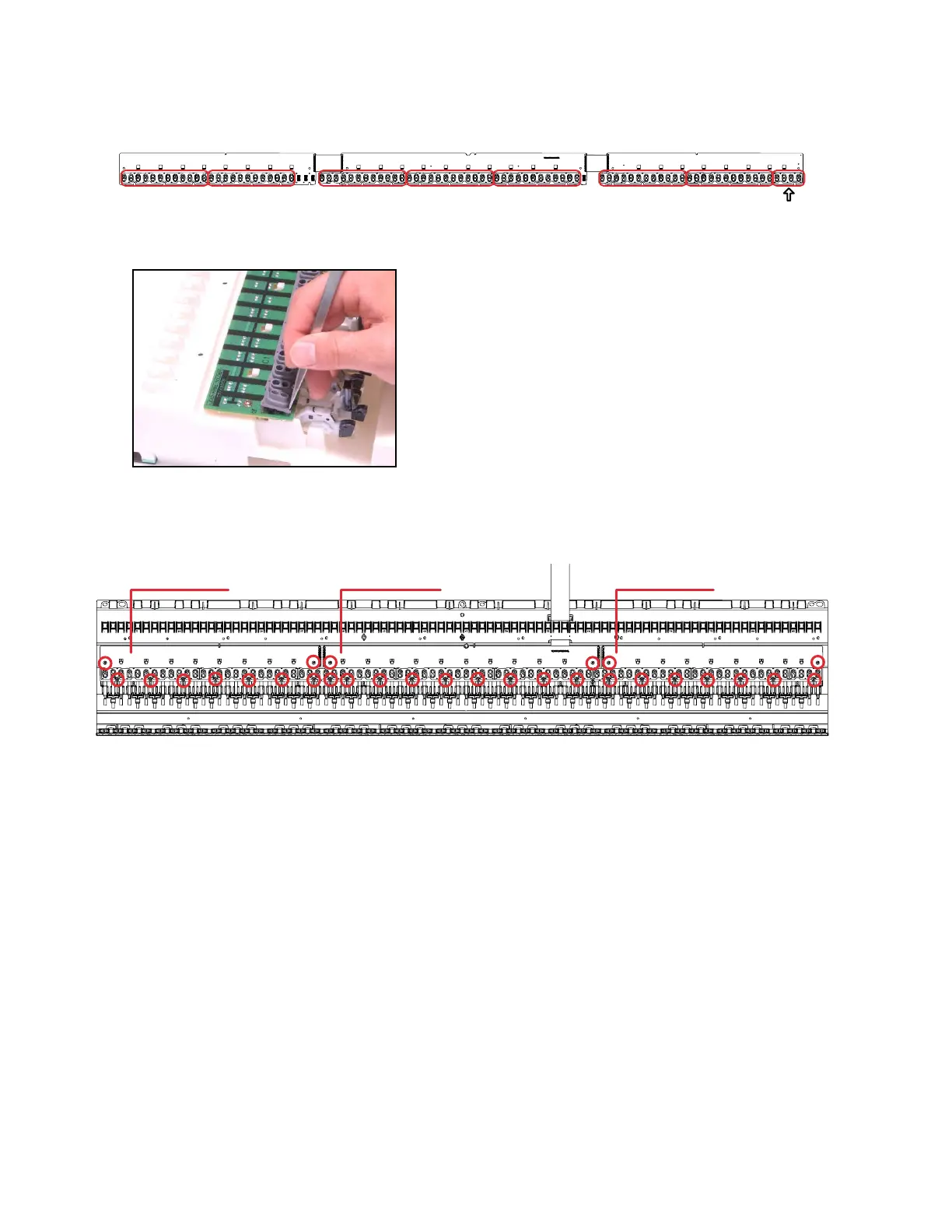— 13 —
MCPZ-KYA1
*SCREW ⋅ 9
MCPZ-KYB2
*SCREW ⋅ 11
MCPZ-KYA3
*SCREW ⋅ 9
28. Remove 8 rubber keys.
* One of the keys has the different length from others.
* Caution while assembling the rubber keys.
Push the rubber keys with the tool like the tweezers, so the projections of the rubber keys matches with
the holes of the lower case.
29. Remove 9 screws then the PCB (MCPZ-KYA1).
30. Remove 11 screws then the PCB (MCPZ-KYB2).
31. Remove 9 screws then the PCB (MCPZ-KYA3).