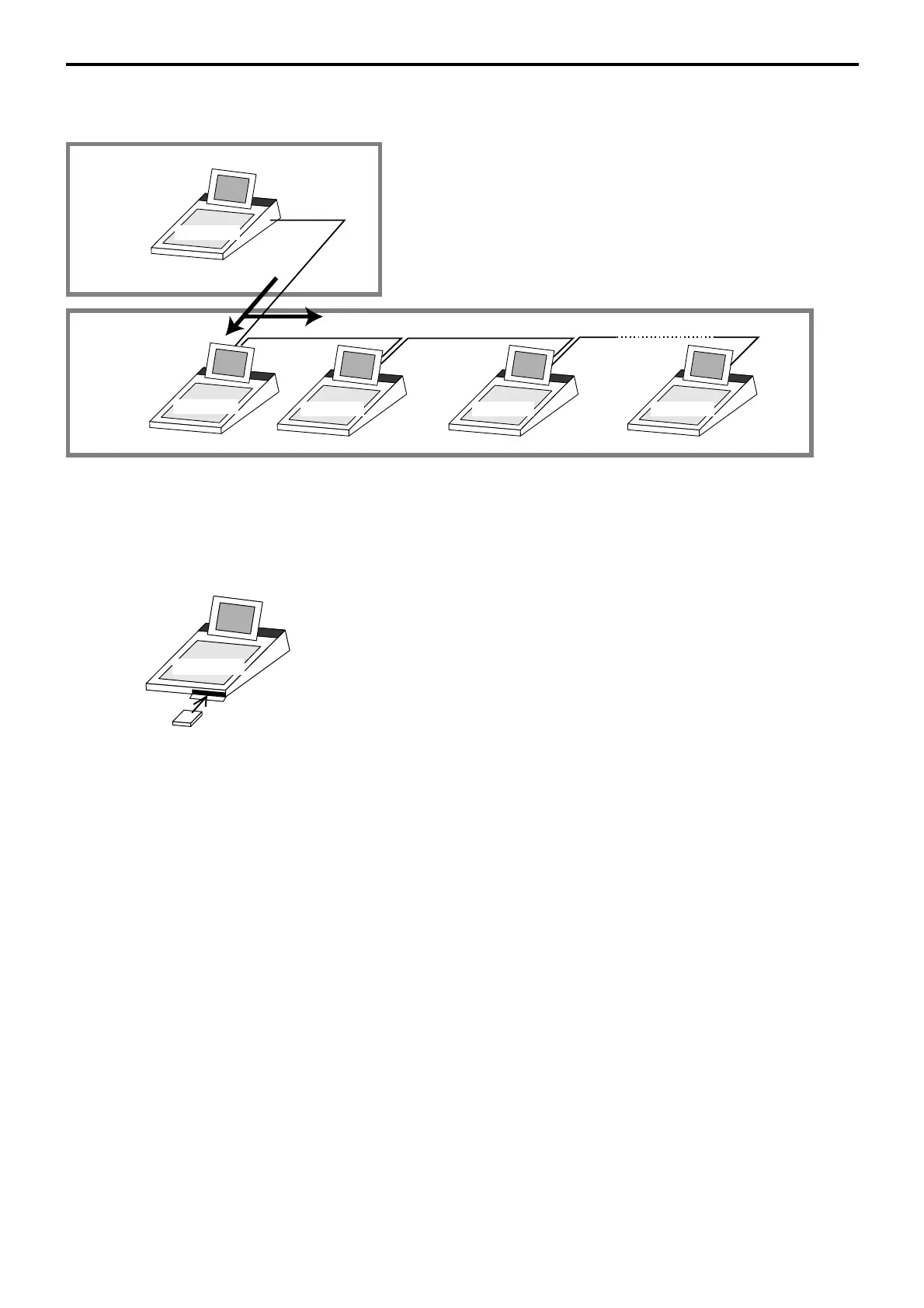I-7
QT-2100 Installation & Down Recovery Manual
1-1-2. From one QT-2100 to QT-2100 terminals via inline
1. Set up the system (refer to the left figure).
2. Initialize the target QT-2100 to receive the IPL data (refer to
the Machine initialization section of the Manager operation
chapter of QT-2100 Reference manual page 95.)
3. Execute IPL data sending operation (refer to the Auto-program
operation section of the Manager operation chapter of QT-
2100 Reference manual page 125.)
4. After IPL completion, continue to the initialize operation.
IPL source
IPL Data
In-line
QT2100
QT2100
IPL target
In-line (CASIO original cable or CAT5 cable)
QT2100QT2100QT2100
1-1-3. From CF card to QT-2100 terminal
1. Insert the CF card to the CF card slot of the target terminal.
2. Initialize the target QT-2100 to receive the IPL data (refer to
the Machine initialization section of the Manager operation
chapter of QT-2100 Reference manual page 95.)
3. Execute IPL data receiving operation (refer to the Machine
initialization section of the Manager operation chapter of QT-
2100 Reference manual page 125.)
4. After IPL completion, continue to the initialize operation.
QT2100
CF card
