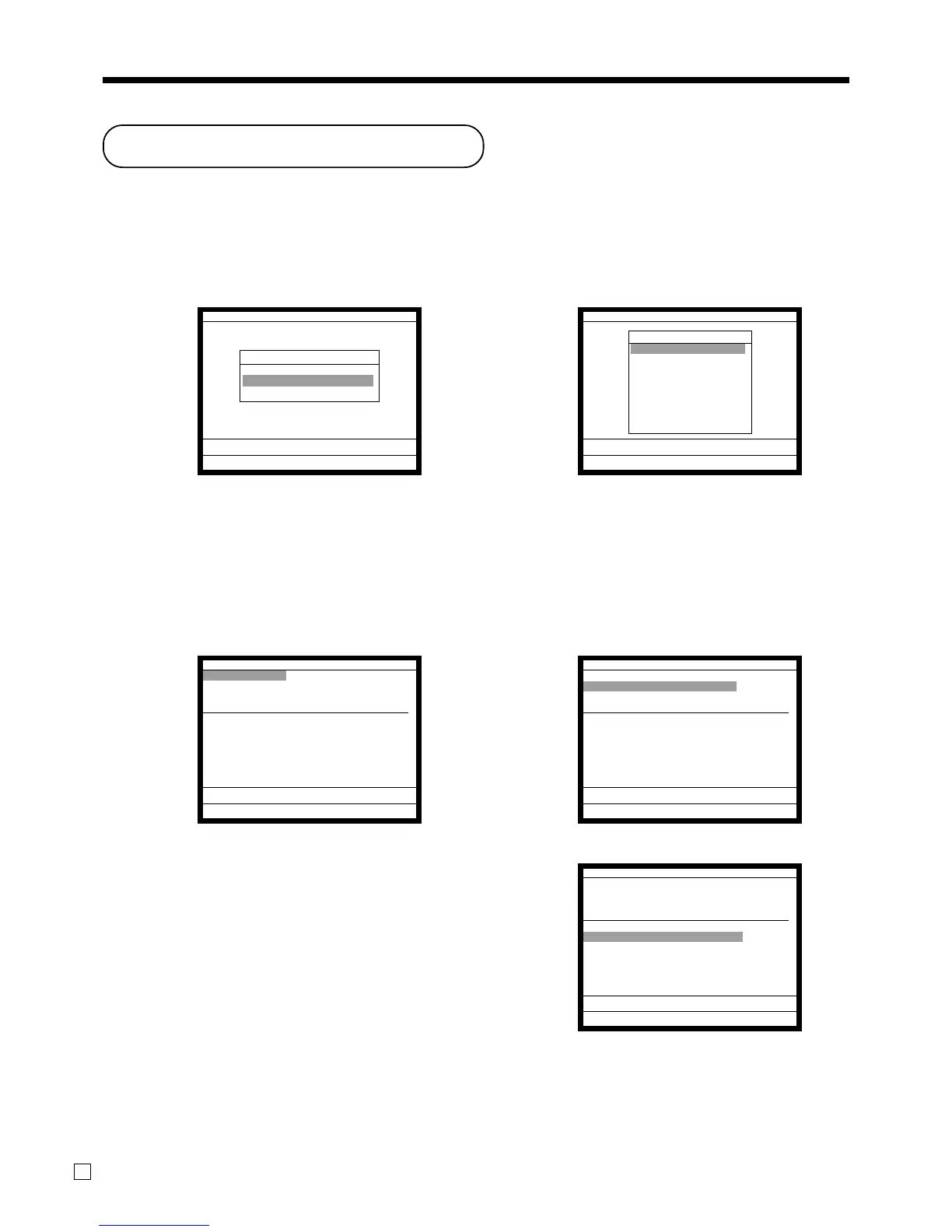Advanced Operations
74
E
Programming to clerk
You can program up to 4-digit clerk number (secret number), trainee status of clerk (i.e. training cashier) and
clerk name (up to 16 characters) etc. for each clerk.
Programming procedure
Step 1. Press ° and <PGM3> icon to turn “PGM-3”, select “2.Clerk”`, select “1.Clerk Feature” `.
Step 2. Select the appropriate clerk and press `.
Step 1. screen Step 2. screen
Step 3. Clerk descriptor programming:
Select “Descriptor” line, press `, enter clerk name within 16 characters and ¥.
Secret number programming:
Select “Secret number” line, and press `, enter clerk secret number within 4 digits and `.
Training status programming:
Select “Treat as Trainee” line, and select ` or _.
Step 3-1. screen Step 3-2. screen
Step 3-3. screen
Step 4. Repeat the step 3., if you program the next record.
Press \ and repeat the step 2 and 3., if you program to the other record.
Step 5. Press
\ repeatedly to return to the “Step 1. screen”.
P3
C
01 31-10-04 06:34 PM 000123
PGM-3
1.Machine Feature
2.Clerk
3.Key Feature
0.00
Clerk Feature
Clerk Feature
1.
C
01
2.
C
02
3.
C
03
4.
C
04
5.
C
05
6.
C
06
7.
C
07
8.
C
08 ´
0.00
Memory No. 1
Descriptor
C
01
Secret number 1
Check No. for Clerk Interrupt 1
Drawer number 1
Type of operator Cashier
Treat as Trainee NO
Allow clerk to open check No.
belonging to another clerks NO
Prohibit clerk sign on NO
Clerk sign off when receipt is
issued YES´
0.00
Memory No. 1
Descriptor
C
01
Secret number 1
Check No. for Clerk Interrupt 1
Drawer number 1
Type of operator Cashier
Treat as Trainee NO
Allow clerk to open check No.
belonging to another clerks NO
Prohibit clerk sign on NO
Clerk sign off when receipt is
issued YES´
0.00
Memory No. 1
Descriptor
C
01
Secret number 1
Check No. for Clerk Interrupt 1
Drawer number 1
Type of operator Cashier
Treat as Trainee NO
Allow clerk to open check No.
belonging to another clerks NO
Prohibit clerk sign on NO
Clerk sign off when receipt is
issued YES´
0.00
