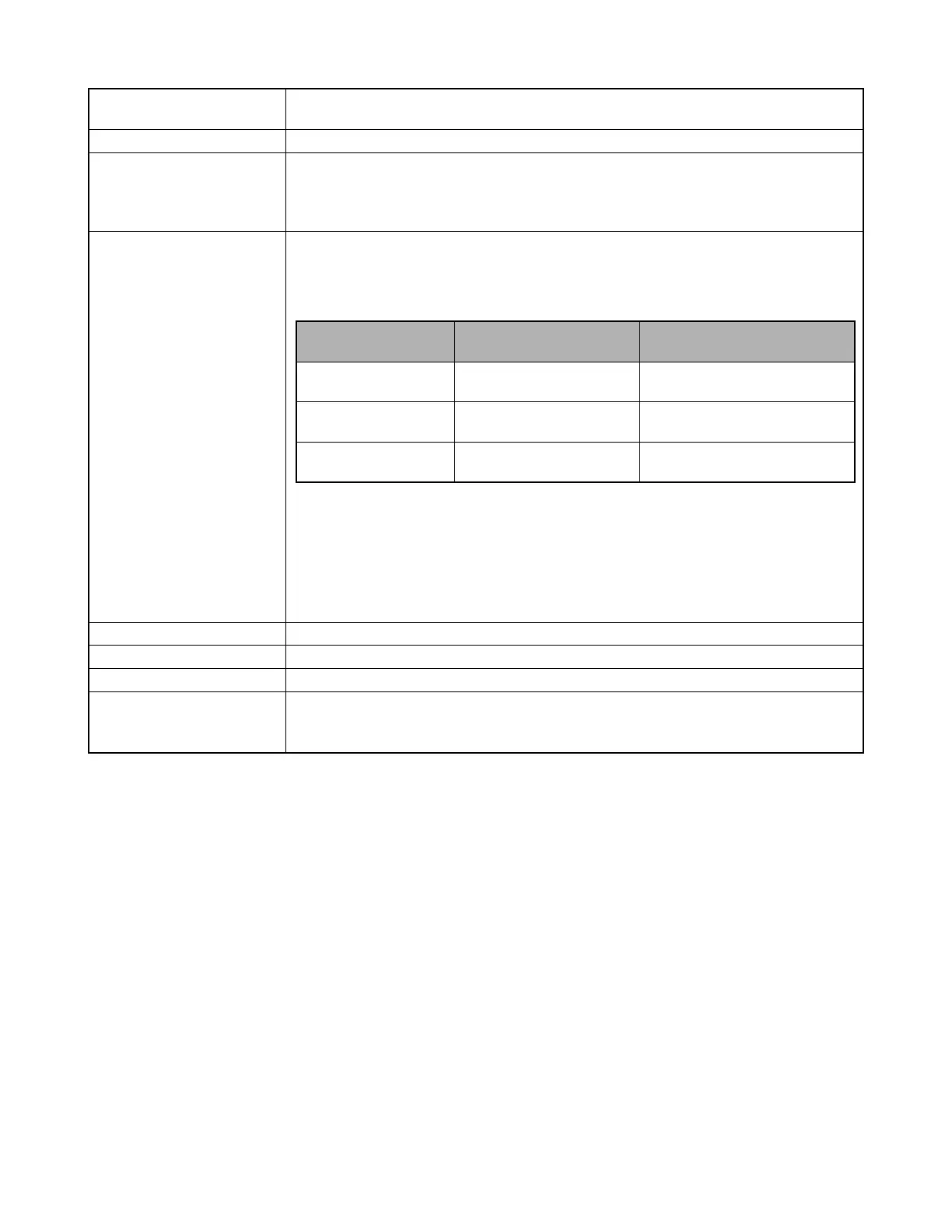— 2 —
Clock Built-in quartz digital timepiece for time and date recording and storage with image data; auto
calendar up to 2049
Input/Output Terminals DIGITAL IN/OUT, USB port (special mini port), AC adaptor connector, VIDEO OUT (NTSC, PAL)
Power Supply Four AA-size alkaline or lithium batteries
Four AA-size nickel-metal hydride rechargeable batteries (NP-H3)
AC adaptor (AD-C620)
AC adaptor charger (BC-3HA)
Battery Life The values noted below indicate the number of hours before battery failure under normal operating
temperature (25 °C). These values are for reference only, and do not guarantee that any particular
set of batteries actually will provide the service life indicated. Low temperatures shorten battery
life.
• The above figures are approximations only.
• The above guidelines are based on the following battery types:
Alkaline: MX1500 (AA) DURACELL ULTRA
Lithium: Energizer
• Battery life varies with brand.
Continuous recording values show the number of shots without using the flash. The number of
shots depends on use of the flash and whether flash is turned on or off.
Power Consumption Approximately 6.6 W
Dimensions 134.5(W) x 80.5(H) x 57.5(D) mm
Weight Approximately 320 g (excluding batteries)
Standard Accessories 8MB CompactFlash memory card; neck strap; lens cap; cap holder; soft case; special USB
cable; special video cable; data transfer cable; CD-ROM; four LR6 alkaline batteries; Basic
Reference; bundled software user’s manual
Type of Operation
AA-size Alkaline
Batteries LR6
AA-size Lithium Batteries
FR6
AA-size Ni-MH Batteries
NP-H3
Continuous Recording
35 minutes (210 shots)
150 minutes (900 shots)
110 minutes (660 shots)
Continuous Playback
145 minutes
270 minutes
170 minutes
• This camera does not have a separate battery to power its clock. Clock settings are cleared whenever power to the camera is cut
off (by batteries going dead while the camera is not connected to an AC power outlet with the AC adaptor) for about 24 hours. After
power is resumed, either by loading fresh batteries or connecting to an AC power outlet, you will have to set the correct time and
date again.
• The liquid crystal panel built into this camera is the product of precision engineering, with a pixel yield of 99.99%. This also means,
however that 0.01% of the pixels can be expected to fail to light or to remain lit at all times.
