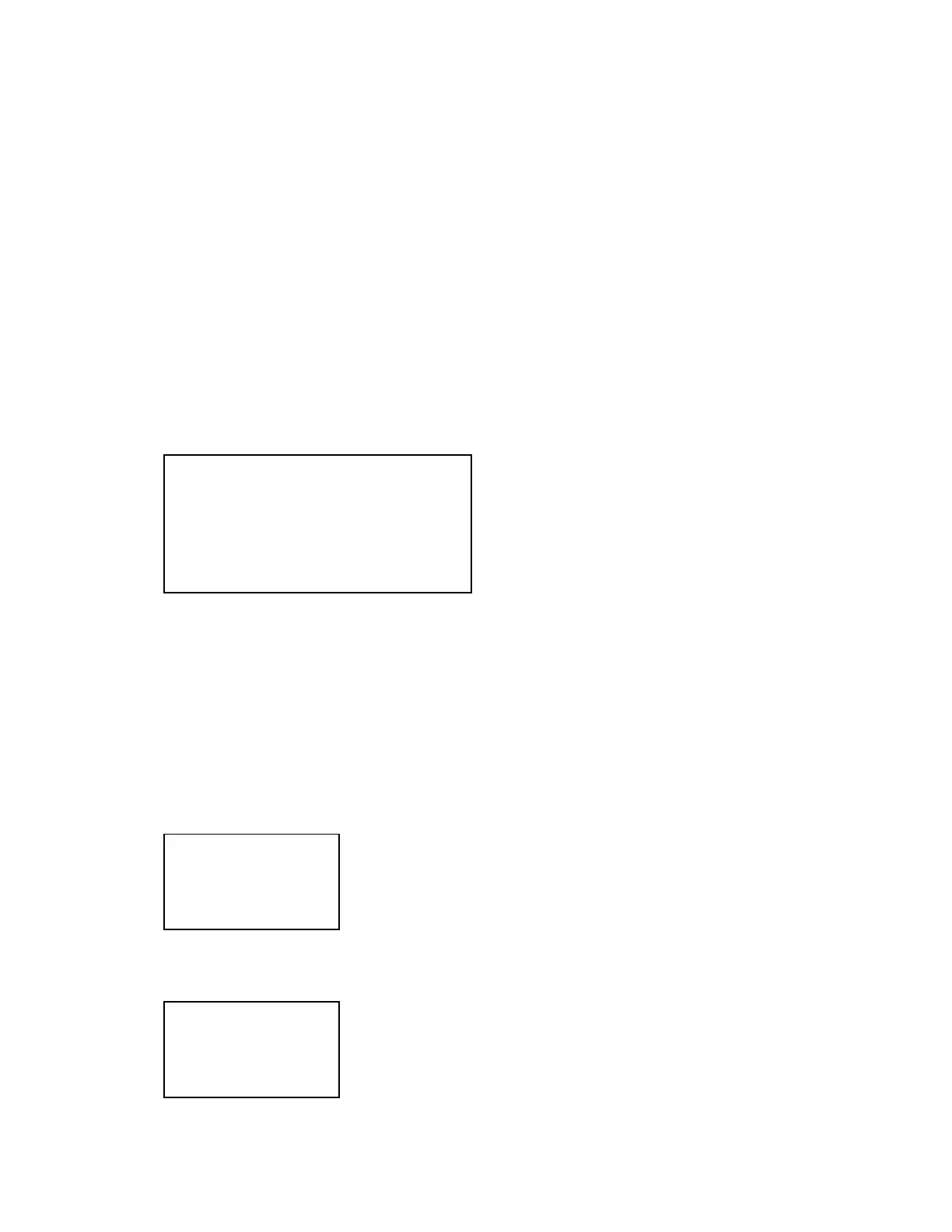— 5 —
1. Program version upgrading
In the camera unit, program and graphic menu are stored.
Please check the version and update it if the version is not updated.
There are two method of program updating; using CompactFlash card or utilizing PC link cable.
Note:
1. Be sure to use AC adaptor.
PCB D becomes unusable if power down or an error occurs during program transmission.
2. Unit using a mask cannot update the program.
1-1. How to confirm the program (graphic menu) version
1. Boot the test mode.
Turn the power on while pressing SHIFT and MENU buttons simultaneously.
2. Check the LCD display.
(Example)
TEST MODE
PROG 01. 03. 08. 10. 37 r Program version
GMENU 01. 03. 07. 10. 11 r Graphic menu version
· · · ·
1-2. Upgrading procedure using the CompactFlash card
(1) Prepare a CF card that contain QV-3500EX firmware upgrading software (qv3500ex.bin) in the root
directory.
(2) Insert the CF card in the QV-3500EX and connect AC adaptor.
(3) While pushing "SET" key, turn the power key on to "PLAY".
The following display comes out.
Version display (VER1.000 etc.) may come out on the bottom of the display.
PROGRAM UPDATE
YES
NO
(4) Using "G" or "H" keys, move the white cursor at "YES" then push "SHUTTER" key.
The following display comes out and rewriting firmware starts.
NOW LOADING
