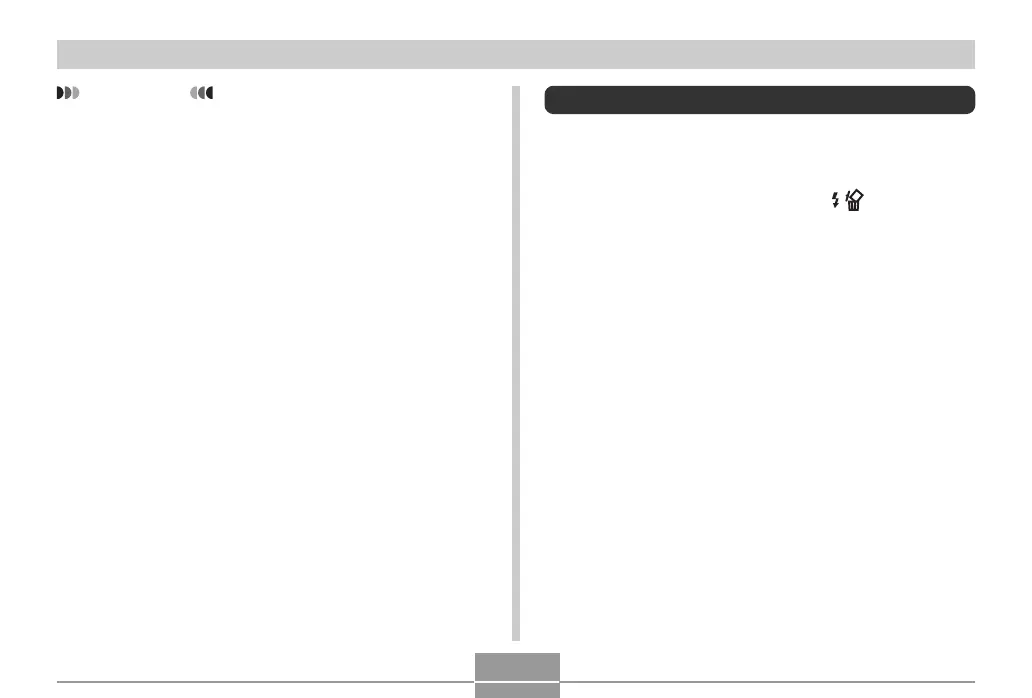DELETING FILES
103
Deleting All Files
The following procedure deletes all unprotected files
currently in memory.
1.
In the PLAY mode, press [] ( ).
2.
Use [] and [] to select “All File Delete”, and
then press [SET].
3.
Use [] and [] to select “Yes”.
• To exit the file delete operation without deleting
anything, select “No”.
4.
Press [SET] to delete all the files.
IMPORTANT!
• If a file cannot be deleted for some reason, the
message “This function is not supported for this file.”
appears when you try to delete it.
