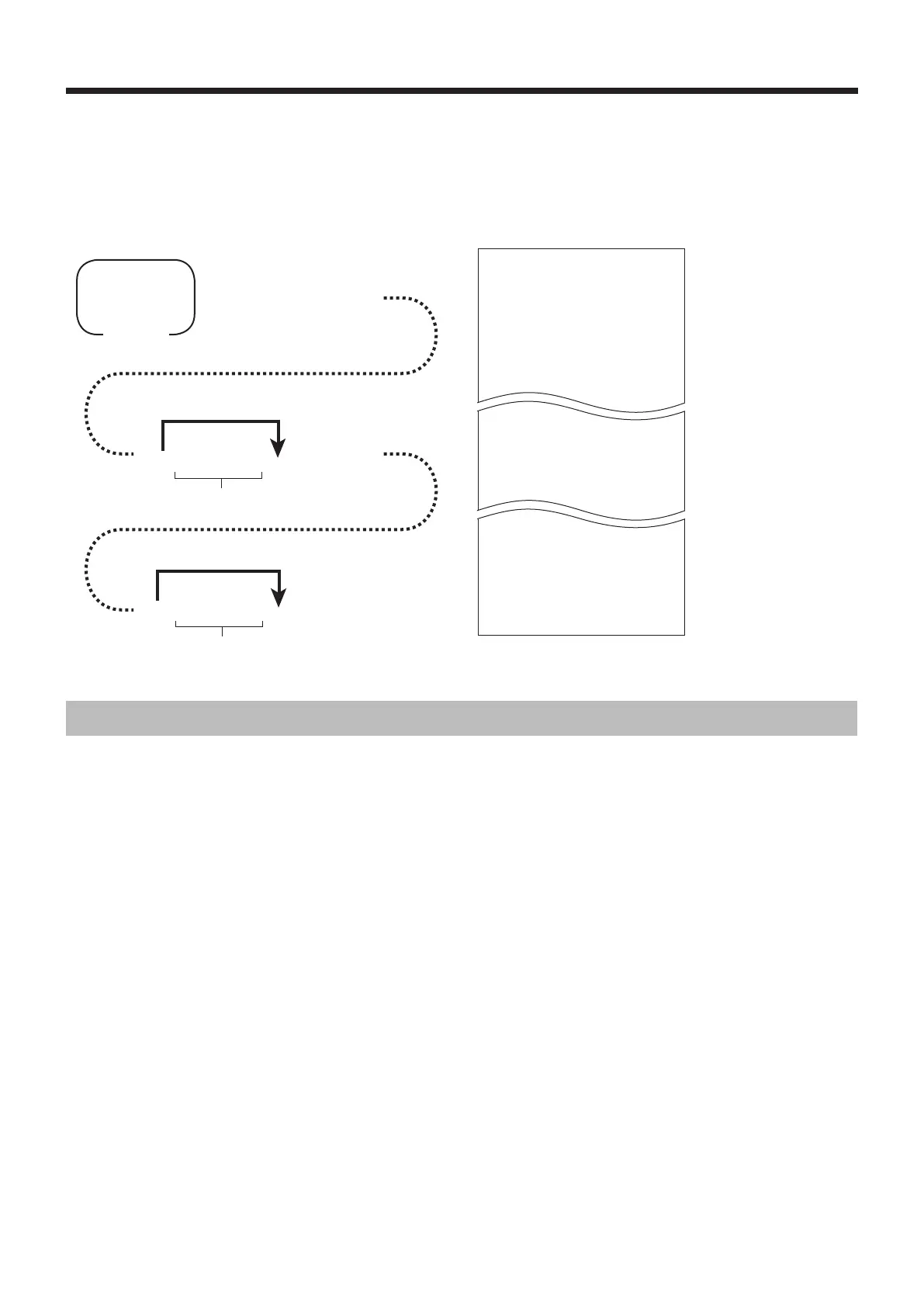10
Advanced operation for scanning PLU
To issue inactive scanning PLU report
Operation ________________________________ Report __________________________________
6
90026a
6
6
: ~ : 6 a 6
6
: ~ : 6 a
Start department No.
Skip for first department No.
Skip for last department No.
End department No.
X NON ACTIVE
0090026
DEPT001 .....001
PLU0001 0
•0.00
#49012349
PLU0001 0
•0.00
#123456
0
#893281391742
−−−−−−−−−−−−−−−−−−−−−−−
0
•0.00
DEPT002 .....002
PLU0101 0
#2395456 •0.00
−−−−−−−−−−−−−−−−−−−−−−−
0
•0.00
−−−−−−−−−−−−−−−−−−−−−−−
TL 0
•0.00
— Read symbol/report title
— Report code
— Link department/Dept No.
— Item name/No. of items
— Amount
— PLU code*
— item name/No. of items
— PLU amount
— PLU code*
— Link dept total No. of items
— Link dept total amount
— Total No. of items
— Total amount
* These items can be printed
by program.
Mode
Switch
X
NOTE:
To issue inactive scanning PLU report, you need to set D1, D2, and D3 of Address code 31
(see page 30).
Scanning PLU
