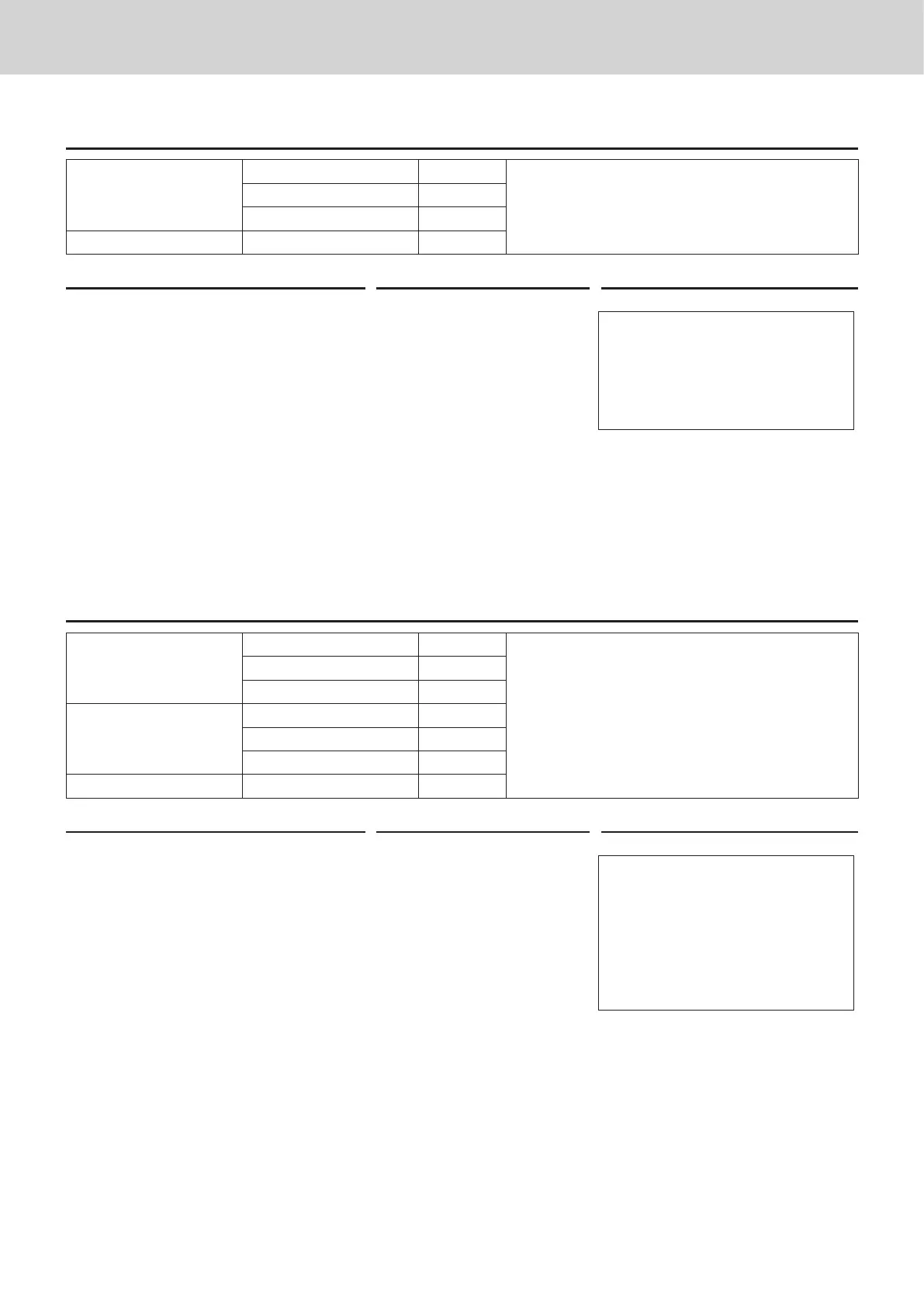E-32
To use the cash register’s basic function
PLU registration with multiplication key
Sample Operation
Item
Unit Price •2.00
Ten pieces of PLU number 7 item (preset unit price
•2.00) are sold.
Quantity 10
PLU No. 7
Payment Cash •20.00
Step Operation Printout
1 Enter the quantity sold then press
X key.
Up to 9999.999 can be entered for
multiplication calculations.
10X
10 PLU0007 •20.00
TL
•20.00
CASH •20.00
CG •0.00
2 Enter the PLU number and press
+ key.
Then press o key.
7+
o
3 Enter tendered amount and press
F key.
20'F
Open PLU
Although unit price is preset in a PLU, you can enter price manually if the PLU is programmed as “Open
PLU”. To program open PLU, see page E-26.
Sample Operation
Item 1
Unit Price •32.80
PLU numbers 30 and 31 are programmed as open
PLU so that the unit prices can be entered manu-
ally.
Quantity 1
PLU No. 30
Item 2
Unit Price •13.00
Quantity 2
PLU No. 31
Payment Cash •60.00
Step Operation Printout
1 Enter the PLU number of the rst
item then press + key.
30+
1 PLU0030 •32.80
1 PLU0031 •13.00
1 PLU0031 •13.00
TL
•58.80
CASH •60.00
CG •1.20
2 Enter the unit price and press :
key.
3280:
3 Enter the PLU number of the sec-
ond item then press + key.
31+
4 Enter the unit price.
13'
5 Press : key repeatedly for the
number of purchased quantity and
press o key.
::o
6 Enter the tendered amount and
press F key.
60'F