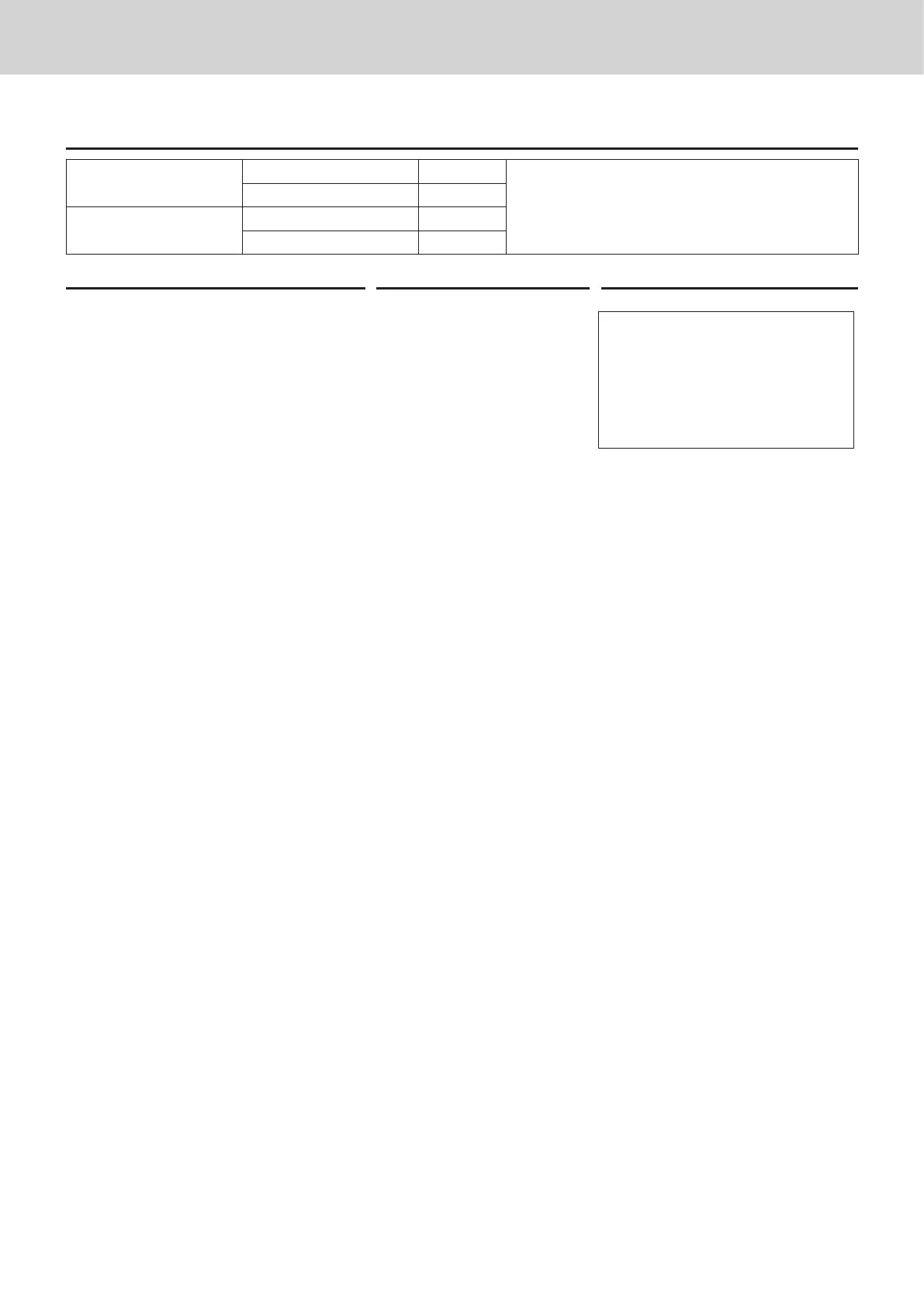E-36
To use the cash register’s basic function
Mixed payments (cash and check)
Sample Operation
Item
Dept. 04 •55.00
Customer paid •30.00 by check and the rest in cash
for •55.00 item.
Quantity 1
Payment
Check •30.00
Cash •25.00
Step Operation Printout
1 Register the item purchased and
press o key.
55'$o
1 DEPT004 •55.00
TL
•55.00
CHECK •30.00
CASH •25.00
CG •0.00
2 Enter the amount paid by a check
then press k key.
30'k
3 Enter the paid cash amount then
press F key.
25'F