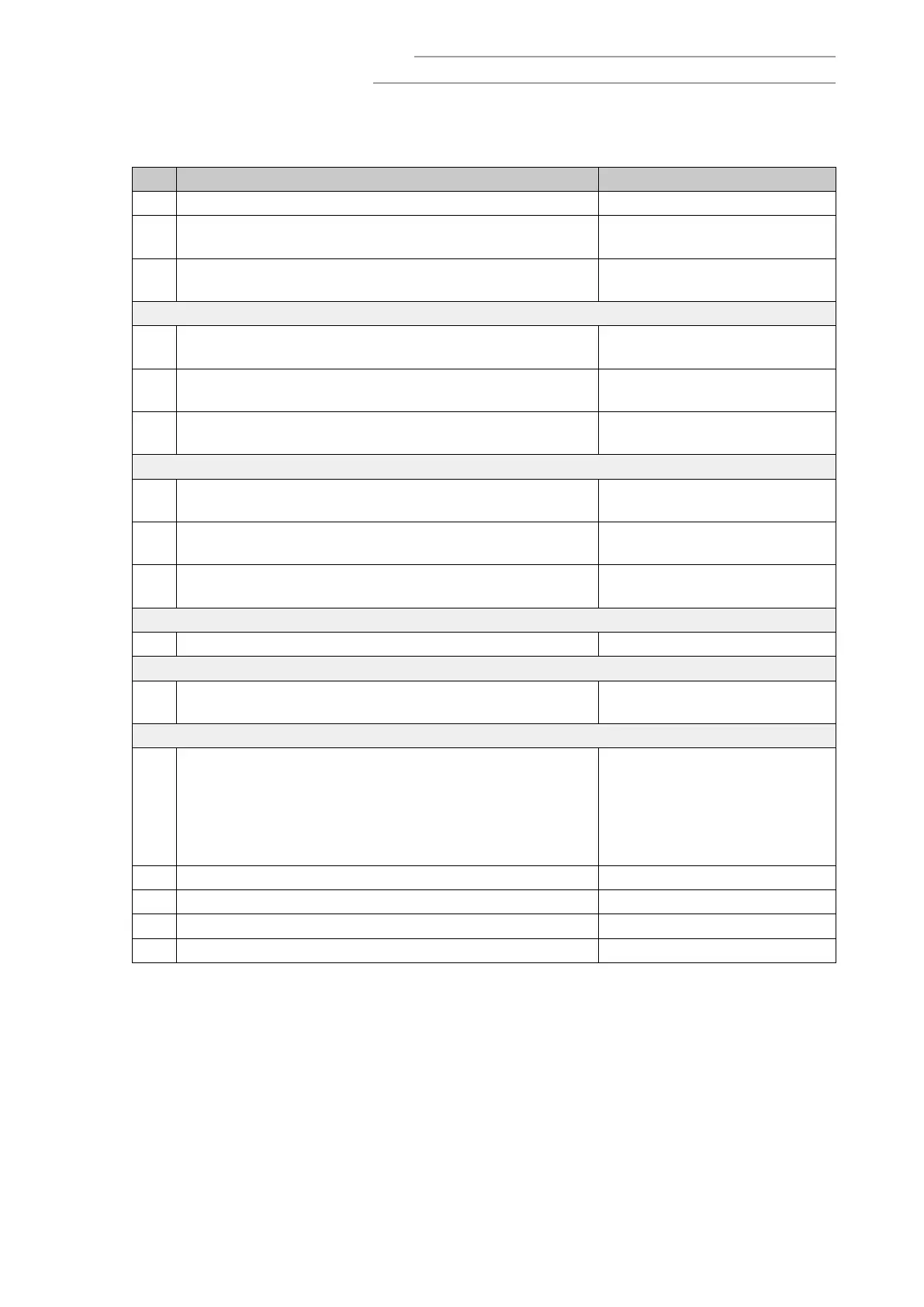– 21 –
SE-S400/SE-S800/PCR-T500/PCR-T520/SE-C450
SE-S3000/SE-S900/PCR-T2300/PCR-T2400/SE-C3500
5-4. Check Item
This diagnostic program tests the following items.
No. Item Command
1 Status Display -
2
Batch T
est 1
(RAM/Printer/Time Setting/Buzzer/Drawer)
1
3
Batch T
est 2
(Main Display, Customer Display)
2
Memory Test
4
RAM T
est
(Write/Read)
n011
5
Flash ROM
Test
(Clear/Write/Read)
n312
6
SD Card
Test
(Write/Read, Report)
n014 (Write/Read)
n614 (Report)
Display Test
7
Display Test
(Main, Customer)
n021 (Main)
n022 (Customer)
8
Back Light
Test
(Main, Customer)
c0121 (Main)
c0122 (Customer)
9
Contrast Adjustment
(Main, Customer)
421 (Main)
422 (Customer)
Printer T
est
10 Internal Printer Character Print Test acn03d
RS2323C Test
11
RS232C T
est
(Port Test, Batch Test)
xn04d (Port Test)
40 (Batch Test)
T
ime/Drawer/Buzzer/Key/OBR Test
12 Time & Date Setting/Time & Date Display
hhmmss0070
(Time Setting)
yymmdd0170
(Date Setting)
70 or 170
(Time and Date Display)
13
Drawer Open Test n091
14 Buzzer Test n092
15 Key Test 94
16 OBR Test 95