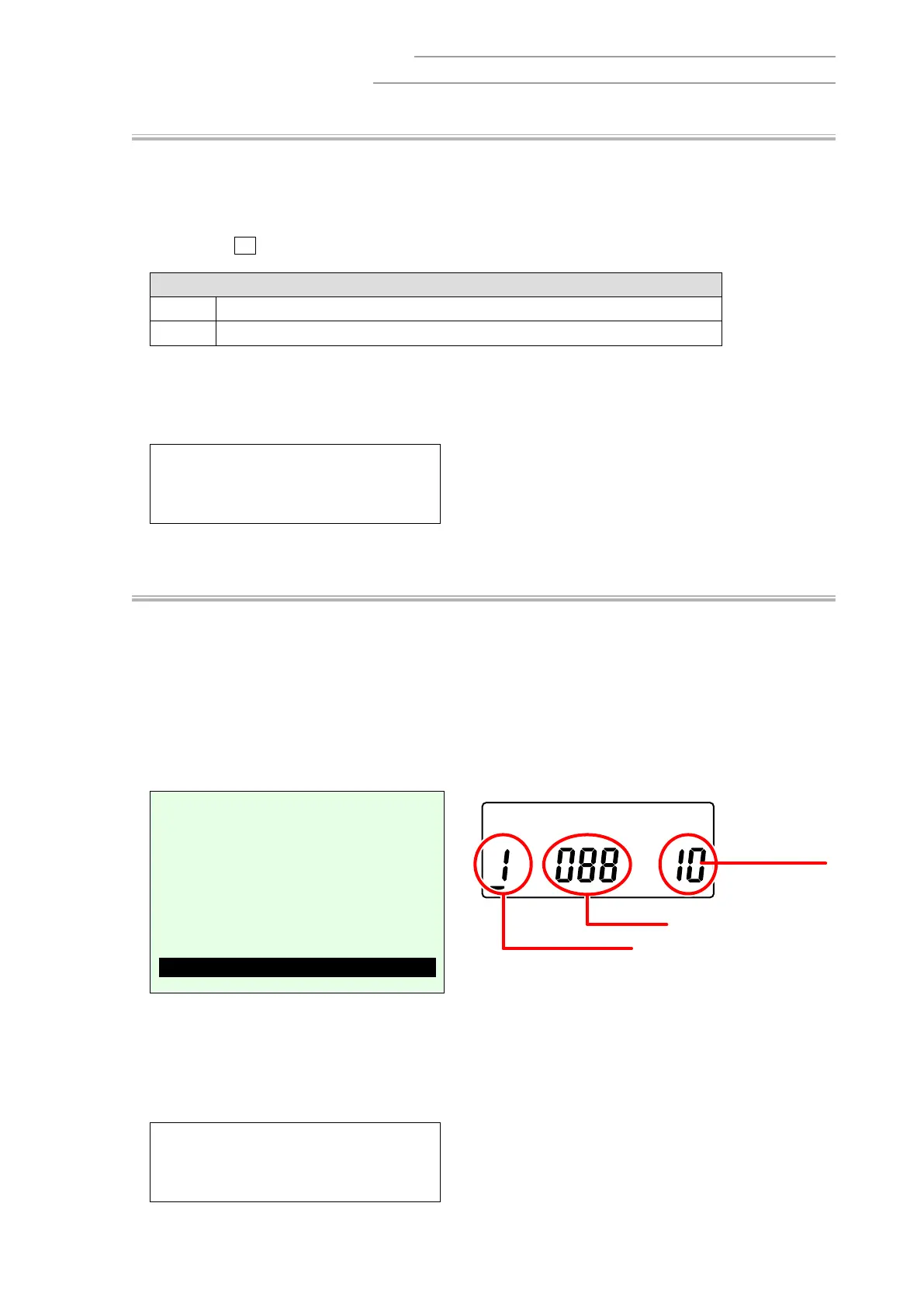– 34 –
SE-S400/SE-S800/PCR-T500/PCR-T520/SE-C450
SE-S3000/SE-S900/PCR-T2300/PCR-T2400/SE-C3500
[14] Buzzer Test
[Function]
Tests whether buzzer sounds correctly.
[Operation]
Command : n
0
9
2
k
n: Number of times to run
0 Once (Can be omitted)
1 ~ 9 Infi nite loop (To forcibly terminate the test, press the
C
key.)
•
If you select "once", one-shot buzzer sounds.
• If you select "infi nite loop", 500-msec intermittent buzzer sounds repeatedly.
[Printout of the Result]
BUZZ 92
END 92
[15] Key Test
[Function]
Tests keys.
[Operation]
Command :
9
4
k
• Press any key other than
C
KEY and printer feed key; the Key Code is displayed on the Main
Display and the Customer Display
.
Customer Display Customer Display
10: Hybrid Key
11: Stroke Key
Key Code
Mode Switch No.
KEY 088
← Key Code
• Pressing paper feed key will operate the feeder.
(One-printer-type model:
l
, Two-printer-type model:
j
and
Q
)
• Pressing
C
key will terminate the test.
[Printout of the Result]
KEY 94
ESC
END 94
