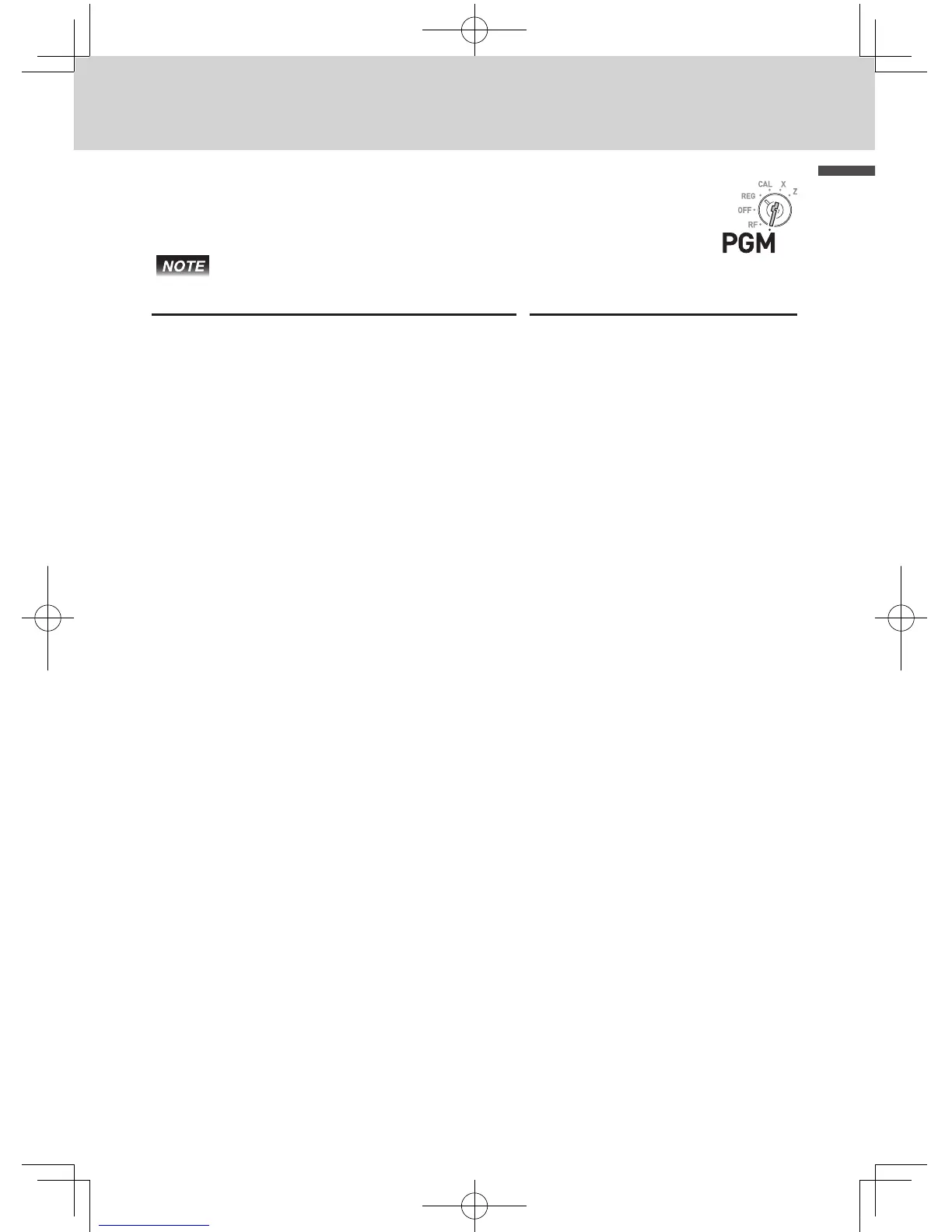To use the cash register’s basic function
To set tax table
To program the tax table, follow these operations.
If you wish to set at tax rate, please see “To set tax tables and
rounding system” on page E-41.
Step Operation
1 Enter C then press k to set the cash
register in program mode.
Ck
2 Enter ??XB and press k key.
“0025” is the function code for tax table set-
ting.
??XBk
3 Refering “Tax tables of each state” on page
E-12, choose tax table of your area and enter
the table number then press p key. The
example shown on the right is choosing tax
table number “0101”.
?Z?Zp
4 If necessary, repeat the step 3 for tax table 2.
5 Press k to complete the setting.
k
Mode Switch
SES700_INC-e.indb 11 2013/09/02 11:27:44