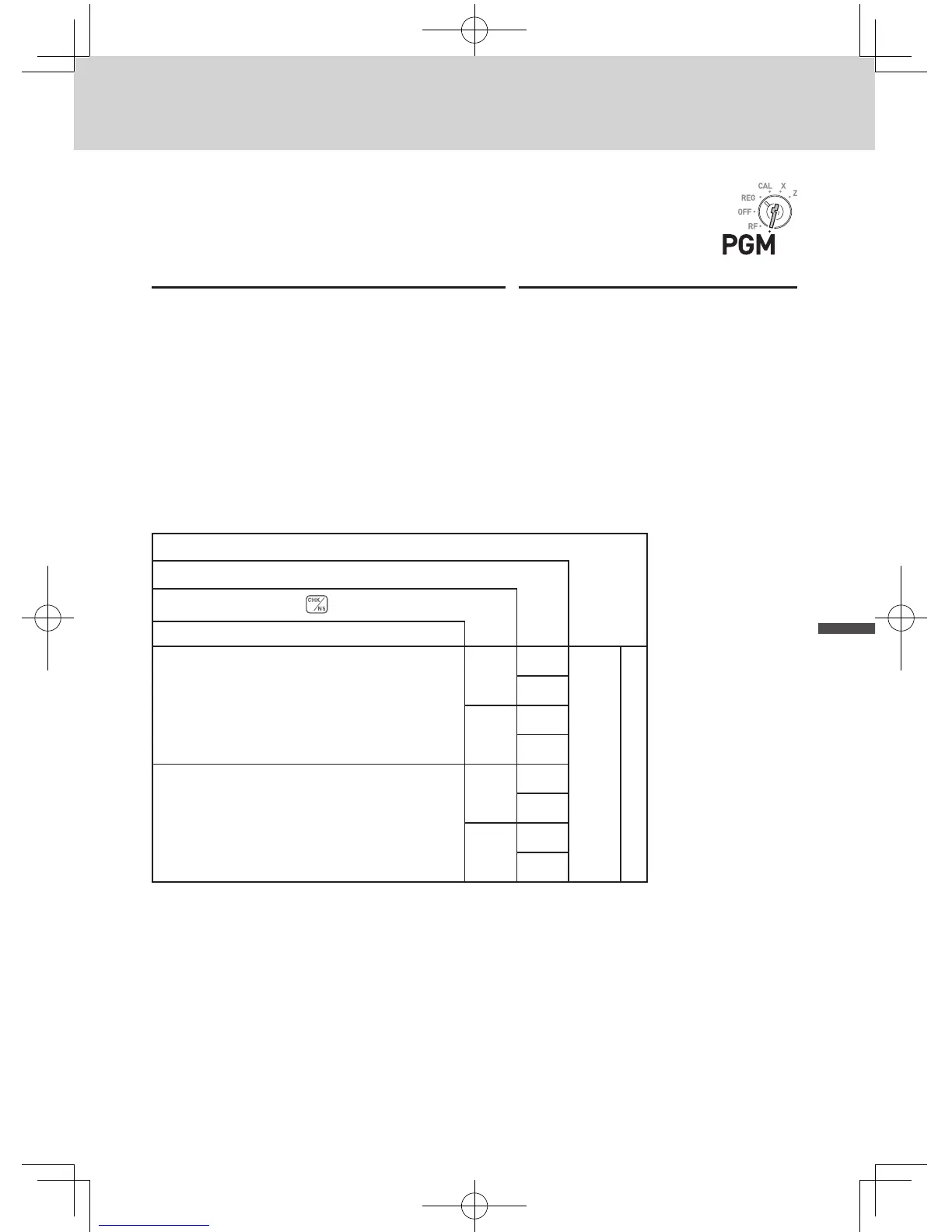To set calculator functions
This program sets functions in CAL mode such as opening drawer
when
p key is pressed, or print number of calculations on X or
Z report etc.
Step Operation
1 Enter C then press k key to set the
register in the program mode.
Ck
2 Enter “1022” then press k. “1022” is the
program code for calculator settings.
Z?XXk
3 Choose a function number from the table
shown below. Enter the number then press
p key.
Zp
(A)
4 Press k key to complete the program.
k
Selections
Open drawer whenever p is pressed.
Open drawer whenever
is pressed.
Print number of calculations on X or Z reports
Yes
No
No
?
A
Yes
Z
Yes
No
X
Yes
C
No
No
No
V
Yes
B
Yes
No
N
Yes
M
Mode Switch
Useful features
SES700_INC-e.indb 71 2013/09/02 11:28:10