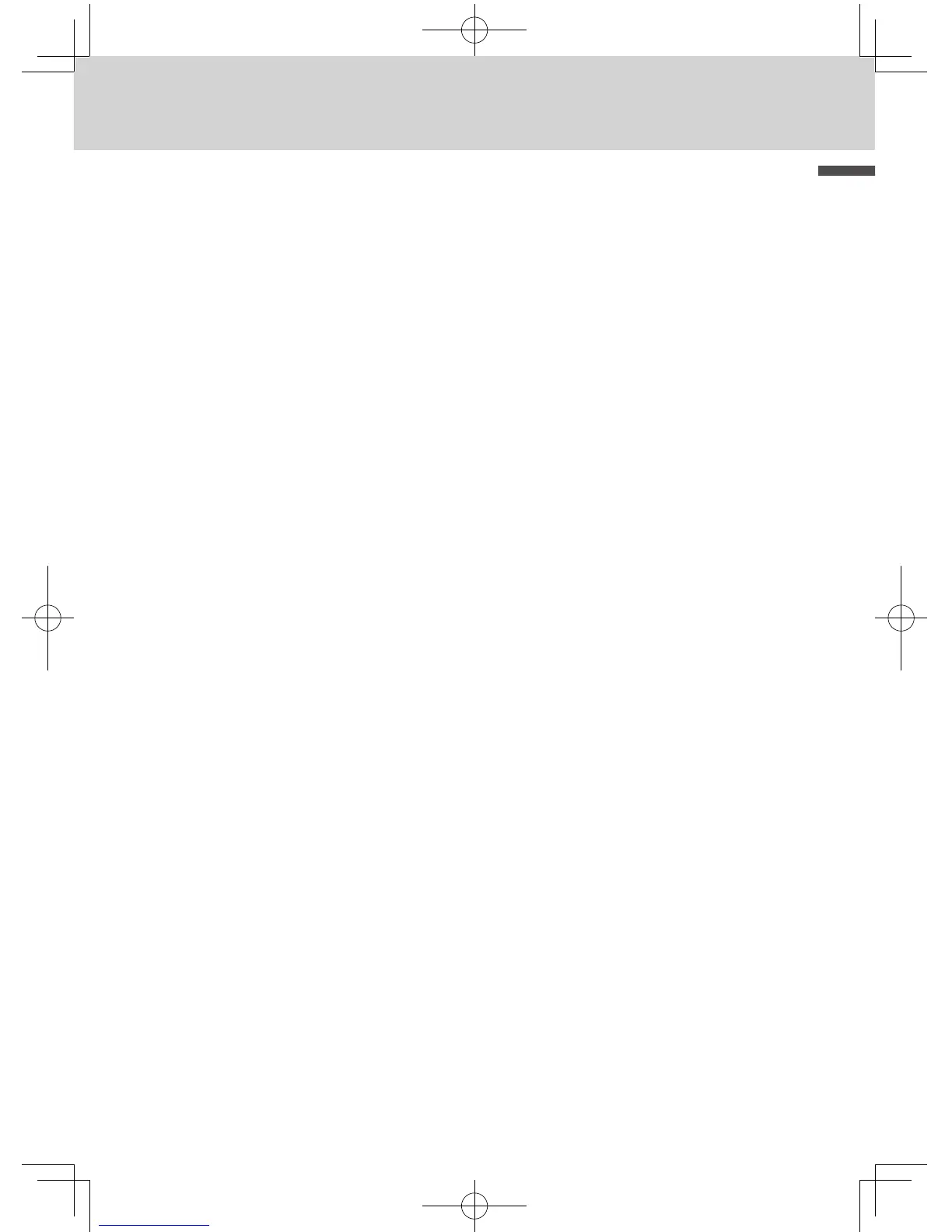To Program basic settings .............................................E-10
To set a jounal paper .................................................................... E-10
To set tax table .............................................................................. E-11
Tax tables of each state ............................................................... E-12
To change taxable statuses of departments ............................. E-14
To use the cash register’s basic functions ..................E-15
To open the cash drawer without any transaction .................... E-15
Basic registration ......................................................................... E-15
To register multiple quantity of the same item ......................... E-17
To sell packaged item individually ............................................ E-18
To sell items on charge ................................................................ E-19
To sell items in cash and charge (split sales) ............................ E-20
To sell items by cash and check (split sales) ............................ E-22
To correct erroneous inputs ........................................................E-23
To print sales reports .................................................... E-25
To print daily management report .............................................. E-25
To obtain periodic reports ........................................................... E-28
To use the cash register’s basic function
chap01_US-e.indd 9 2013/09/02 14:46:31