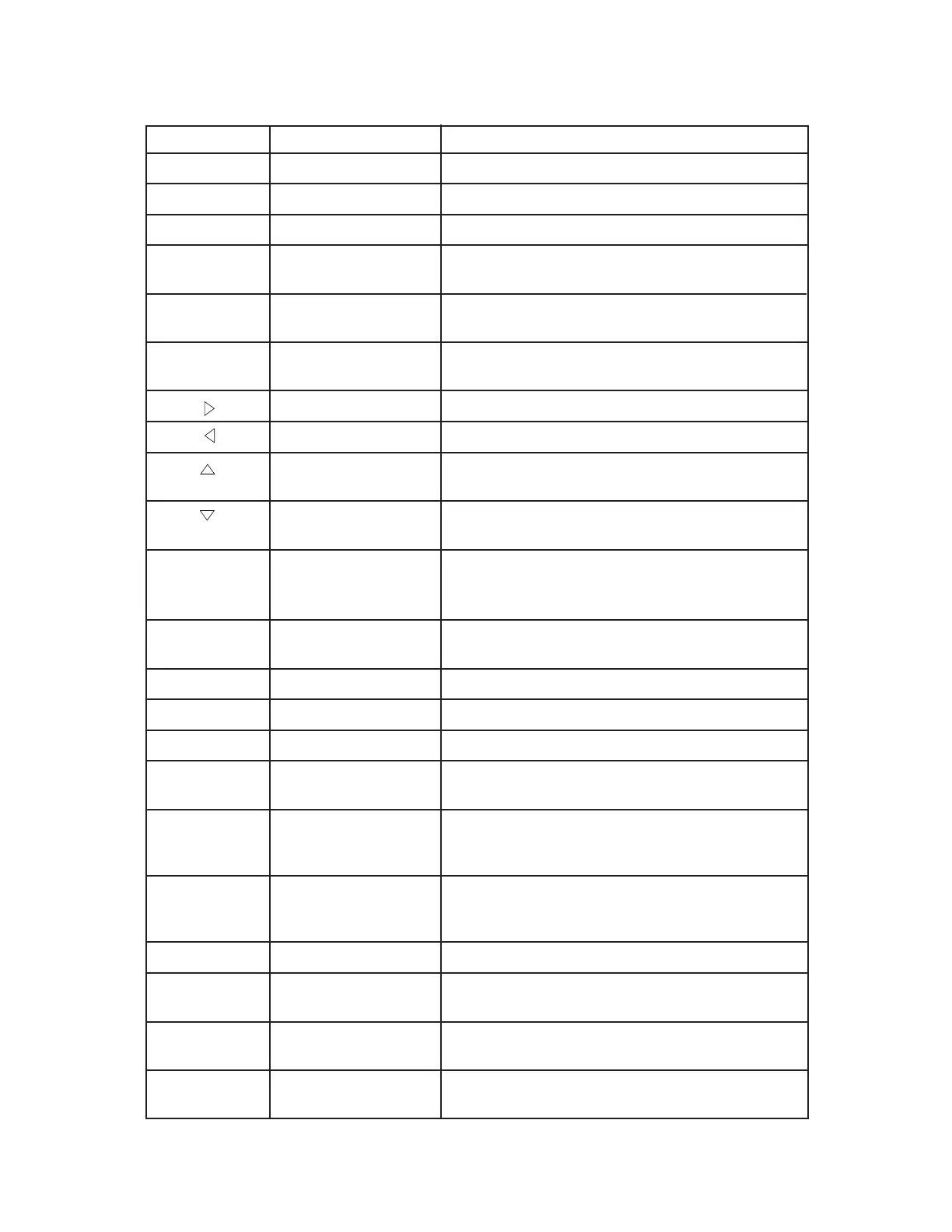— 6 —
Keys:
Key Cap Name Function
Use this key to input accented characters.
Press this key to enter the Calculator Mode.
Press this key to enter the Calendar Mode.
Hold down this key to display the current status of
the memory.
Press this key to shift-lock the keyboard between
upper-case and lower-case characters.
Press this key when you want to adjust the bright-
ness of the display.
Press this key to move the cursor to the right.
Press this key to move the cursor to the left.
Press this key to move the cursor up, or to scroll
the display.
Press this key to move the cursor down, or to scroll
the display.
Press this key to delete the character at the current
cursor position. Holding down this key deletes
characters at high speed.
Press this key to switch between the index display
format and the data display format.
Press this key to interrupt any operation.
Press this key to enter the Expense Mode.
Press this key to display function menus.
Press this key to display the current Home Time
and World Time.
Press this key to open a space at the current
cursor position. Holding down this key inserts
spaces at high speed.
Press these keys to enter the corresponding letter.
Use the CAPS and SHIFT key to switch between
upper-case and lower-case letters.
Press this key to enter the Memo Mode.
Press this key to create a new line within a data
entry.
Press this key to complete input of a data entry
and move to the next data entry.
Press these keys to enter the corresponding
number.
Accent key
Calculator Mode key
Calendar key
Capacity key
Caps key
Contrast key
Cursor Right key
Cursor Left key
Cursor Up key
Cursor Down key
Delete key
Display Change key
Escape key
Expense Mode key
Function key
Home/World Time key
Insert key
Letter keys
Memo Mode key
Newline key
Next key
Numeric keys
ACC
CAL
CALENDAR
CAPA
CAPS
CONT
DEL
DISP CHNG
ESC
EXPENSE
FUNCTION
HOME/WORLD
INS
A~Z
MEMO
NEXT
1~0
↵
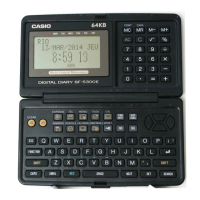