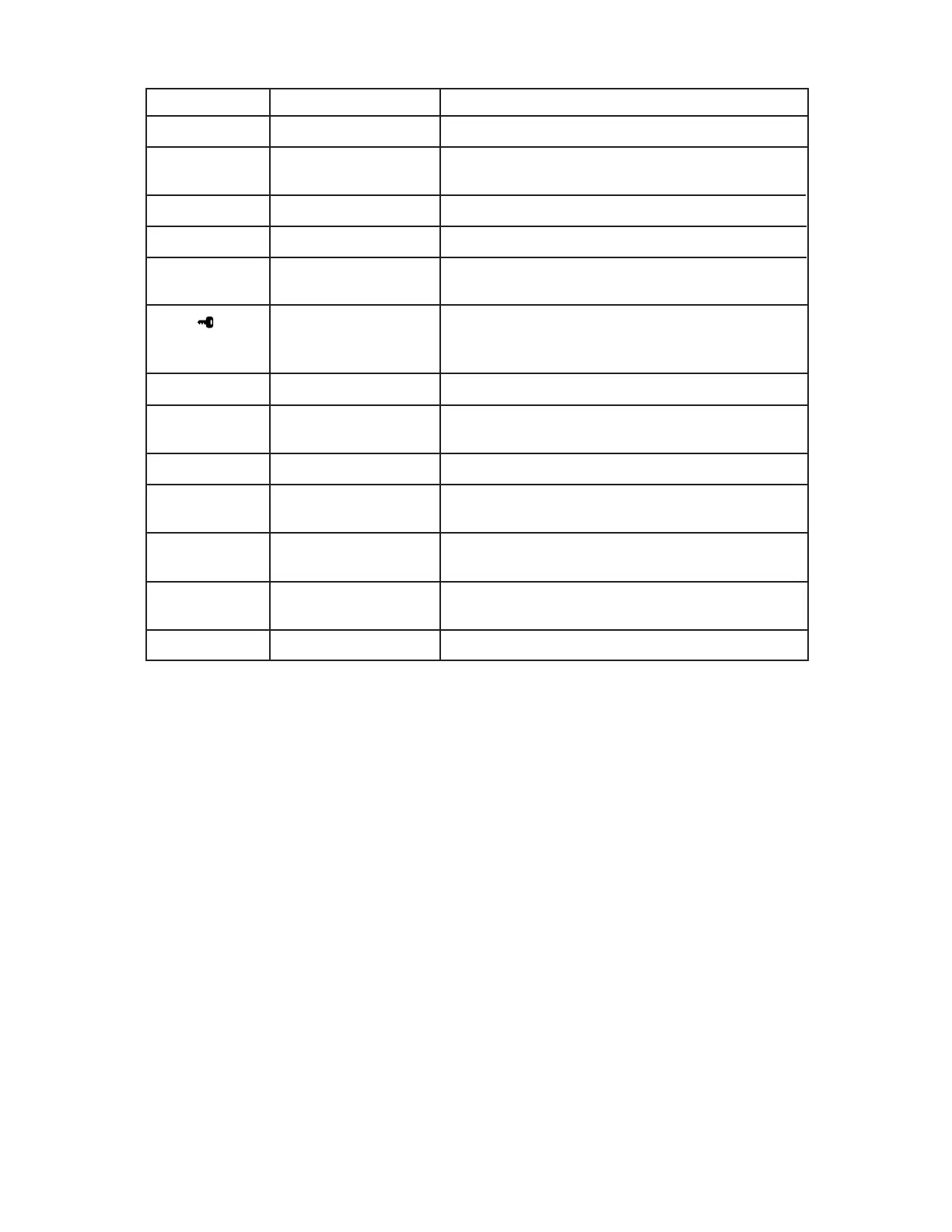— 7 —
Key Cap Name Function
Press this key to switch power off.
• Press this key to switch power on.
• Press this key to clear the display.
Press this key to enter the Reminder Mode.
Press this key to enter the Schedule Keeper.
Press this key to start a search for data stored in
memory.
Use this key to register a password, to access the
secret memory area, and to exit the secret memory
area.
Press this key to store input data into memory.
Press this key to temporarily shift the keyboard for
one character.
Press this key to input a space.
Press this key to display a menu of symbols on the
display.
Press this key to enter the Telephone Directory.
Press this key to enter values that represent hours,
minutes, years, months, or dates.
Press this key to enter the To Do Mode.
Off key
Power On/Clear key
Reminder Mode key
Schedule Mode key
Search key
Secret key
Set key
Shift key
Space key
Symbol key
Telephone Directory
key
Time/Date key
To Do Mode key
OFF
ON CLEAR
REMINDER
SCHEDULE
SEARCH
SET
SHIFT
SPACE
SMBL
TEL
TIME/DATE
To Do
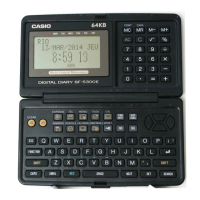