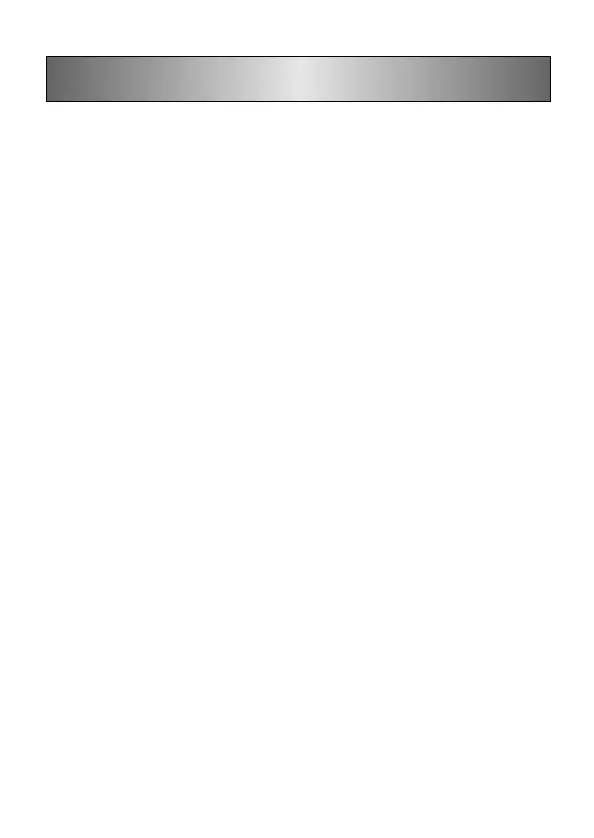Editing Data
The procedures described here can be used in the Telephone Directory, Memo,
Schedule, Reminder, To Do, and Expense Manager modes.
To edit data
1. Enter the mode that contains the data you want to edit, and recall the data (page
48).
2. Change to the data display.
3. Press FUNC and then Select “Edit record”.
4. Make any changes in the data that you want.
5. Press OK to quit.
Notes
• With Schedule Keeper data, you cannot use the above procedure to add start,
end, and alarm times to existing data items. You can, however, change existing
start, end, and alarm times.
• With the Reminder data, you can use the above procedure to add an alarm time.
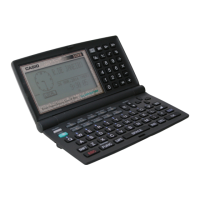