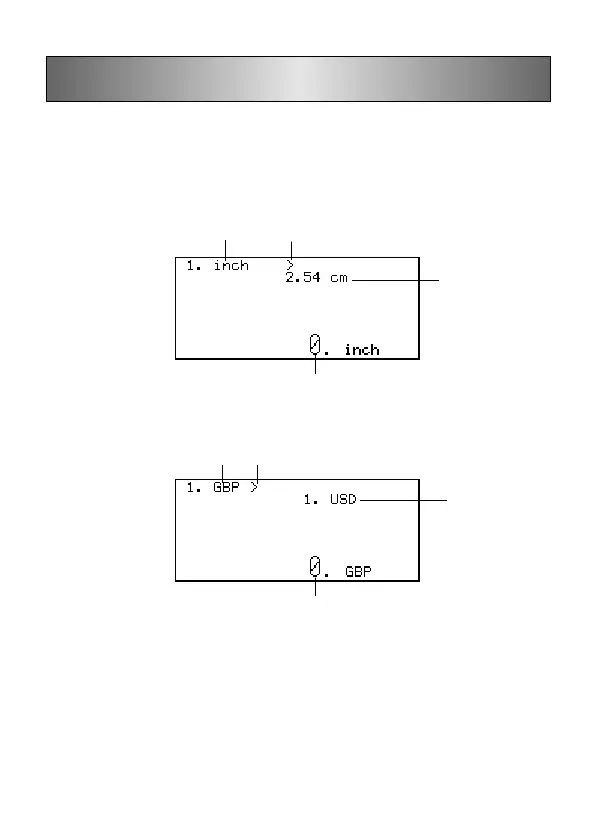Conversion Modes
Your Digital Diary actually gives you two conversion modes, one for metric conver-
sion and one for currency conversion.
To enter the Conversion Modes
1. Press CONV to display the initial Unit Conversion Mode screen.
2. Press CONV again to change to the Currency Conversion Mode (page 57) and
display the initial Currency Conversion Mode screen.
Equivalent
(1 inch = 2.54cm)
Conversion direction
Unit
Equivalent
Conversion direction
Currency
Input/result area
Input/result area
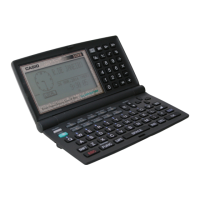