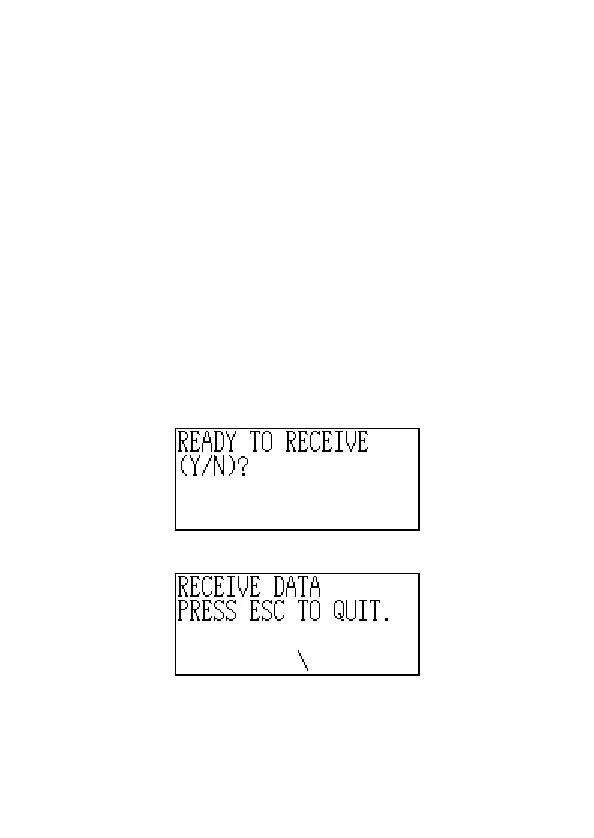– 67 –
Performing data communications between a Digital Diary unit and
a personal computer
You must purchase an optional CASIO Data Communication Package in order to
perform data communication between your Digital Diary unit and a personal
computer. Please note that there are a number of different CASIO Data Communi-
cation packages to suit various computers and Digital Diary types. Because of this,
you should note the following important points when purchasing a Data Communi-
cation Package. If you have any question about which package you need, consult
with your dealer.
• Make sure the Data Communication Package is designed for you with your
particular model of personal computer.
• If the proper Data Communication Package is not yet available in your area,
consult with your dealer to find out when it is scheduled to go on sale.
• For information on how to connect the Digital Diary to a personal computer, see
the user’s manual that comes with the Data Communication Package.
To set up the Digital Diary to receive data
1. While any screen is displayed, press FUNC (or SHIFT FUNC) and then select
“Receive data”.
• You can perform the above operation in the Telephone Directory, Memo,
Schedule Keeper, Calendar, To Do, Reminder, or Expense Manager Mode.
2. Press Y.
• This message indicates that the unit is standing by to receive data.
• To abort the receive operation, press ESC.
• This procedure is the same regardless of whether data is being received from
another Digital Diary unit or from a personal computer.
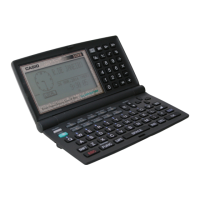