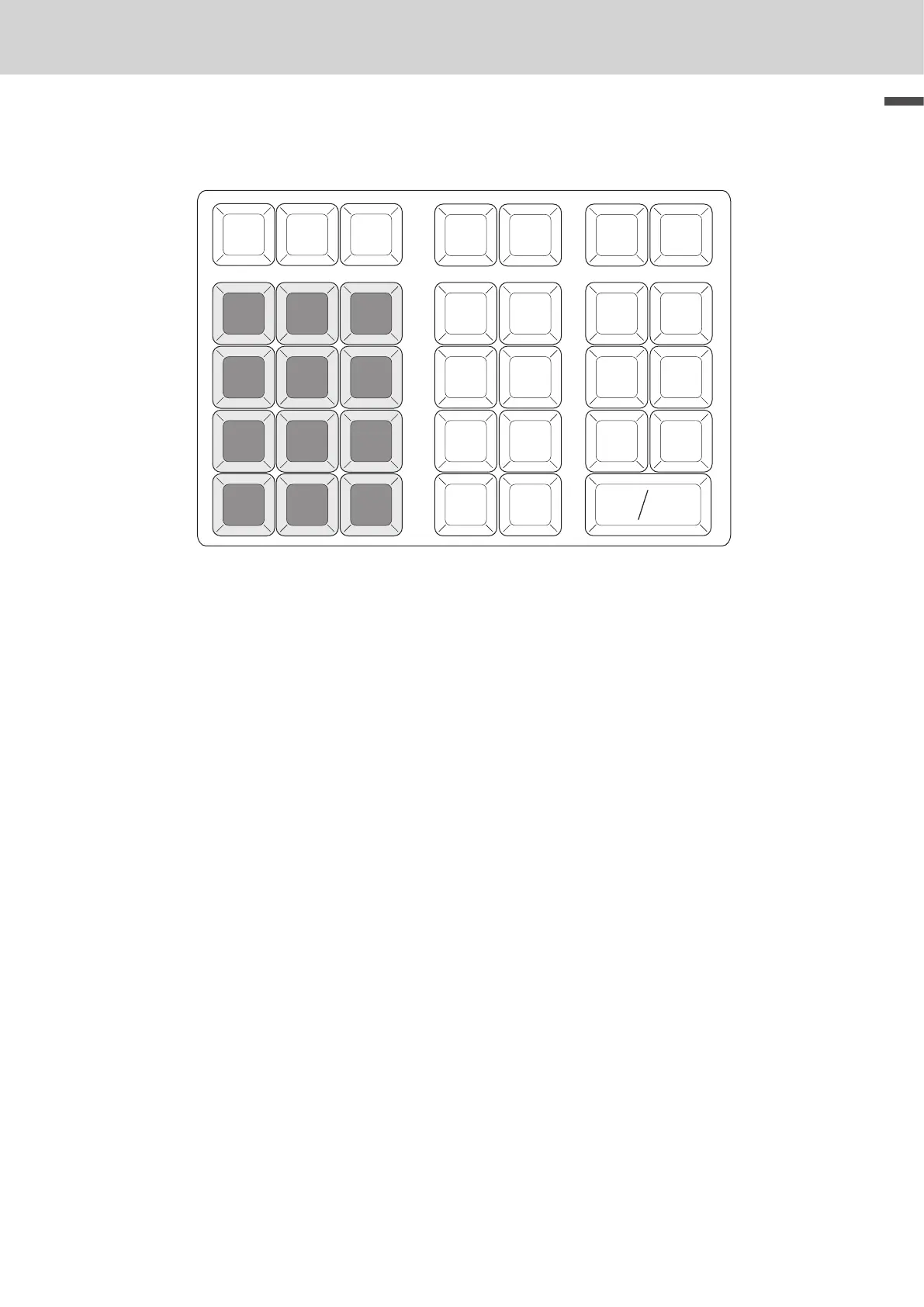E-21
Basic function
To use the cash register’s basic function
Keyboard
—
%
PLU
/POST
RCPT
SUB
TOTAL
TAX PGM
/PAPER
SAVING
#
/DEPT
SHIFT
/ERR.
CORR
FEED
/CLK #
CA
AMT
TEND
C
AC
X/FOR
/DATE
/TIME
RA/
T/S 1
PO/
T/S 2
CHK
CH
/NS
4
÷
8
3
×
7
2
TAXABLE
−
1
NON-TAX
+
6
5
7
4
1
0
9
6
3
8
5
2
00
.
=
1
l
Use this key to feed the paper roll.
2
x
Use this key to show present date and time. Use this key to input quantity for a
multiplication. Also this key is used for registrations of split sales of packaged
items.
3
y
Use this key to clear an entry that has not yet been registered.
4
g
Use this key to correct immediately preceding registration. Also this key is used for
reducing price.
5
:
Use this key for discounts. Also this key is used to sign a clerk on or o.
6
g
Price look up key. Use this key to register preset items by number. When the
Register is set to not to print receipts, pressing this key prints a receipt of the
preceding transaction.
7
;
Use this key to set tax statuses and tax tables. Use this key to stop issuing re-
ceipts to save paper.
8
0 to 9'^
Ten-key. Use these keys for numeral entries.
9
a to 8
Department keys. Use these keys to register items to the corresponding depart-
ment.
10
c
Use this key following a numeric entry to register money received by non-sale
transactions. Also use this key without a numeric entry to change taxable 1 status
of the following item.
11
v
Use this key following a numeric entry to register money paid out from the drawer.
Also use this key without a numeric entry to change taxable 2 status of the follow-
ing item.
12
j
Department shift key. Pressing this key once prior to Depts. 1 to 8 keys registers
items in Depts. 9 to 16 whereas pressing this key twice registers in Depts. 17 to
24. Also this key prints preceding number entry without any registration.
