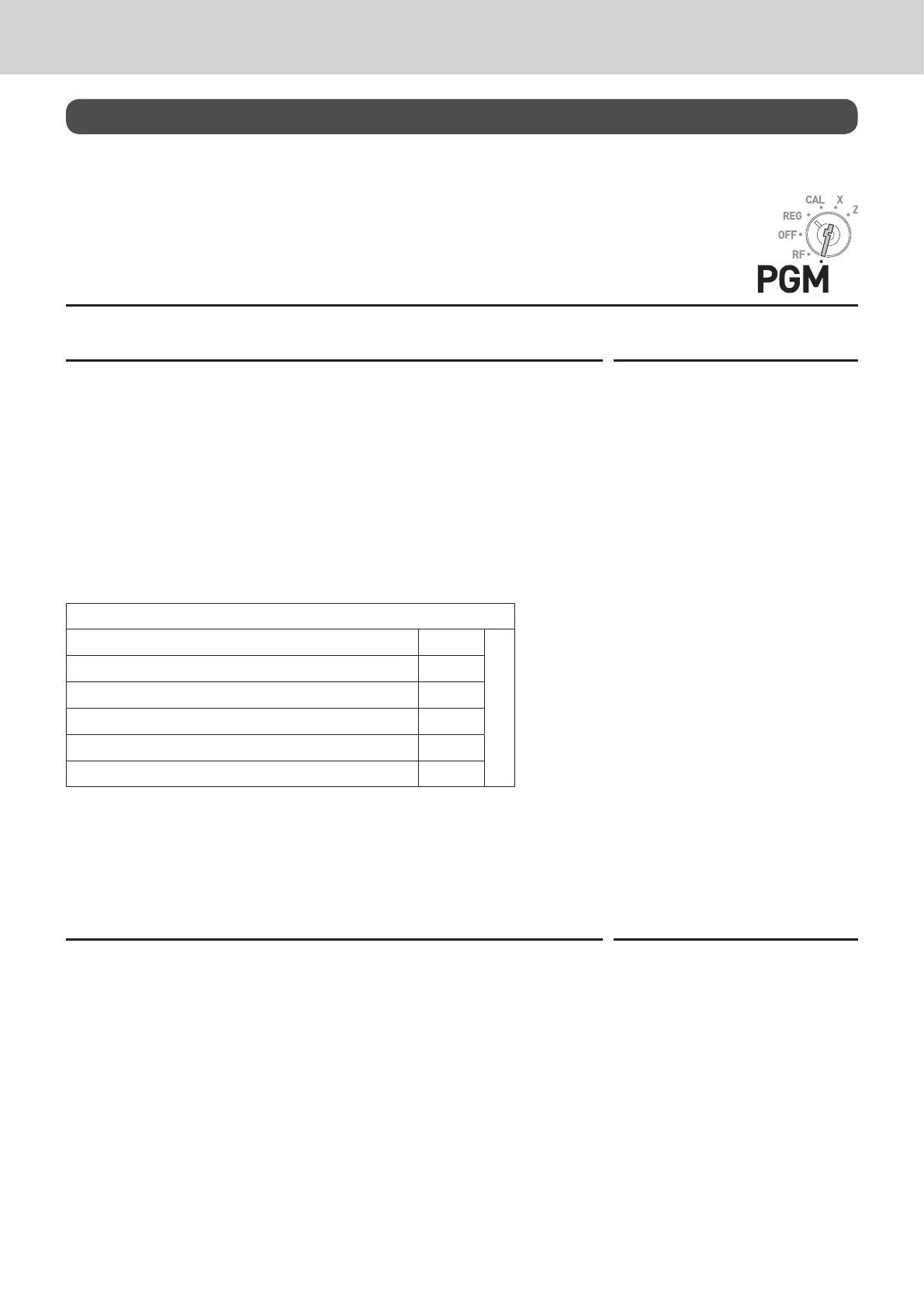E-24
To use the cash register’s basic function
Before opening your store
To preset tax status to each department
By default, taxable statuses of departments are as follows.
Dept. 2: Taxable status 1
Depts. 1, and 3 through 24: Non-taxable.
You can change the statuses by the following operations.
Sample Operation
Setting Depts. 1 through 4 as non-taxable and Depts. 9 through 11 as taxable 1.
Step Operation
1 Turn the Mode switch to PGM position and press Zk then ;
to set the register in tax program mode.
Zk;
2 Press corresponding tax status setting key (see the table below)
rst then press Dept. keys you wish to set. The example on the
right is for setting Depts. 1 through 4 as non-taxable.
masdf
A (Depts. 1 through 4)
3 Depts. 9 through 24 are assigned by combinations of j and
Depts. keys. The example on the right is for setting Depts. 9
through 11 as taxable status 1.
cjajsjd
A (Depts. 9 through 11)
4 Press k to complete the settings.
k
Taxable status selections
Taxable status 1
c
A
Taxable status 2
v
Taxable status 1 and 2
cv
Taxable status 3
x
Taxable status 4
m
Non-taxable
m
Further operations:
• “To set tax tables and rounding system” on page E-51.
To preset tax rate on departments
You can set tax rates on each department.
Step Operation
1 Press Zk then ; to set the register in tax program mode.
Zk;
2 Enter tax rate then press corresponding Dept. key. The example on
the right is for setting Dept. 2 as 4%.
Vs
3 Press k to complete the settings.
k
