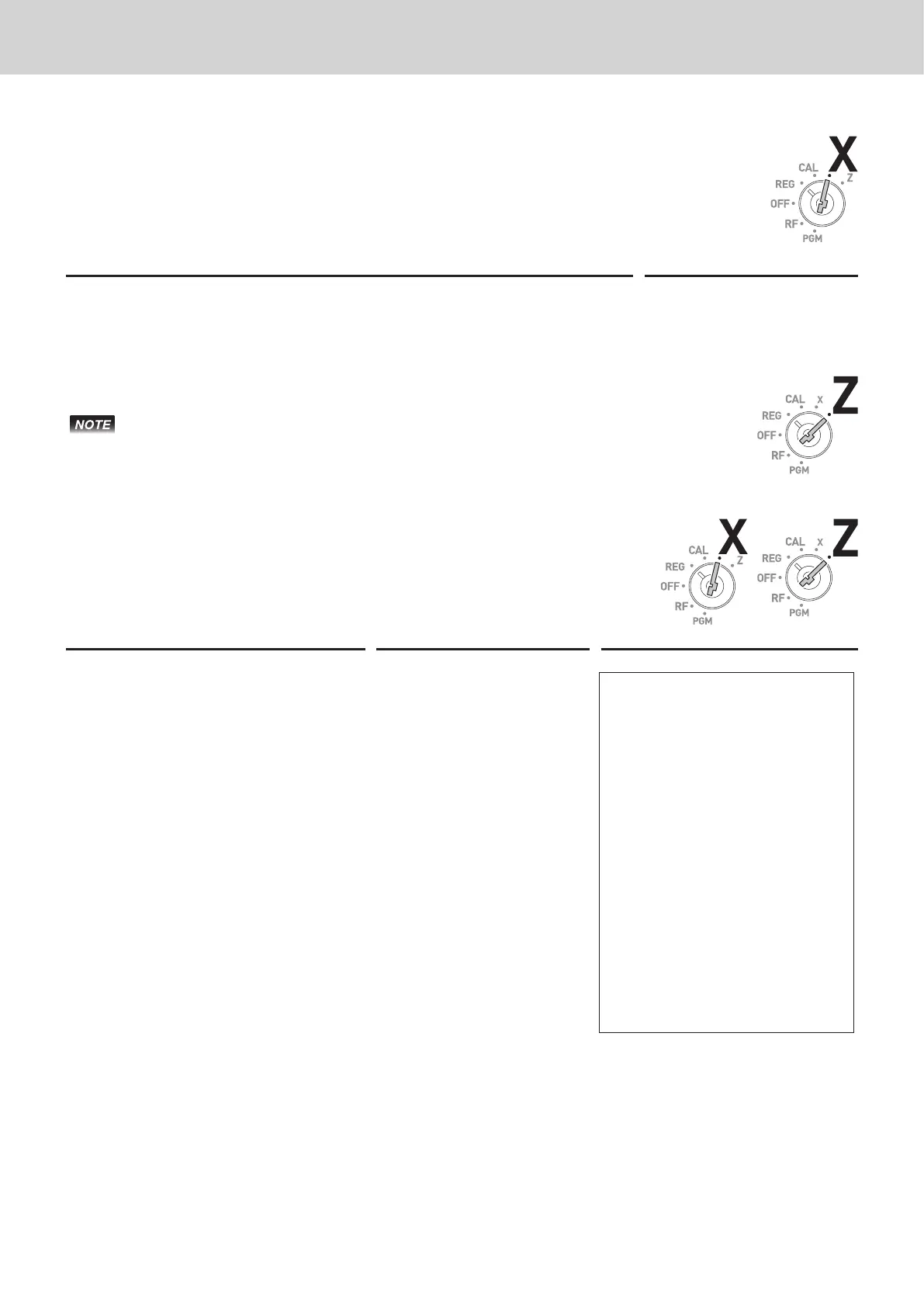E-36
To use the cash register’s basic function
Electronic journal
The Cash Register stores daily transactions in the memory and, you can call the
past transactions data.
To call business journal
Step Operation
1 Turn the Mode switch to X position and press B< and p. The
past transactions data will be printed out.
B<p
To clear electronic journal data
Perform the above operations in Z mode.
• Pressing k twice stops the print forcibly.
• Pressing V?B<p clears electronic journal data without printing.
PLU report
You can issue PLU sales report.
Step Operation Printout
1 Turn the Mode switch to X or Z
position and press Z and p.
The Cash Register issues PLU
sales report.
Zp
01−21−2019 14:09
X 0005
0001
PLU
X
PLU0005 QT 3
$25.50
PLU0008 QT 2
$6.50
PLU0009 QT 5
$31.50
PLU0010 QT 1
$2.50
PLU0123 QT 1
$14.00
------------------------
TOTAL QT 12
$80.00
