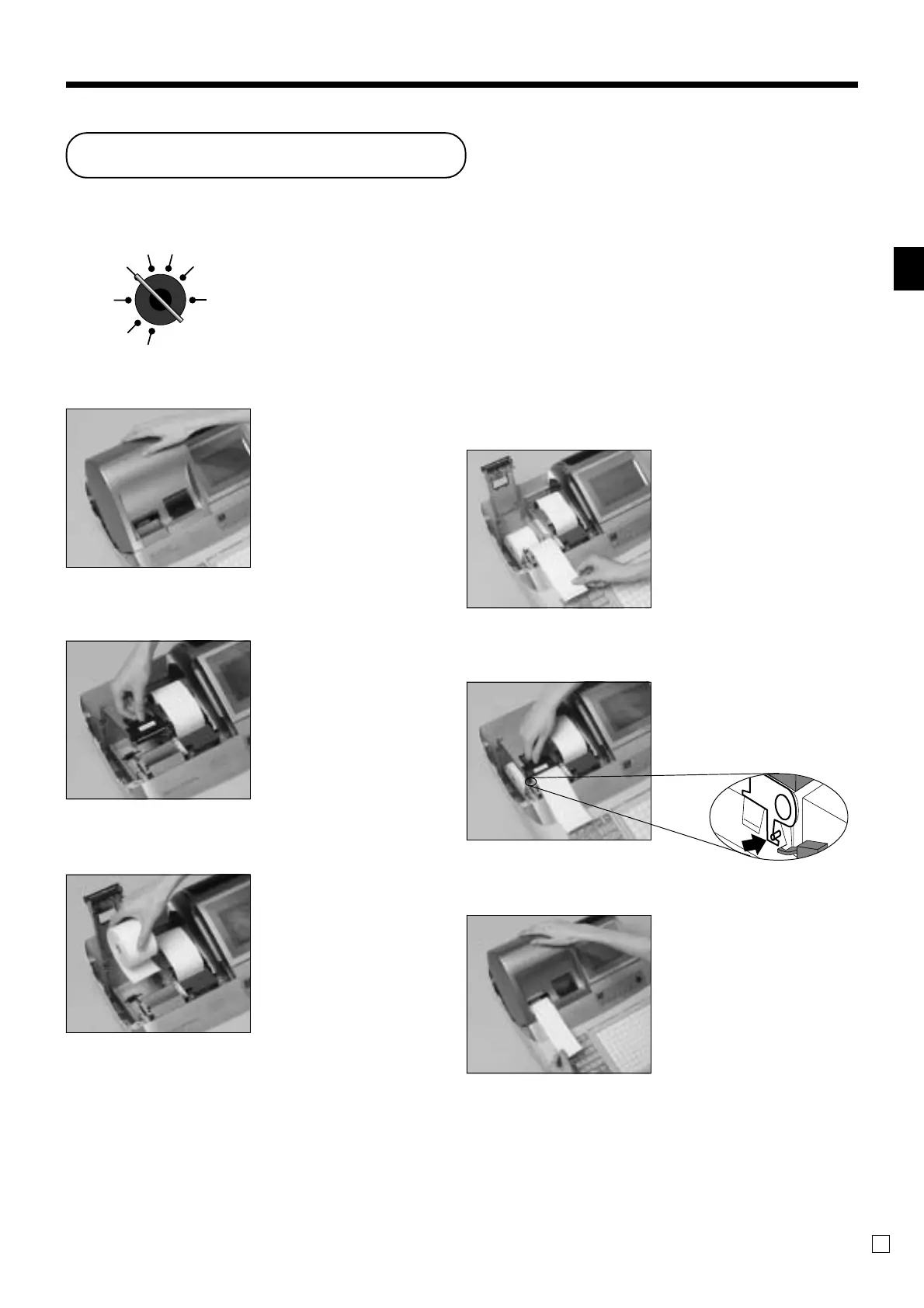Getting Started
TE-4000F/4500F User’s Manual
13
E
Step 1
Turn the mode switch to
REG1 position.
Step 2
Remove the printer cover.
(If the cover is locked, unlock
by using the printer cover key
before this step.)
Step 3
Open the platen arm.
Complete
Close the printer cover,
passing the leading end of the
paper through the cutter slot.
Step 5
Put the leading end of the
paper over the printer.
To install receipt paper
REG2 X1
REG1 Z1
OFF X2/Z2
RF
PGM
Step 4
Ensuring the paper is being
fed from the bottom of the
roll, lower the roll into the
space behind the printer.
Step 6
Close the platen arm slowly
until it locks steadily.
Locking platen
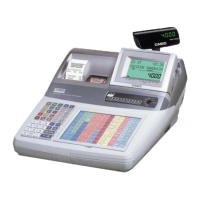