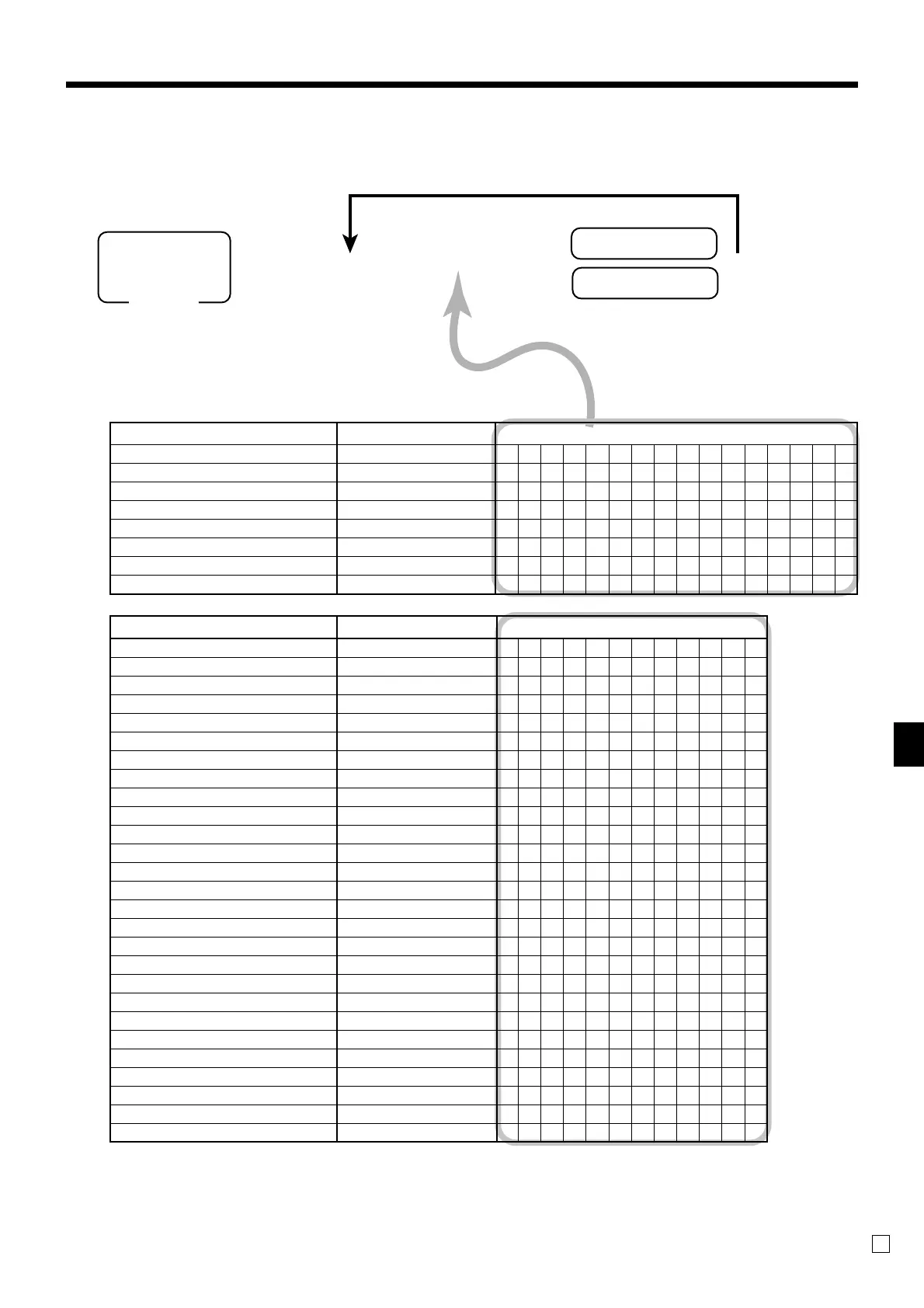Advanced Operations
TE-4000F/4500F User’s Manual
97
E
6 2s 6 Characters 6 6 s
☞
See “Entering characters” section.
To another department/transaction key
Mode switch
PGM
Department key
Transaction key
Programming department/transaction key descriptor
Contents Initial character Yours
Department 01 DEPT01
Department 02 DEPT02
Department 03 DEPT03
Department 04 DEPT04
Department 05 DEPT05
Department 06 DEPT06
Department 07 DEPT07
Department 08 DEPT08
Contents Initial character Yours
Cash / Amount tendered CASH
Charge CHARGE
Check CHECK
Credit 1 CREDIT1
Credit 2 CREDIT2
Loan LOAN
Received on account RC
Paid out PD
Pick up P.UP
Minus -
Discount %-
Refund RF
Correction CORR
Currency exchange CE
Receipt RCT
Non add / No sale #/NS
VAT VAT
Tax shift 1 T/S1
Tax shift 2 T/S2
Open OPEN
Clerk number CLK#
Subtotal SUBTOTAL
Receipt on / off RCT ON/OFF
Multiplication / Date time X
Multiplication / for / Date time QT
Two zero 00
Decimal point .
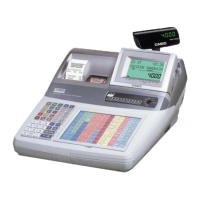