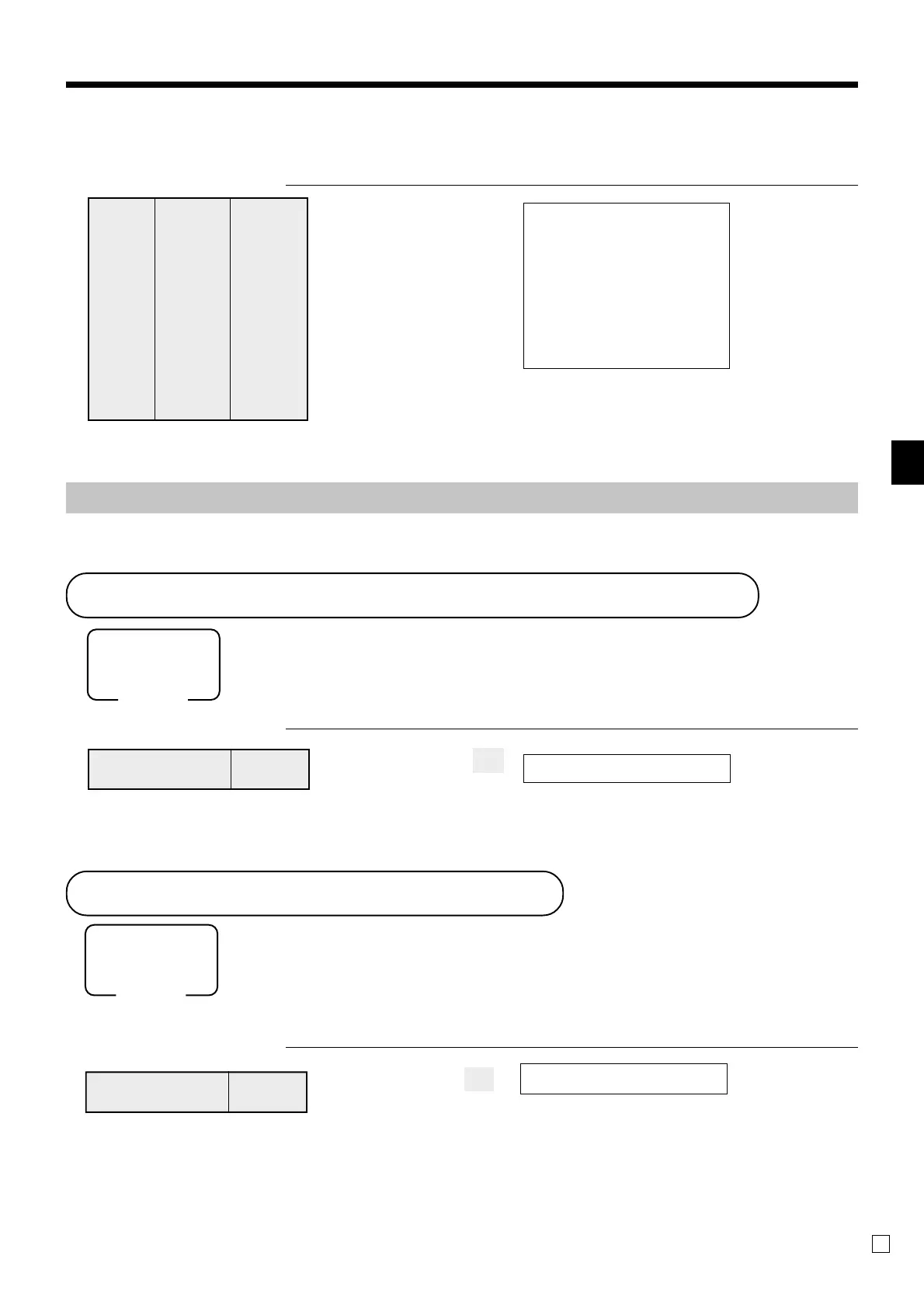Basic Operations and Setups
TE-4000F/4500F User’s Manual
49
E
Reduction of amounts paid on refund
OPERATION RECEIPT
4-#
15m
2+
p
s
F
Important!
• To avoid miss registrations in the RF mode, return the mode switch to the former position immediately.
Registering money received on account
The following example shows how to register money received on account. This
registration must be performed out of a sale.
OPERATION RECEIPT
7--r
Amount can be up to 8 digits.
Registering money paid out
The following example shows how to register money paid out from the register. This
registration must be performed out of a sale.
OPERATION RECEIPT
150P
Amount can be up to 8 digits.
Received amount $700.00
Mode switch
REG
Paid out amount $1.50
Mode switch
REG
Returned
Dept. 3 $4.00
—————————
Item 1
Quantity 1
—————————————
Reduction
Amount $0.15
—————————————
Returned
PLU 2 ($1.20)
preset
—————————
IItem 2
Quantity 1
—————————————
Discount Rate (5%)
preset
—————————————
Payment Cash $5.20
RC •700.00
PD •1.50
1 DEPT03 T1 •4.00
- T1 -0.15
1 PLU0002 T2 •1.20
5%
%- T2 -0.06
TA1 •3.85
TX1 •0.15
TA2 •1.14
TX2 •0.06
TL
•5.20
CASH •5.20
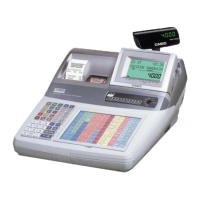