Introduction & Contents
TE-4000F/4500F User's Manual
7
E
Registering reductions ...............................................................................................................................43
Reduction for items.................................................................................................................................43
Reduction for subtotal.............................................................................................................................44
Registering credit and check payments ......................................................................................... 45
Check......................................................................................................................................................45
Credit ......................................................................................................................................................45
Mixed tender (cash, credit and check) ...................................................................................................45
Registering both the Euro and local currency ................................................................................ 46
Registering returned goods in the REG mode ............................................................................... 48
Registering returned goods in the RF mode .................................................................................. 48
Normal refund transaction .........................................................................................................................48
Reduction of amounts paid on refund .......................................................................................................49
Registering money received on account ........................................................................................ 49
Registering money paid out ........................................................................................................... 49
Registering loan amounts .............................................................................................................. 50
Registering pick up amounts .......................................................................................................... 50
Changing media in drawer ............................................................................................................. 50
Making corrections in a registration ............................................................................................... 51
To correct an item you input but not yet registered ...................................................................................51
To correct an item you input and registered ..............................................................................................52
To cancel all items in a transaction............................................................................................................53
No sale registration ........................................................................................................................ 53
Printing the daily sales reset report................................................................................................ 54
Advanced Operations .............................................................................................................. 56
Stock check .................................................................................................................................... 56
Clerk interrupt function ................................................................................................................... 56
Single item cash sales.................................................................................................................... 57
Addition .......................................................................................................................................... 58
Addition (plus)............................................................................................................................................58
Premium (%+)............................................................................................................................................59
Tray total ......................................................................................................................................... 60
Tray total premium/discount.......................................................................................................................60
Multiple item totalling function ...................................................................................................................60
Coupon transactions ...................................................................................................................... 61
Coupon registration using <COUPON> (coupon key) ..............................................................................61
Coupon registration using <COUPON2> (coupon 2 key) .........................................................................61
Registering the second unit price................................................................................................... 62
Preset tender amount..................................................................................................................... 63
Bottle link operation........................................................................................................................ 64
Bottle returns .............................................................................................................................................64
Bottle return key .....................................................................................................................................64
Arrangement key registrations ....................................................................................................... 65
Set menu ........................................................................................................................................ 65
Currency exchange function........................................................................................................... 66
Registering foreign currency......................................................................................................................66
Full amount tender in foreign currency...................................................................................................66
Partial tender in a foreign currency ........................................................................................................67
Food stamp function ....................................................................................................................... 68
Food stamp registration .............................................................................................................................68
No change due .......................................................................................................................................68
Mixed food stamp/cash change..............................................................................................................69
Food stamp registration (Illinois rule) ........................................................................................................71
No change due .......................................................................................................................................71
Mixed food stamp/cash change..............................................................................................................73
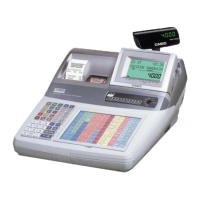
