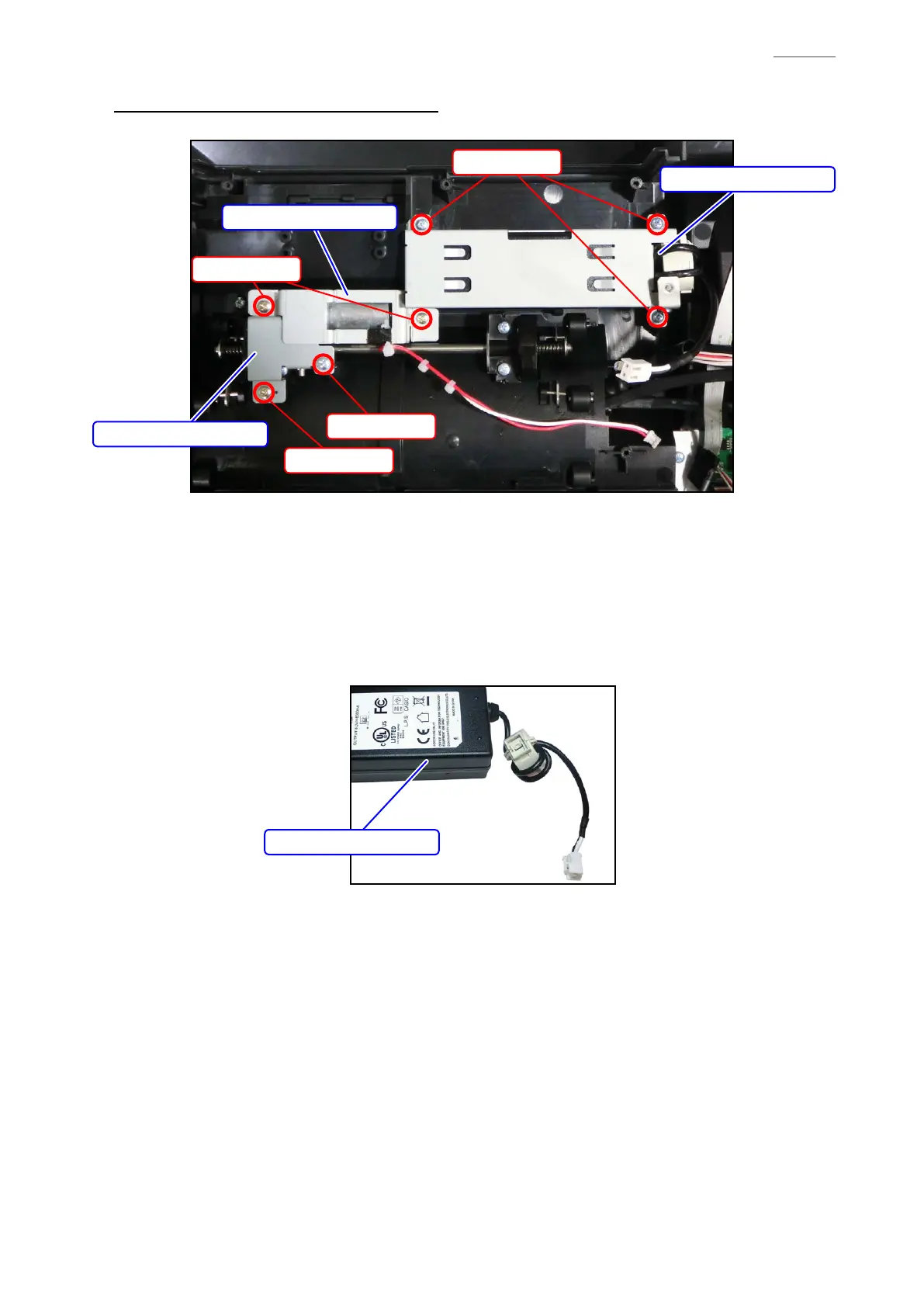V-R100
– 13 –
D. AC-ADAPTOR / GEAR-BOX-ASSY
D-1. MO-SUPPORT
1. Undo two screws and dismount MO-SUPPORT.
D-2. AC-ADAPTOR
1. Undo three screws.
2. Remove the metal ttings and AC-ADAPTOR.
Caution when replacing: When you replace the AC-ADAPTOR with a new one,
Turn the AC cord around the ferrite core two times.
D-3. GEAR-BOX-ASSY
1. Undo two screws.
2. Dismount GEAR-BOX-ASSY.
AC-ADAPTOR
GEAR-BOX-ASSY
MO-SUPPORT
Screws (S5)
Screws (S13)
Screws (S5)
Screws (S13)
Ferrite core