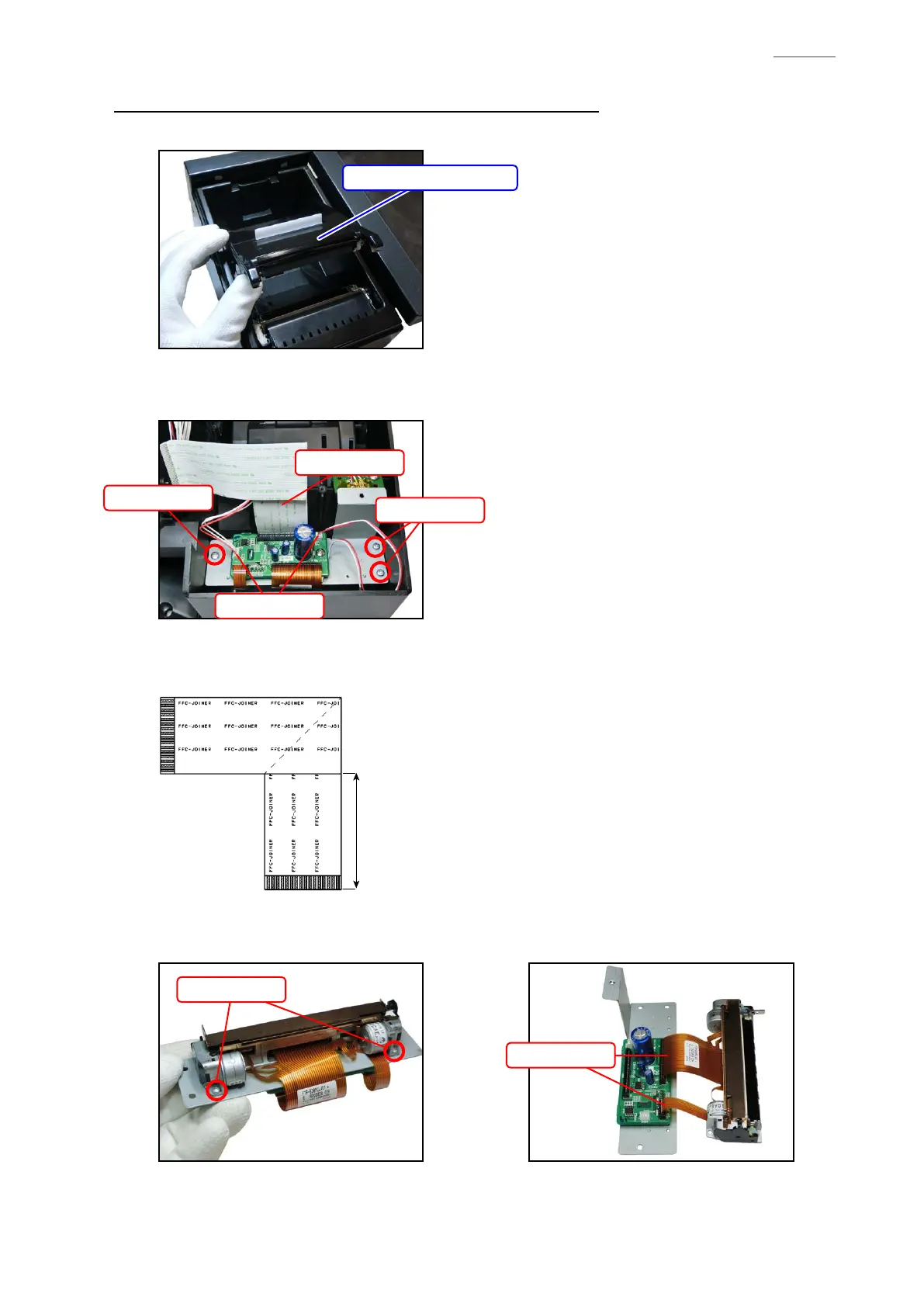V-R100
– 15 –
F. PR-ASSY / PRINTER / E840-PR PCB / E840-E64 PCB
F-1. Disengage one hooks and dismount PLATEN-ARM .
FFC
Connectors
Caution When Replacing With A New Unit: FFC
When the FFC is replaced with a new one, form its shape as shown below.
F-2. Disconnect one FFC and two connectors.
F-3. Undo three screws and dismount PR-ASSY.
F-4. Undo two screws.
F-5. Disconnect two FFCs
PLATEN-ARM
Screws (S6)
Screws (S5)
Screw (S5)
FFCs
70 mm