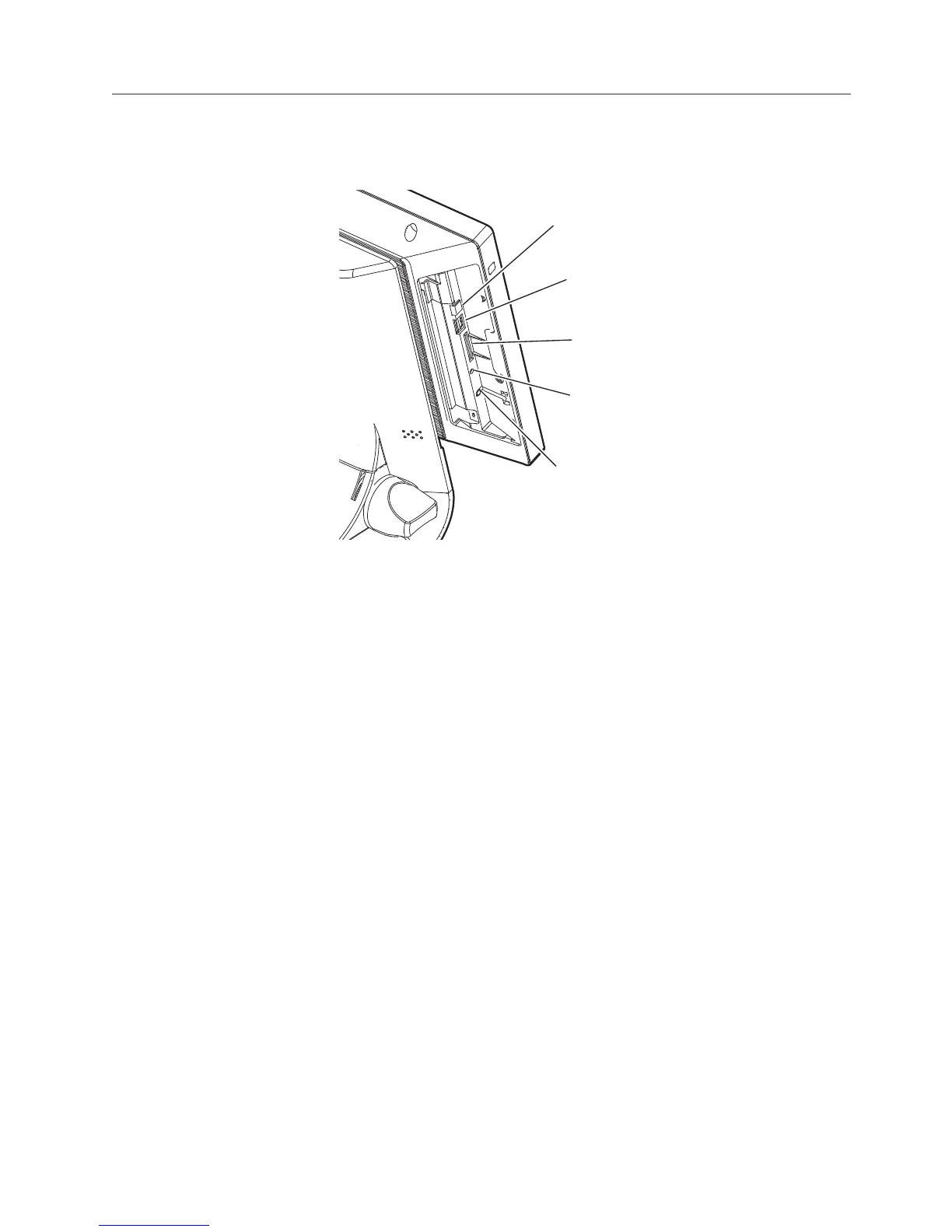E-14
Name of Parts and What They Do
<Left side (when the side cover is opened)>
12
13
14
15
16
12 OFF switch Turn the power OFF.
13 USB (host) port (for maintenance) A port for maintenance. Do not use.
14 SD/SDHC memory card slot (for maintenance) A slot for maintenance. Do not use.
15 Reset switch (for maintenance) A switch for maintenance. Do not use.
16 Earphone jack Connect the earphone.
