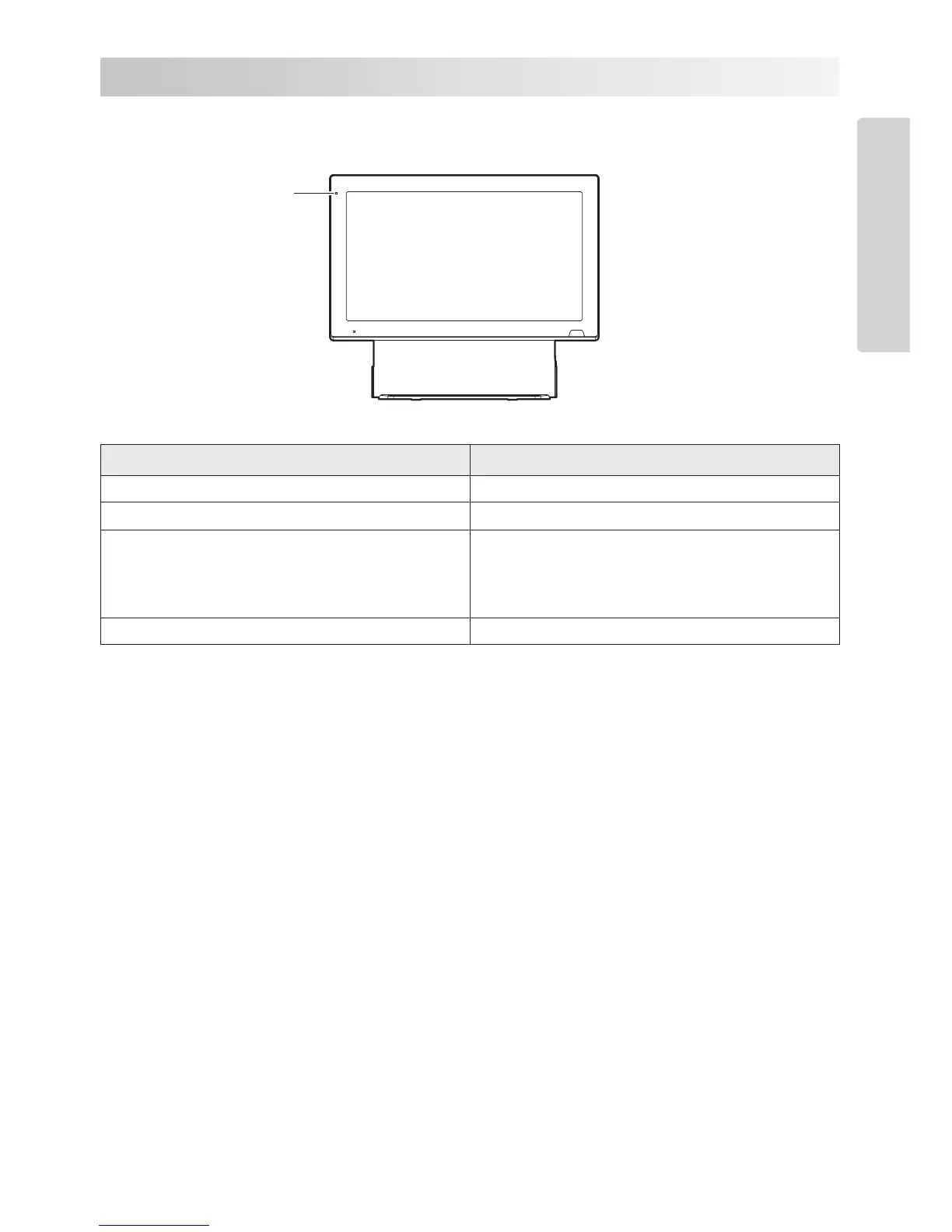E-17
Description of the Indicator
The status is indicated by the ON, ashing, or OFF of the indicator.
Indicator
Indicator Status
Green light is ON Power is ON/screen is ON
Orange light is ON Power is ON/screen is OFF
Green and red lights ashing with screen ON
Red and orange lights ashing with screen OFF
Memory protection battery not charged
*Do not turn OFF the main power switch or
remove the power plug with the display in this
state.
OFF Power is OFF (shutdown)
