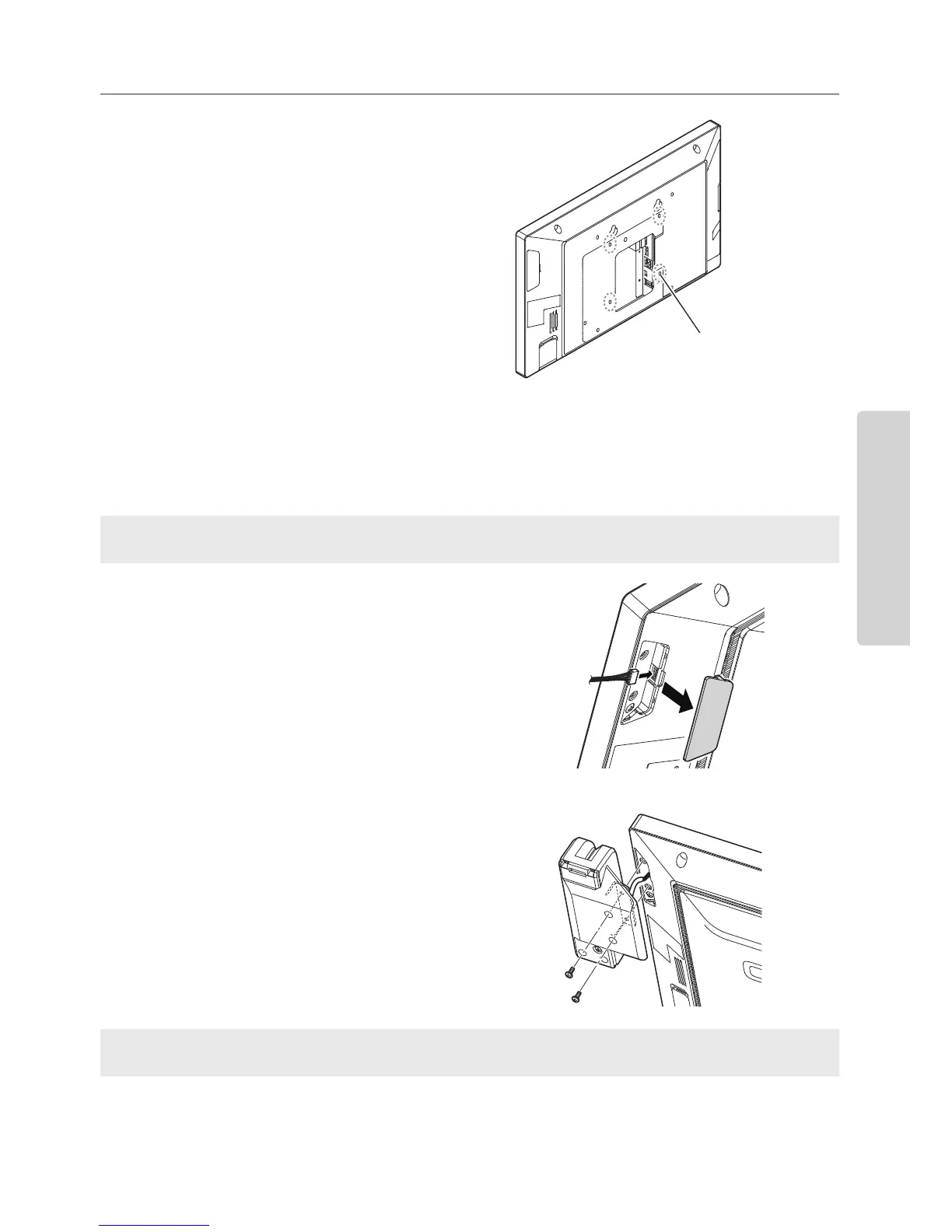• The display may be wall-mounted. In this
case, the stand is not used.
For further details, contact the CASIO service representative.
MCR Unit (VA-B46MCRE) Installation
+
Before installation, be sure to turn the main power switch OFF and remove the plug from
the power outlet.
(1) Remove the MCR unit cover with a
Phillips screwdriver etc. and connect
the MCR unit connector.
(2) Install the MCR unit as shown in the
illustration and secure it with 2 screws
(supplied).
+
During installation, take care not to trap the connected cable between the MCR unit and
the display.
For how to install a printer or other optional device, refer to the Operating Instructions
supplied with the optional device.
Screw holes for wall-mounting
