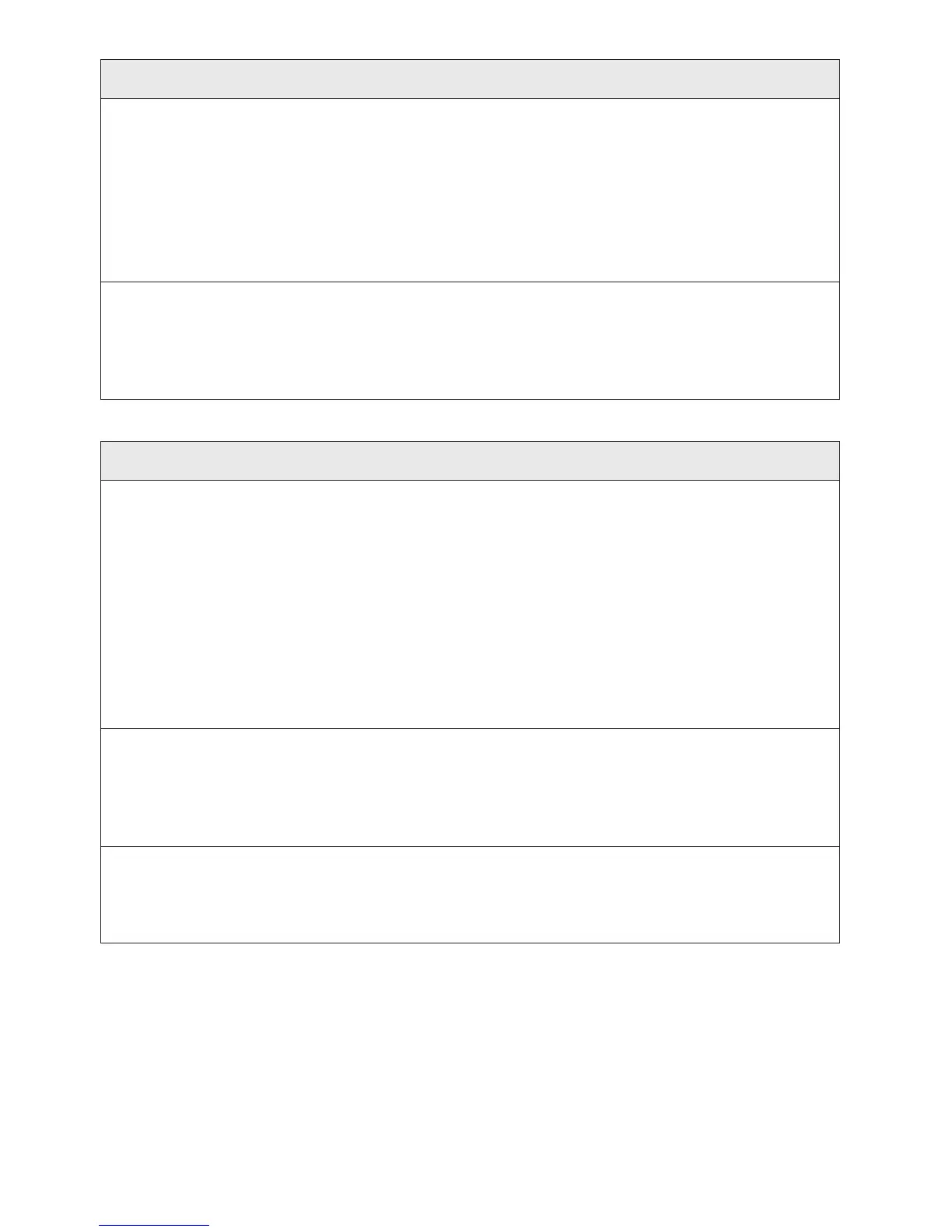E-3
*Warning
Do not let any foreign object or water get inside
-
$
● Do not insert or drop metal object or ammable object inside from the opening.
● Do not spill any liquid such as water from a ower vase, coffee, juice, etc., inside this
product.
● Disconnect the power plug from the outlet and contact the dealer where the product
was purchased or the CASIO service representative when a foreign object or water
got inside the product. Using the power cord in such condition may result in re or
electrical shock.
Do not use the product in abnormal condition
-
● It may result in re or electrical shock when the product is used in abnormal condition
such as overheating, it is smoking, have strange odor, etc. Immediately disconnect the
power plug from the outlet and contact the dealer where the product was purchased or
the CASIO service representative.
*Caution
Installation location
-
● Do not place in unstable locations such as on an unsteady table or an inclined location.
It could fall and cause injure.
● Do not place in a location with high humidity or dust. This may result in re or electrical
shock.
● Do not place in a location exposed to oil smoke or humidity such as close to cooking
table or humidier. This may result in re or electrical shock.
● Do not place in a location close to heating devices such as a stove or a heater, or
location directly exposed to hot air. This may result in re.
● Select the outlet where the power cord of this product is easily reached, and plug/
unplug of the power plug can easily be performed.
Do not place anything on top
-
● Do not place ower vase or ower pot, cup or container with liquid, or metal object.
● Do not place anything that is hot such as cigarette.
● Do not place anything heavy.
● Do not place your hands and lean on the product.
When moving the product
$
● Always disconnect the power plug from the outlet before moving.
● Always hold onto the plug when unplugging the power plug.
● Pulling on the power cord may damage the cord, resulting to re or electrical shock.
