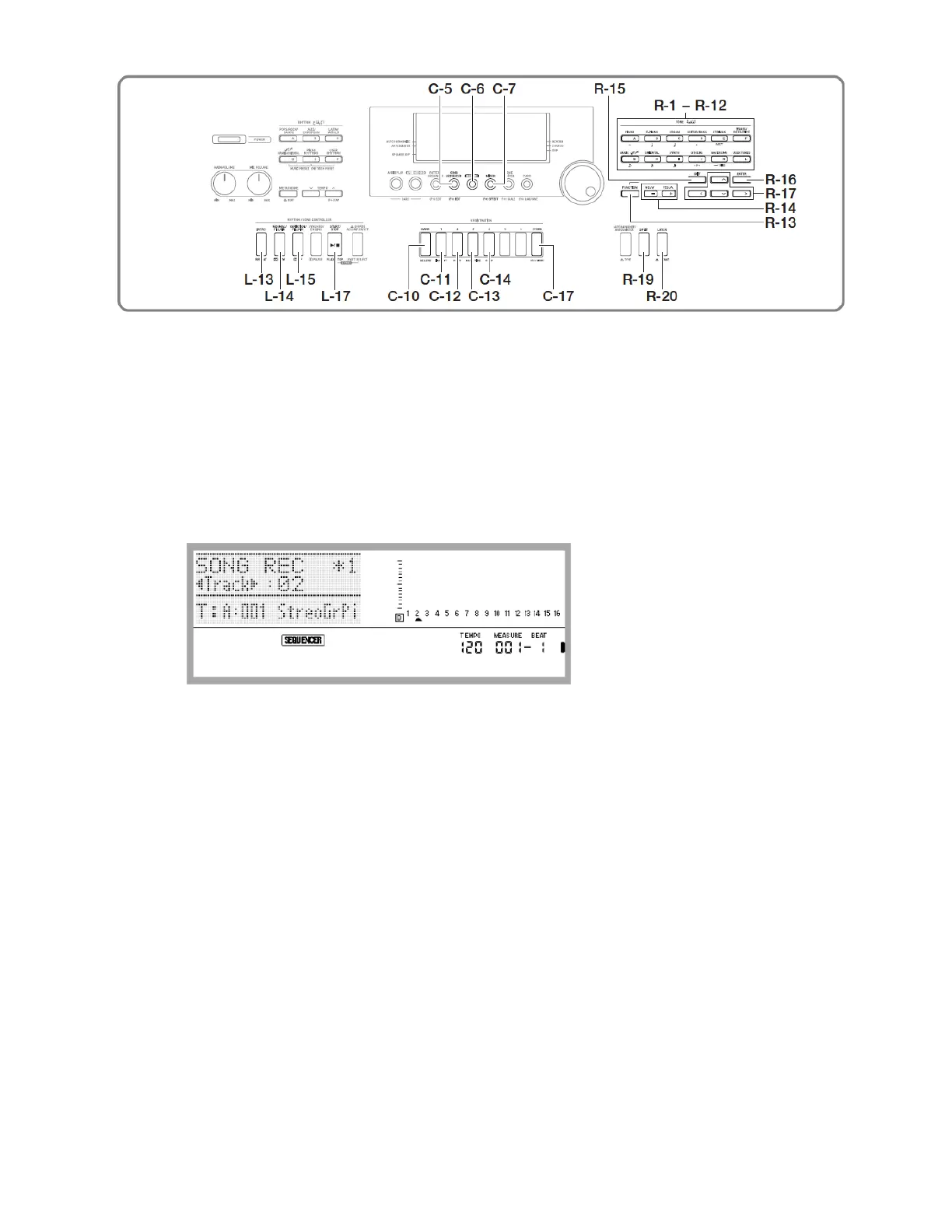5. Press the L-17 (START/STOP) button to start recording and start playing on the keyboard
after the precount.
6. To stop the recording, press the L-17 (START/STOP) button.
7. For recording the next track 2, press C-6 (RECORD) button.
8. Then press R-17 ( ˃ ) button to select to track 2 or next track for another track recording.
9. Press Tone (R1-R12) and choice your favorite tone for Track 2 . Example “ Bass “.
10.
Press the L-17 (START/STOP) button to the start the previous recording.
11.
Then play the current track while overlapping the previous track.
12. To stop the recording, press the L-17 (START/STOP) button. Two tracks has been recorded.
13. To proceed to Track 3, 4, 5 etc with different instruments recording follow steps 7 – 12 .
14. After all the recording
Press the L-17 (START/STOP) button to hear the song sequence.
15.
END
Page | 3
