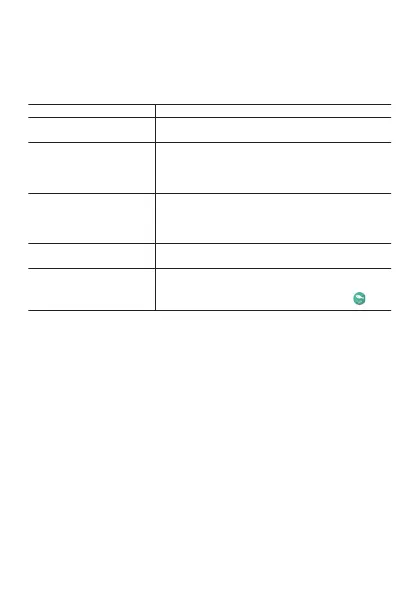Measurement in Progress Screens
Swiping the screen left or right while measurement is in progress will switch
between a measurement data screen, map screen, “STOP” screen, etc. The
screens that can be displayed depend on the activity type.
Basic Activity App Operations
To do this: Perform this operation:
Start measurement
(excluding Snow)
Select the type of activity whose data you want
to measure and then tap “START”.
Start a Snow
measurement operation
(while “Auto Record” is
“ON”)
Select the type of activity whose data you want
to measure and then tap “BEGIN”.
●
Measurement will start automatically when
the watch detects the start of a Snow run.
Start a Snow
measurement operation
(while “Auto Record” is
“OFF”)
1. Select the type of activity whose data you
want to measure and then tap “BEGIN”.
2. To start measurement, press the TOOL
button.
Stop a measurement
operation
After the activity whose data is being measured
is finished, tap “STOP” (or “END”).
Input fishing results
during Fishing
measurement
While a Fishing data measurement operation is
in progress, display the fishing result screen
and then press the TOOL button or tap .
EN-50
