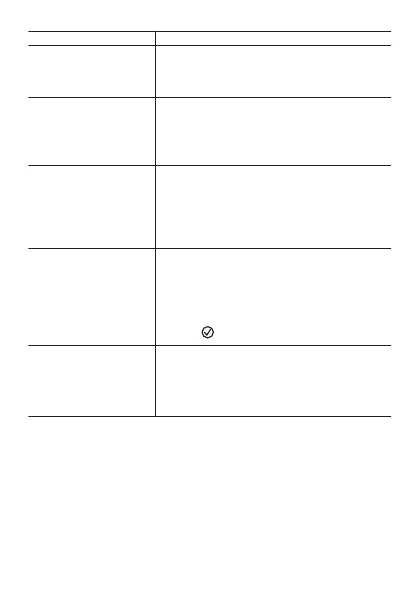To do this: Perform this operation:
Switch from the
monochrome display to
the map display during a
logging operation
Press the MAP, POWER, or TOOL button. Note
that the tapping the touch panel will not switch
the display.
Advance the logging
pause time (to pause
logging immediately)
1. While a map is displayed, swipe the touch
screen from bottom to top. On the menu that
appears, tap “Pause”.
2. On the confirmation message screen that
appears, tap “Wait until restart”.
Extend the logging
pause time
1. In response to the message that appears
when the pause time you input on the “Plan”
screen is reached, tap “Extend 1 hour”.
●
This displays a message letting you know
that the pause time was extended by one
hour.
Input a plan for the
second and subsequent
day’s activities
1. When the “Restart Log” time that was
specified on the previous day is reached,
Wear OS automatically starts up and the
“Plan” screen appears.
2. On the “Plan” screen, input the following
times: “Pause”, “Restart Log”.
3.
Tap .
End logging 1. While a map is displayed, perform the
operation below.
●
Swipe the touch screen from bottom to
top. On the menu that appears, tap “Stop
(Quit)”.
EN-61
